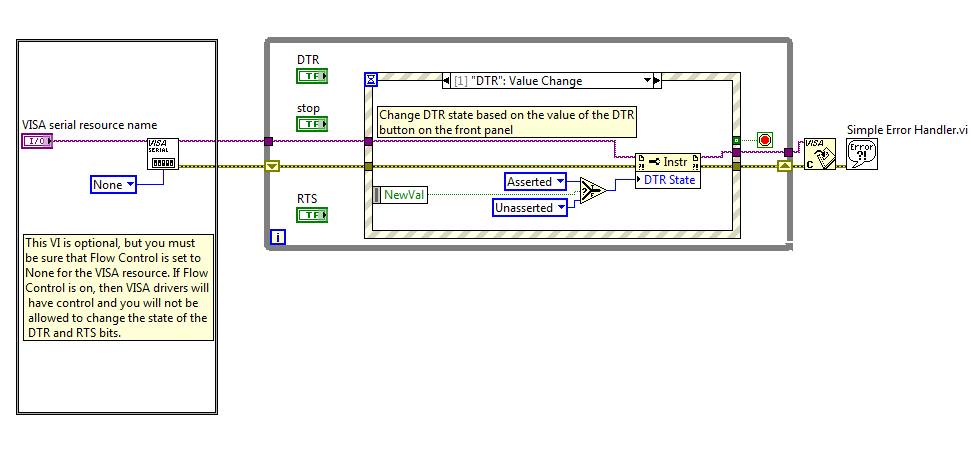Controlling DTR RTS Lines On A Serial Port
- Subscribe to RSS Feed
- Mark as New
- Mark as Read
- Bookmark
- Subscribe
- Printer Friendly Page
- Report to a Moderator
Products and Environment
This section reflects the products and operating system used to create the example.To download NI software, including the products shown below, visit ni.com/downloads.
- Other
Hardware
- LabVIEW
Software
Code and Documents
Attachment
Overview
This example demonstrates manually changing states of the DTR and RTS lines on a serial port.
Description
Property nodes are used to set the states of the DTR and RTS lines. An event structure is used to detect changes to two buttons that correspond to the DTR and RTS lines.
- Configure the Serial Port (optional). Make sure Flow Control is set to None.
- Create an event structure to detect change of value for the DTR and RTS buttons
- In the DTR Value Change state, create a property node with the VISA serial resource name. Click on the property node and select Serial Settings » Modem Line Settings » Line DTR State.
- In the RTS Value Change state, create a property node with the VISA serial resource name. Click on the property node and select Serial Settings » Modem Line Settings » Line RTS State.
- Close the VISA session
Requirements
Software:
- LabVIEW 2012 (or compatible)
Hardware:
- Device with serial interface
Steps to Implement or Execute Code
- Open the VI "DTR_ RTS Serial Control_LV2012_NI Verified"
- Choose the VISA Resource Name
- Run the VI
- Click to modify DTR and RTS status
- Stop Execution
Additional Information or References
**This document has been updated to meet the current required format for the NI Code Exchange.**
Example code from the Example Code Exchange in the NI Community is licensed with the MIT license.
- Mark as Read
- Mark as New
- Bookmark
- Permalink
- Report to a Moderator
Thank you!!!!
Very useful feature of the serial port.
Carlos Calderón Córdova, Ing.
Universidad Técnica Particular de Loja
Grupo de Control, Automatización y Robótica
Escuela de Electrónica y Telecomunicaciones
Phone: (+593) 7-2570275 ext. 2650
Cell: 098663798
____________________________________________
- Mark as Read
- Mark as New
- Bookmark
- Permalink
- Report to a Moderator
Thank you!!!!
Very useful feature of the serial port.