Calculating the CRC32 of a File with LabVIEW
- Subscribe to RSS Feed
- Mark as New
- Mark as Read
- Bookmark
- Subscribe
- Printer Friendly Page
- Report to a Moderator
Code and Documents
Attachment
Overview
This example demonstrates how to calculate the CRC32 value of a file.
Description
A short LabVIEW routine to calculate the CRC32 value on one (or more) files. Uses the same algorithm as WinZip and Microsoft's CRC305 application. Written entirely in LabVIEW, this routine calculates a 32-bit CRC value of an entire file (text or binary). This image is an example of how you can use this function as a subVI to calculate the CRC32 of a single file.
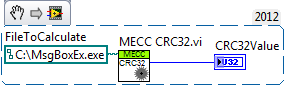
If a number of files are to be calculated together, use a shift register to feedback the CRC value into the CRC buffer control.
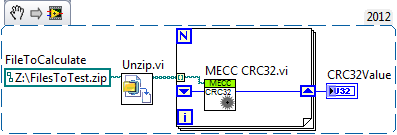
Requirements
LabVIEW 2012 (or compatible).
Steps to Implement or Execute Code
- Download the appropriate MECC CRC32 VI.
- Insert the VI onto the block diagram of a calling VI.
- Connect the FilePath and CRC32Value terminals.
- Run the program.
Additional Information or References:
**This document has been updated to meet the current required format for the NI Code Exchange.**
Example code from the Example Code Exchange in the NI Community is licensed with the MIT license.
- Mark as Read
- Mark as New
- Bookmark
- Permalink
- Report to a Moderator
Perfect
Just what I was looking for! Thank You
- Mark as Read
- Mark as New
- Bookmark
- Permalink
- Report to a Moderator
It's not working right for me. Try CRCing "IEND", the final PNG chunk code. I keep getting 0xFFFFFFF0 when it should be 0xAE426082. Same result if I store it in a file or feed it directly from a byte array. http://www.lammertbies.nl/comm/info/crc-calculation.html gets the right result. One problem is that the CRC buffer should probably be initialized to 0xFFFFFFFF and there are a couple oddities in the lookup code, like it ANDs against the wrong operands. Is this supposed to be the IEEE CRC-32? It looks like the right polynomial but the implementation doesn't seem to be consistent with the standard. I uploaded a correction at http://decibel.ni.com/content/docs/DOC-8411
- Mark as Read
- Mark as New
- Bookmark
- Permalink
- Report to a Moderator
Don't know what you're doing wrong, but this works fine for me. IEND returns the expected CRC, and all the files I tried as input returned the same CRC as WinRAR.
- Mark as Read
- Mark as New
- Bookmark
- Permalink
- Report to a Moderator
Are you sure you tested the 7.1 Version? It's been so long I don't remember the specifics. I just downloaded and tested it again, and it's still broken.
- Mark as Read
- Mark as New
- Bookmark
- Permalink
- Report to a Moderator
Hmmm, I tested the 8.0 version. I didn't realize your bug fix concerned the 7.1 vi particularly... Nevermind ![]()
- Mark as Read
- Mark as New
- Bookmark
- Permalink
- Report to a Moderator
Thank you for your kindly share!
It's really helpful!
- Mark as Read
- Mark as New
- Bookmark
- Permalink
- Report to a Moderator
Works as expected. Very useful VI. Thanks for your work and time.
CVI 2010
LabVIEW 2011 SP1
Vision Builder AI 2011 SP1
- Mark as Read
- Mark as New
- Bookmark
- Permalink
- Report to a Moderator
Oh, thank you very much!!! It works great! ![]()
![]()
- Mark as Read
- Mark as New
- Bookmark
- Permalink
- Report to a Moderator
This was the perfect tool. Thank you!
- Mark as Read
- Mark as New
- Bookmark
- Permalink
- Report to a Moderator
This is very useful set of VIs which I have been using for a while now, but recently I found that I get a different CRC value when, for example, I CRC the string "abc" vs cascading the CRC of "a", then "b", then "c".
To fix this I found I had to XOR the CRCBuffer input with 0xFFFFFFFF (or just invert it using NOT) and set its default value to 0 (instead of 0xFFFFFFFF). After doing this I get the same CRC value for both cases in my example.
I also note that if you read a file with "Convert EOL" turned on (as shown in the snippet above), then this might give a different CRC than that generated by other applications.
- Mark as Read
- Mark as New
- Bookmark
- Permalink
- Report to a Moderator
This is a great VI! However, how do you know what are the values (True/False) of Ref In and Ref Out?


