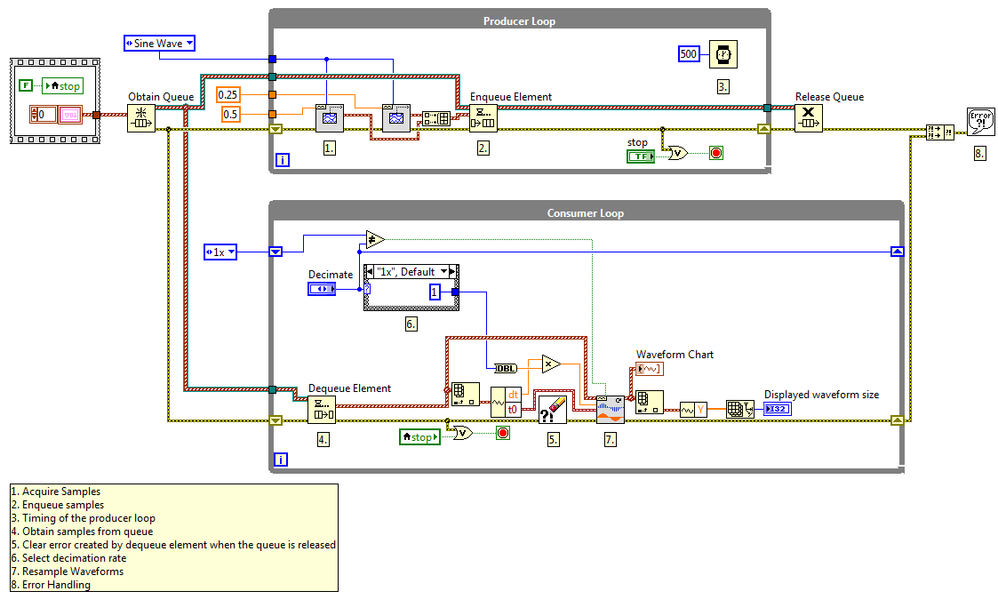Acquire Waveforms and Resample them using LabVIEW
- Subscribe to RSS Feed
- Mark as New
- Mark as Read
- Bookmark
- Subscribe
- Printer Friendly Page
- Report to a Moderator
Products and Environment
This section reflects the products and operating system used to create the example.To download NI software, including the products shown below, visit ni.com/downloads.
- LabVIEW
Software
Code and Documents
Attachment
Description
Description-Separate-11. Overview
This example shows how to acquire waveforms in one loop, while reading those same waveforms and resampling them for display in a different loop.
2. Description
Using a producer-consumer architecture. The example shows a producer loop that generates (or acquires) waveforms and sends them to the consumer loop by using a Queue. In the consumer loop, the program resamples the waveforms according to the selected decimate rate to later show them in a chart.
3. Requirements
- NI LabVIEW Professional Development System 2012 or compatible.
4. Steps to Implement or Execute Code
- Download and Run the VI.
- Select a decimation rate.
- Observe how the waveform appearance changes as you change its sampling rate.
- Press the stop button when done.
5. Additional Information or References
- Waveform VIs and Functions
- About the Producer-Consumer design pattern
- Resample Waveforms (continuous) VI
**The code for this example has been edited to meet the new Community Example Style Guidelines.**
Description-Separate-2Example code from the Example Code Exchange in the NI Community is licensed with the MIT license.