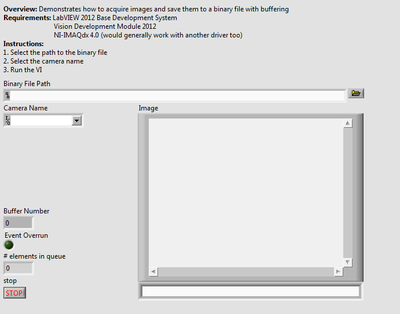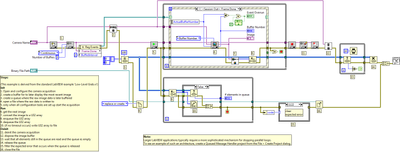Acquire Images from High Speed Camera and Save them to a Binary File
- Subscribe to RSS Feed
- Mark as New
- Mark as Read
- Bookmark
- Subscribe
- Printer Friendly Page
- Report to a Moderator
Products and Environment
This section reflects the products and operating system used to create the example.To download NI software, including the products shown below, visit ni.com/downloads.
- Vision Development Module
- LabVIEW
Software
- NI Vision Acquisition Software
Driver
Code and Documents
Attachment
Overview
The example demonstrates how to acquire images and save them to a binary file with buffering.
Description
The example acquires images from a color camera and then converts the image data into an array. In another loop decoupled from the acquisition loop with a queue the array data is written to a binary file.
If your camera acquires grayscale images, change the IMAQ ImagetoColorArray to an IMAQ ImagetoArray function.
Requirements
Software
- LabVIEW 2012 Base Development System (or compatible)
- Vision Development Module 2012 (or compatible)
- NI-IMAQdx 4.0 (or compatible) (example would generally work with another (IMAQ type) driver too)
Hardware
- NI-IMAQdx driver supports the following buses and standards:
Gigabit Ethernet Cameras Supporting GigE Vision, FireWire IEEE 1394 Cameras, USB 2.0 Cameras Supporting Microsoft DirectShow (often called 'webcam'), USB 3.0 Cameras Supporting USB3 Vision
Steps to Implement or Execute Code
- Open the attached file
- Select the path to the binary file
- Select the camera name
- Run the VI
Additional Information or References
KnowledgeBase: What Is the Difference Between NI-IMAQ, NI-IMAQdx, and NI-IMAQ I/O?
http://digital.ni.com/public.nsf/allkb/0564022DAFF513D2862579490057D42E
**The code for this example has been edited to meet the new Community Example Style Guidelines. The edited copy is marked with the text 'NIVerified'. Read here for more information about the new Example Guidelines and Community Platform.**
National Instruments
Example code from the Example Code Exchange in the NI Community is licensed with the MIT license.
- Mark as Read
- Mark as New
- Bookmark
- Permalink
- Report to a Moderator
How much faster is it to use the image binary format?
What's the advantage of using a queue as a saving buffer instead of the camera acquisition buffer itself?