- Subscribe to RSS Feed
- Mark Topic as New
- Mark Topic as Read
- Float this Topic for Current User
- Bookmark
- Subscribe
- Mute
- Printer Friendly Page
Manual User Input bug?
08-13-2009 06:19 PM
- Mark as New
- Bookmark
- Subscribe
- Mute
- Subscribe to RSS Feed
- Permalink
- Report to a Moderator
Hallo to everybody... I am new in this group.
Since I had some problems in Sincronizing with ni.com Icon Library the program proposed me the option of sincronizing manually.
After having set the .zip and the .xml paths I found that the OK button in Manual User Input do... nothing.
I had a look at the code and I found that the event case for "OK" always set FALSE the EXIT for TRUE node of the main while loop.
So I modified the diagram adding an OR function...
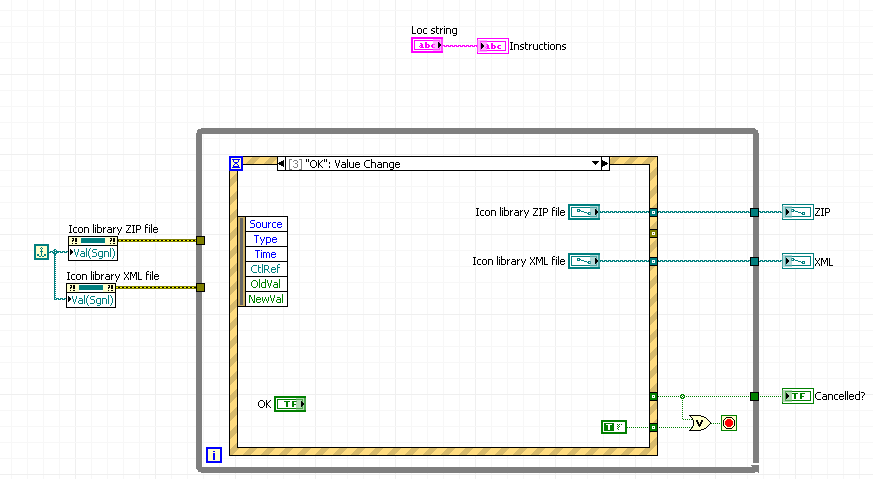
It seems to me, if I am not wrong, that this can solve the problem...
Thanks to all for the great Enhanced Icon Editor... and sorry for my poor English!!
Cheers.
Marco.
08-13-2009 11:12 PM
- Mark as New
- Bookmark
- Subscribe
- Mute
- Subscribe to RSS Feed
- Permalink
- Report to a Moderator
Hi Marco,
really good catch!
I guess that you are using a proxy server, therefore the HTTP request doesn't go through.
I am kinda embarrassed that I didn't see this problem when I run some basic tests on this dialog.
I have created CAR 182828.
Thanks,
Tom
08-14-2009 08:52 AM
- Mark as New
- Bookmark
- Subscribe
- Mute
- Subscribe to RSS Feed
- Permalink
- Report to a Moderator
Hi Tom,
you have no reason to be embarassed ![]() .
.
I know very well how difficult is to test every branch of a program, out of the "main stream"...
I got the problem because I hit it by accident almost immediatly. One of the first thing I tested in LW2009 is the new Icon editor.
At work I have access to the internet through a firewall, as you supposed, so my request of sincronizing were refused.
Trying to investigate the error I discovered, first of all, that the code for the new Icon Editor is "open source".
This is really GREAT!!! Thanks to NI... ![]()
You know the rest of the story... ![]()
Cheers.
Marco.
