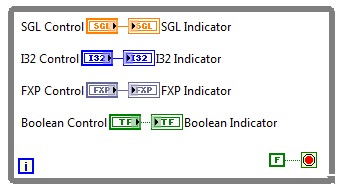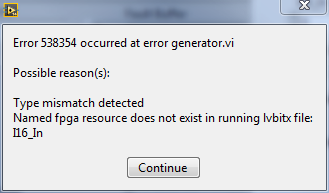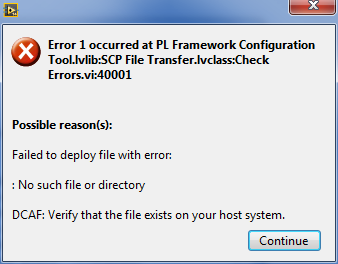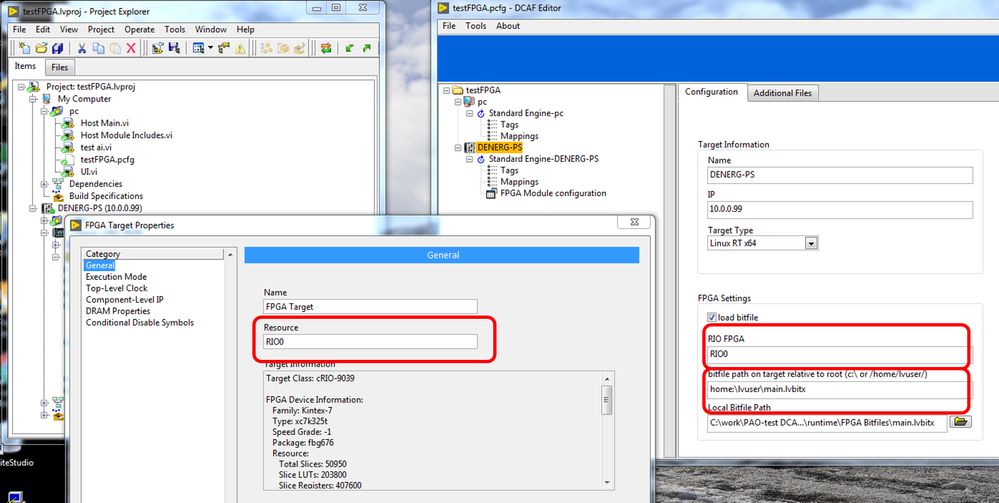- Subscribe to RSS Feed
- Mark Topic as New
- Mark Topic as Read
- Float this Topic for Current User
- Bookmark
- Subscribe
- Mute
- Printer Friendly Page
Problem with FPGA configuration in DCAF
Solved!07-26-2018 06:38 PM
- Mark as New
- Bookmark
- Subscribe
- Mute
- Subscribe to RSS Feed
- Permalink
- Report to a Moderator
Now I am getting a different error:
Error 538354 occured at error generator.vi
Possible Reasons:
Type mismatch detected. Named fpga resource does not exist in running lvbitxfile: SGL Control.
In my FPGA, I have eight variable that are basically a duplicate of the example found in the DCAF FPGA module:
SGL Control, SGL Indicator, I32 Control, I32 Indicator, FXP Control, FXP Indicator, Boolean Control, Boolean Indicator
I don't understand the error. The FPGA vi runs fine on its own, and it compiles correctly.
07-27-2018 09:55 AM
- Mark as New
- Bookmark
- Subscribe
- Mute
- Subscribe to RSS Feed
- Permalink
- Report to a Moderator
I corrected the RIO FPGA value, but now I have a different error:
Error 538354 occurred at error generator.vi
Possible reasons(s):
Type mismatch detected
Named fpga resource does not exist in running lvbitx file:
SGL control.
In my FPGA, I have 8 variables that are a copy of the example found in the DCAF FPGA Module. It compiles and runs fine. The tags are all defined in the DCAF editor.
07-27-2018 10:03 AM
- Mark as New
- Bookmark
- Subscribe
- Mute
- Subscribe to RSS Feed
- Permalink
- Report to a Moderator
Sorry for the double post. I thought it didn't post correctly because I didn't see a Page 2 from the first page. I didn't realize the link to Page 2 was positioned below my first post.
08-02-2018 10:28 AM
- Mark as New
- Bookmark
- Subscribe
- Mute
- Subscribe to RSS Feed
- Permalink
- Report to a Moderator
So are there going to be screenshots of your working configuration? I would also like to know how the FPGA was setup, any LabVIEW object classes, other modules/VIs you used besides the FPGA.
08-02-2018 12:39 PM
- Mark as New
- Bookmark
- Subscribe
- Mute
- Subscribe to RSS Feed
- Permalink
- Report to a Moderator
For my test I just used the basic template and deployed that VI under my cRIO 9030. The .pcfg is attached but you'll have to change the extension back (last I remembered ni forums blocked .pcfg files from being attached). My FPGA VI is pretty simple.
Based on the error you are receiving I would be interested in checking the .lvbitx that is configured under your cRIO target to see if it does have the necessary controls. If you open up the lvbitx file in a text editor the top is just xml which should tell you the available registers.
08-02-2018 05:16 PM
- Mark as New
- Bookmark
- Subscribe
- Mute
- Subscribe to RSS Feed
- Permalink
- Report to a Moderator
I created a similar VI using your example, and I still get a mismatch error:
I checked the bitfile, and it has all the registers: I16_In, I16_Out, Boolean_In, Boolean_Out. Do you have any thoughts on what is happening?
08-02-2018 07:17 PM
- Mark as New
- Bookmark
- Subscribe
- Mute
- Subscribe to RSS Feed
- Permalink
- Report to a Moderator
My best guess is that either the lvbitx that is configured to run under the target is not the correct bitfile or that you haven't redeployed the bitfile so it is referencing an older version of the bitfile which does not have those registers.
If you attach your project and the configuration I can take a look.
08-03-2018 09:46 AM
- Mark as New
- Bookmark
- Subscribe
- Mute
- Subscribe to RSS Feed
- Permalink
- Report to a Moderator
Here is a zip file with the labview project and configuration file.
08-03-2018 02:53 PM
- Mark as New
- Bookmark
- Subscribe
- Mute
- Subscribe to RSS Feed
- Permalink
- Report to a Moderator
I don't know if this is related, but I also tried creating an FPGA with functions bound to shared variables, and using the Shared Library Module instead of the FPGA module. When I use the Deploy Tool, I always get this error:
I checked the library file, and it has the Check Errors.vi in it, so I don't understand why I'm seeing this error. It's not as important as the DCAF FPGA module, but I do need a module I can use that can interface with the FPGA.
08-09-2018 10:48 AM - edited 08-09-2018 11:04 AM
- Mark as New
- Bookmark
- Subscribe
- Mute
- Subscribe to RSS Feed
- Permalink
- Report to a Moderator
Thank you Jacobson for your help. Now it works.
I learned we have to:
- set under the cRIO Configuration: "home:\lvuser\main.lvbitx" (even if it doesn't look correct)
- set under the cRIO Configuration: "RIO0
- Not sure if it is necessary, but I've also used RIO0 instead of "rio://10.0.0.99/RIO0" under FPGA Module Configuration->Rio Device: