From Friday, April 19th (11:00 PM CDT) through Saturday, April 20th (2:00 PM CDT), 2024, ni.com will undergo system upgrades that may result in temporary service interruption.
We appreciate your patience as we improve our online experience.
From Friday, April 19th (11:00 PM CDT) through Saturday, April 20th (2:00 PM CDT), 2024, ni.com will undergo system upgrades that may result in temporary service interruption.
We appreciate your patience as we improve our online experience.
07-27-2018 04:57 PM
I just wanted to pop in to say that we are succeeding with DCAF in a machine control application. I am considering packaging up some of the modules we made for the Community. Of course, we need a bit more testing and refinement first. Here is a peek at the configuration we have so far. I am having way too much fun making glyphs!
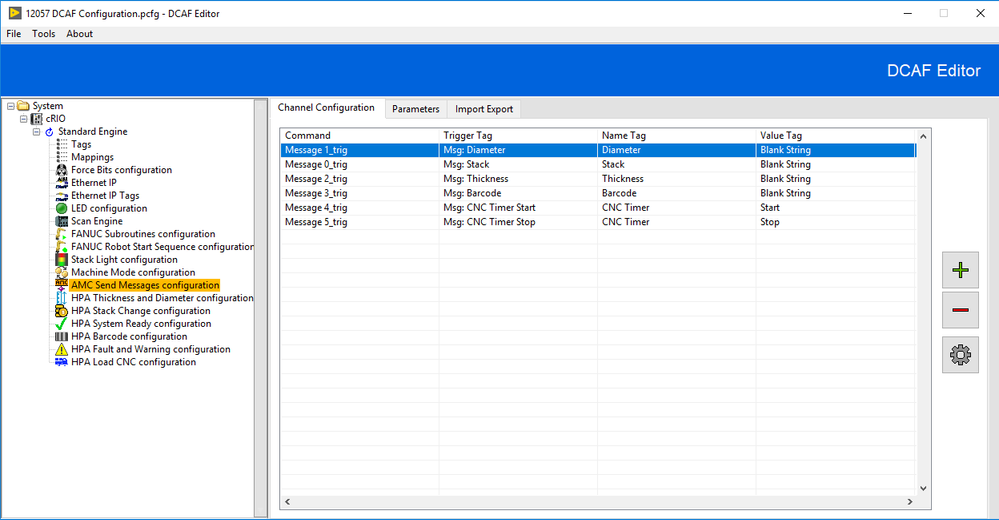
Some things I have noticed in working with DCAF...
1. The number of tags can grow large. The search feature is a nice way to pare it down when selecting them, but it feels like there are opportunities to better organize the tag list.
2. Deploying from LabVIEW to a cRIO target when using even just a few DCAF modules often causes the network connection with the cRIO to be dropped on the first attempt. The drop happens on "Deploy" such as after doing a new build. This is on LabVIEW 2017SP1 with a cRIO-9040.
3. As Michael pointed out, the visualization becomes unhelpful when there are more than a few channels between modules. I like that it is being investigated for improvement.
So to all involved with DCAF, I just want to say thank you! There is a learning curve to it just like anything else, but it is turning out to be a good fit for our current projects. The next cell we are doing will make use of some of the modules developed for the first cell so the reuse is already starting to pay off!
08-03-2018 11:30 AM
very cool. I notice you too implemented messaging functionality. Where do you edit the module glyph, and change what category the module appears under in the editor?
08-03-2018 12:34 PM
You edit the glyph by creating a 16x16 PNG file and placing it in the folder where your Editor node class lives. Then you edit "GetText.vi" which is a method of the editor node. The VI has an indicator called "glyph". Just feed it a string constant with the name of the PNG file.
The category is similar, but the override method is not there by default. Select the editor node class in the project, right click and select New>> VI for Override... From the dialog you then select Get Category.vi. Edit the new VI to remove the call parent function and feed a string constant to the Category indicator with whatever category name you want. If you give it a name that is not currently a category, the standard editor will create it and list your module under it.
Then you'll think you've got it and you'll launch the editor only to find that the glyph is updated but the category is not and you still see your module under "Other". You need to go to Tools >> Refresh Plugins from the DCAF editor and you should see your module listed in the category you defined.
08-03-2018 03:35 PM
great! thank you.