What is happening ezett?
I am fairly sure we just got done chatting, but for anyone else out there who runs across this post, I figured I'd throw up some information.
1. The DAQ assistant works great for simple tasks and testing, but I would not recommend it for more advanced timing or long running applications. Instead lower level VIs give more customization and control over what's happening with our data acquisition.
2. There are a number of example VIs to do different parts of your application and also a large number on the NI Community Section. (AO:Cont Gen Voltage WFM-Int Clk DO: Cont Write Dig Port-Ext Clock (clock source being /Dev1/ao/SampleClock in your case))
3. The best practice to sync AO with correlated DO will be to use the AO sample clock to clock our DO. (This goes true for most any clocked DO. The exception is on the new X-Series cards that have their own timing engine for DO.)
4. Once the two tasks are clocked together, we'll share a trigger between the two to make sure they start at the same time (Specifically the AO start trigger in this case).
Here's an example of what the setup code would look like:
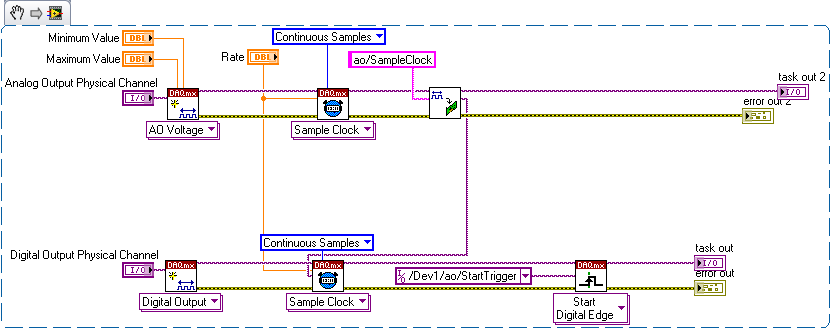
If this helps you out, feel free to pop a kudos up there.
ColeR
Field Engineer