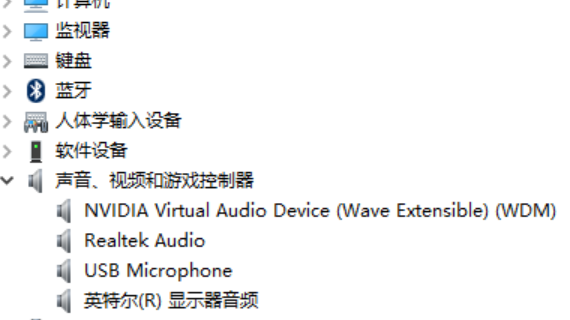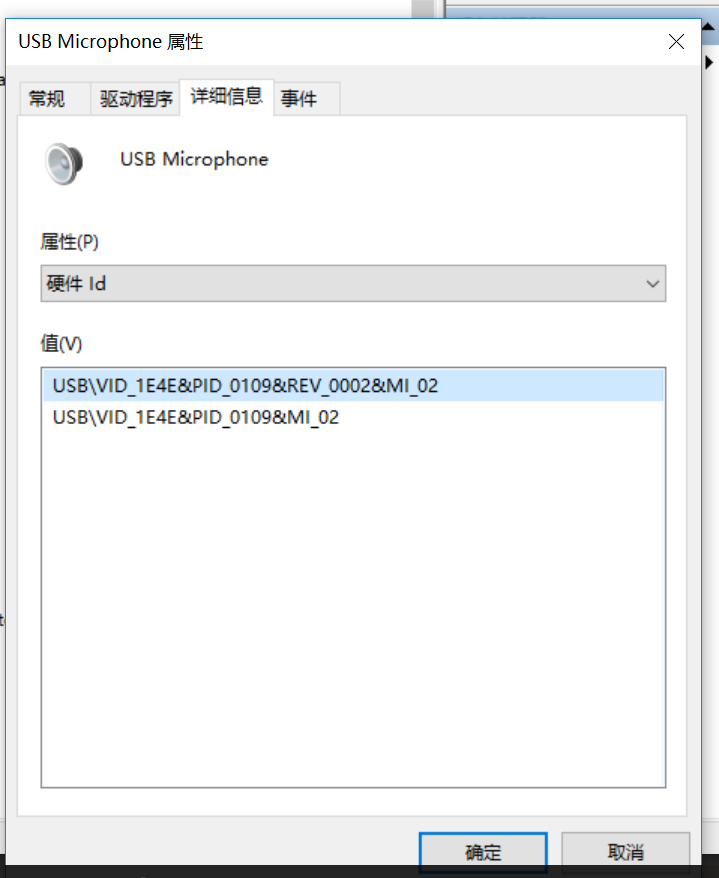- Subscribe to RSS Feed
- Mark Topic as New
- Mark Topic as Read
- Float this Topic for Current User
- Bookmark
- Subscribe
- Mute
- Printer Friendly Page
USB Microphone DeviceID
04-06-2015 06:52 AM
- Mark as New
- Bookmark
- Subscribe
- Mute
- Subscribe to RSS Feed
- Permalink
- Report to a Moderator
I've got a system with a couple GigEVision cameras and a USB microphone. Sometimes there are additional IP cameras (axis, etc.), so I used the enumerate cameras function to filter for the cameras I want to use without any user input. I'd like to do the same for a USB microphone, but I'm not sure what to use. If I use Acquire Sound, the configure dialog that comes up lists every microphone and the device ID for that microphone, but I'm not sure how to access that programatically. One alternative would be if there were a config file that would allow me to set a static device ID.
Thanks,
Brendan
04-07-2015 11:48 AM
- Mark as New
- Bookmark
- Subscribe
- Mute
- Subscribe to RSS Feed
- Permalink
- Report to a Moderator
Hey brendan111, the ability to list audio devices isn't normally exposed through the normal API, but there is a library in Program Files (x86)\National Instruments\LabVIEW 2014\vi.lib\sound2 called lvsound2.llb that includes the following VIs. This snipped will enumerate a list of Input Devices.
Systems R&D Engineer - Aerospace, Defense, and Government
National Instruments
04-07-2015 01:33 PM
- Mark as New
- Bookmark
- Subscribe
- Mute
- Subscribe to RSS Feed
- Permalink
- Report to a Moderator
Worked like a charml; thanks Tanner!
07-31-2017 09:13 PM
- Mark as New
- Bookmark
- Subscribe
- Mute
- Subscribe to RSS Feed
- Permalink
- Report to a Moderator
Could you help me?
I have a USB microphone in my computer device as below,it can record sound in WINDOWS record program,but can not be found in Labview VI as you mentioned.
Is there other way to access this USB microphone?
thanks very much.
ps: my windows system language is CHINESE.
device manager: USB microphone
USB microphone Hardware ID:
08-01-2017 03:40 PM
- Mark as New
- Bookmark
- Subscribe
- Mute
- Subscribe to RSS Feed
- Permalink
- Report to a Moderator
Hi CaryChai,
I have a couple of comments:
1) It is always very helpful to post any LabVIEW code you would like help with.
2) It is always better to make a new thread when considering posting question to a thread that ended two years ago.
Feel free to make a new thread and post your question, screenshots, and LabVIEW code there.
Regards,
George B.
Applications Engineering
National Instruments
08-02-2017 10:06 PM
- Mark as New
- Bookmark
- Subscribe
- Mute
- Subscribe to RSS Feed
- Permalink
- Report to a Moderator
OK,thanks.
anyway, i solved the problem when use Labview8.6,maybe there is some problem in use Labview new version.