Hello,
This is my first project with DAQ so sorry for simple questions.
I have some switches like emergency stop, start, pause... that interface with my program and I want to preform some actions when value change is made.
If I uderstand correctly in my card I have 8 DIO lines that support buffering so they can be used for change detection (PFI lines can't), so I plan that this lines will be my inputs. PFI lines will be used as outputs to switch some relays because I don't need to monitor them.
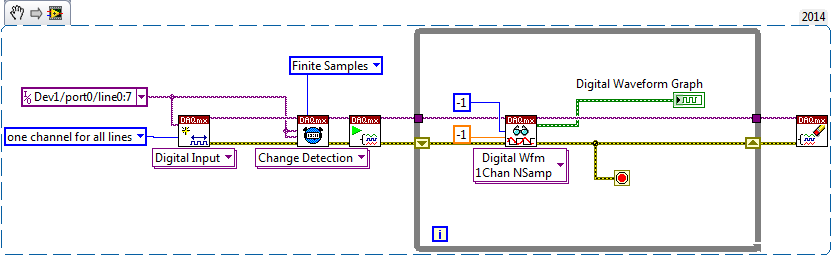
So this concept should make it work?, whenever some of my lines at port 0 changes I read new data on all lines at port 0 and I can preform some actions based on which line chaged.
My question is how do I determine which button is switched after I start my application. How can I get initial values before first change happens?
Please correct me If I am thinking wrong 🙂