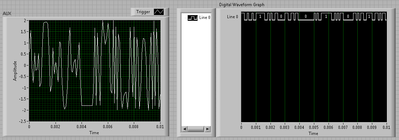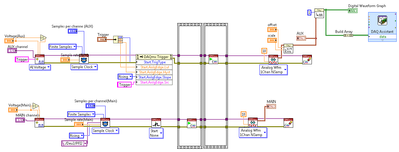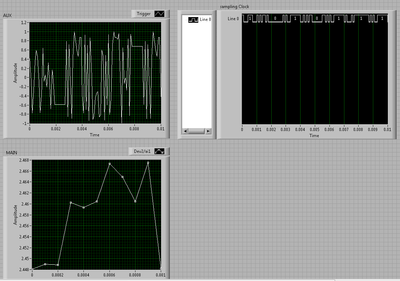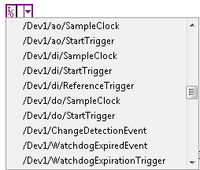- Subscribe to RSS Feed
- Mark Topic as New
- Mark Topic as Read
- Float this Topic for Current User
- Bookmark
- Subscribe
- Mute
- Printer Friendly Page
Digital waveform output problem
Solved!09-09-2020 03:23 AM
- Mark as New
- Bookmark
- Subscribe
- Mute
- Subscribe to RSS Feed
- Permalink
- Report to a Moderator
Hello, my hardware is PCI 6251, 6351 and BNC-2120.
I made vi that can make analog waveform signal to digital waveform signal.
I have problem with digital output.
In vi digital waveform graph, I can see the digital waveform which changed by analog waveform.
so, I made digital output vi which can export to port0/line0 and check with oscilloscope.
The result was it doesn't work properly. only shows low signal when frequency is 100Hz and shows only high signal at 800Hz.
Thank you!
Solved! Go to Solution.
09-09-2020 09:10 AM
- Mark as New
- Bookmark
- Subscribe
- Mute
- Subscribe to RSS Feed
- Permalink
- Report to a Moderator
A digital waveform is only meaningful when you have hardware-driven sample timing. Your 6351 will support this more directly, you just need to set up a call to DAQmx Timing as part of your DO task config. And when you have hardware-driven timing, you'll need to write the waveform to the task *before* you start the task.
As a note, your dataflow will make sure your AI task starts before DO. It'll be up to you to know whether this is desired.
-Kevin P
09-09-2020 09:55 AM
- Mark as New
- Bookmark
- Subscribe
- Mute
- Subscribe to RSS Feed
- Permalink
- Report to a Moderator
Thanks for your help!
I have solved that problem using a DAQ Assistant. but still have sampling problem.
I'm going to use that digital signal for sampling clock source, Which is unequal frequency source.
So, using that unequal(variant) frequency source, the data could not have a equal dt (sampling)point.
but the result was data has a equal dt point. do you know what's wrong with it?
Again Thank you for your help.
09-10-2020 07:37 AM
- Mark as New
- Bookmark
- Subscribe
- Mute
- Subscribe to RSS Feed
- Permalink
- Report to a Moderator
You're going to need to describe things more completely with more detail.
It sounds to me like you're mixing up the constant sample clock rate with the variable rate at which your digital output signal toggles. If you want to use the digital output signal as a variable rate sample clock for something, you'll probably need to send that signal on a physical wire from port 0 to a terminal that has PFI timing signal capability (often also doubling as port 1 or port 2 for standard DIO).
-Kevin P
09-14-2020 12:47 AM
- Mark as New
- Bookmark
- Subscribe
- Mute
- Subscribe to RSS Feed
- Permalink
- Report to a Moderator
Thank you for your reply!
I have try what you told and it works, but the vi was too complex.
so, I changed plan to use Analog Comparison Event.
In X and M series manual which i use(ni 6351, ni 6251), there is analog comparison event but i could not find analog comparison event in DAQmx Terminal. Do you know how can i use it?
In picture div 1 is xseries(ni 6351), div2 is Mseries(ni 6251)
09-15-2020 07:12 AM
- Mark as New
- Bookmark
- Subscribe
- Mute
- Subscribe to RSS Feed
- Permalink
- Report to a Moderator
Note to future readers: problem solved in a different forum thread over here.
-Kevin P