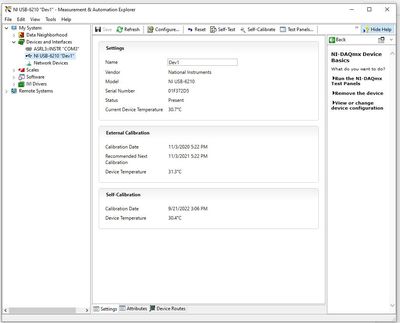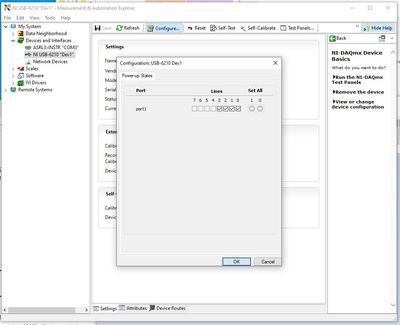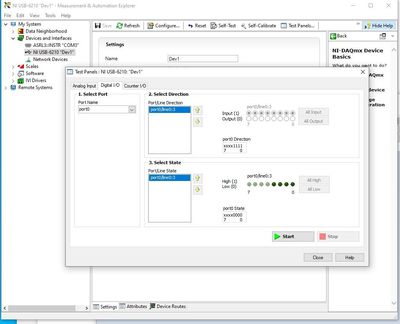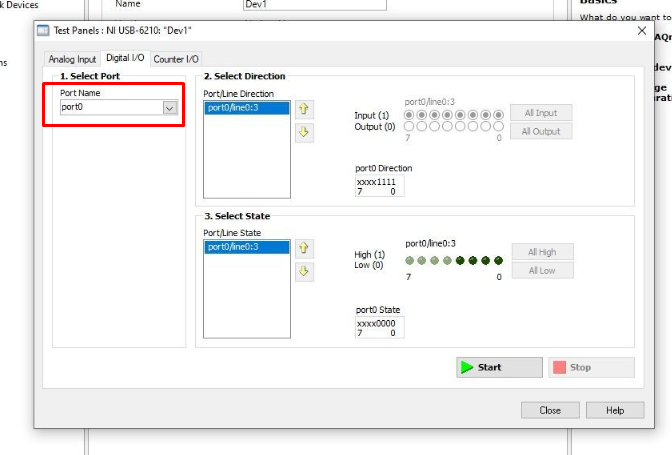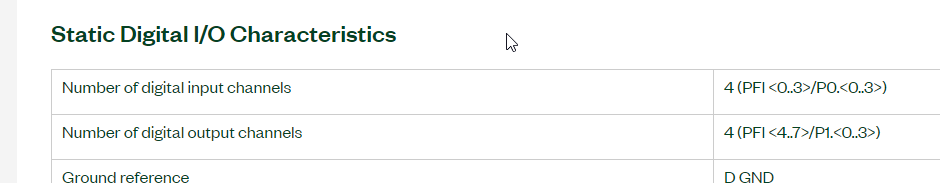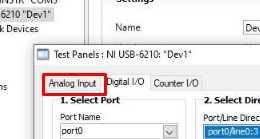- Subscribe to RSS Feed
- Mark Topic as New
- Mark Topic as Read
- Float this Topic for Current User
- Bookmark
- Subscribe
- Mute
- Printer Friendly Page
Can't see all my channels on USB 6210 in NI-DAQmx
09-21-2022 09:00 AM
- Mark as New
- Bookmark
- Subscribe
- Mute
- Subscribe to RSS Feed
- Permalink
- Report to a Moderator
I am trying to activate different I/O channels on my USB6210 but I can only see Digital I/O channels 1-4 on my DAQmx. I am not sure how to proceed. Please help 🙂
09-21-2022 09:18 AM
- Mark as New
- Bookmark
- Subscribe
- Mute
- Subscribe to RSS Feed
- Permalink
- Report to a Moderator
Please share some snippet of what you see. It is unlikely that would be a case.
Soliton Technologies
New to the forum? Please read community guidelines and how to ask smart questions
Only two ways to appreciate someone who spent their free time to reply/answer your question - give them Kudos or mark their reply as the answer/solution.
Finding it hard to source NI hardware? Try NI Trading Post
09-22-2022 02:49 AM
- Mark as New
- Bookmark
- Subscribe
- Mute
- Subscribe to RSS Feed
- Permalink
- Report to a Moderator
Hi Thanks for your reply. I am going to attach some screen shots. I also realize I mispoke. I am looking at my device under NI-Max. In image 1 we can see my device. In image 2, I am under the configuration tab and can only see port one. In addition, I am unable to select and power-up lines 4-7. In image 3, I can see under test panels that I should be able to change some ports to output ports, which is what I need but I cannot make any changes. Please let me know if there are any additional photos that I can send.
09-22-2022 01:24 PM
- Mark as New
- Bookmark
- Subscribe
- Mute
- Subscribe to RSS Feed
- Permalink
- Report to a Moderator
You've to select an appropriate port to see those channels.
You've Port0 and Port1 for digital lines and P0 is all input and P1 is all output as evident from your device datasheet,
To see the Analog input channels you've to select the appropriate tab,
Soliton Technologies
New to the forum? Please read community guidelines and how to ask smart questions
Only two ways to appreciate someone who spent their free time to reply/answer your question - give them Kudos or mark their reply as the answer/solution.
Finding it hard to source NI hardware? Try NI Trading Post
09-22-2022 02:17 PM
- Mark as New
- Bookmark
- Subscribe
- Mute
- Subscribe to RSS Feed
- Permalink
- Report to a Moderator
Thank you again for your response, i really appreciate your help. I did try this of course but was still unable to activate my channels. I will try to send more photos as soon as possible. I am not in lab again till Monday, but will try to ask someone to send them to me tomorrow. Otherwise I will respond then.
09-26-2022 05:29 AM
- Mark as New
- Bookmark
- Subscribe
- Mute
- Subscribe to RSS Feed
- Permalink
- Report to a Moderator
Dear Santhosh,
I am sorry that I am having a difficult time figuring this out. I have attached a photo of what my screen looks like under the port1Test Panels tab (image 1_). Basically I have a home written Labview program and I need to assign a port to trigger a light source shutter (Image 2_ and 3_). When I assign port that is responsible to trigger the light and where my cable is inserted it does not trigger the light shutter. Right now the wire is in the 7th port under digital I/O which to my understanding should be port 1.1. I am very grateful for your help in resolving this problem.
Thank you,
Sara
10-06-2022 09:04 AM
- Mark as New
- Bookmark
- Subscribe
- Mute
- Subscribe to RSS Feed
- Permalink
- Report to a Moderator
Hi Santhosh,
Is there any possibility of further support with this problem? I would really appreciate it.
Thanks again,
Sara
10-06-2022 12:03 PM
- Mark as New
- Bookmark
- Subscribe
- Mute
- Subscribe to RSS Feed
- Permalink
- Report to a Moderator
Are you the developer? if not, it is best to reach out to the developer to debug further.
If you want to debug the code, please share the code for us to understand what it is trying to achieve and why it may not work.
Soliton Technologies
New to the forum? Please read community guidelines and how to ask smart questions
Only two ways to appreciate someone who spent their free time to reply/answer your question - give them Kudos or mark their reply as the answer/solution.
Finding it hard to source NI hardware? Try NI Trading Post
03-16-2023 08:21 AM
- Mark as New
- Bookmark
- Subscribe
- Mute
- Subscribe to RSS Feed
- Permalink
- Report to a Moderator
Dear Santhosh,
I am sorry for the significant delay in my response. I am not the author of the code and needed to get approval to post anything before I could upload it. I am not sure if these are the files you need as I am not familiar with programming in this language. These are the ones the interface allowed me to upload. Please let me know if I can send additional information.
Thanks a lot,
Sara
03-16-2023 08:44 AM
- Mark as New
- Bookmark
- Subscribe
- Mute
- Subscribe to RSS Feed
- Permalink
- Report to a Moderator
Using the USB-6210, I needs to trigger a shutter for my light source with my digital output and I need to record an incoming electrical signal with my analog input channels. When I change my channels on the ERG interface to what I believe I have my shutter trigger and electrical signals plugged into on the USB (image screen shot 1), I get no shutter response and no incoming signal. When I try to abort my actions and start again I get an error signal as seen in the attached screen shot (screen shot 2). I really am stuck. I have also attached a photo of my USB 6210 device where my wires are plugged in (USB photo). Any help would be greatly appreciated. Best,
Sara