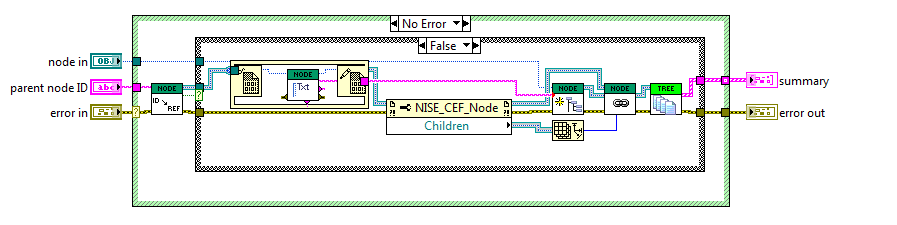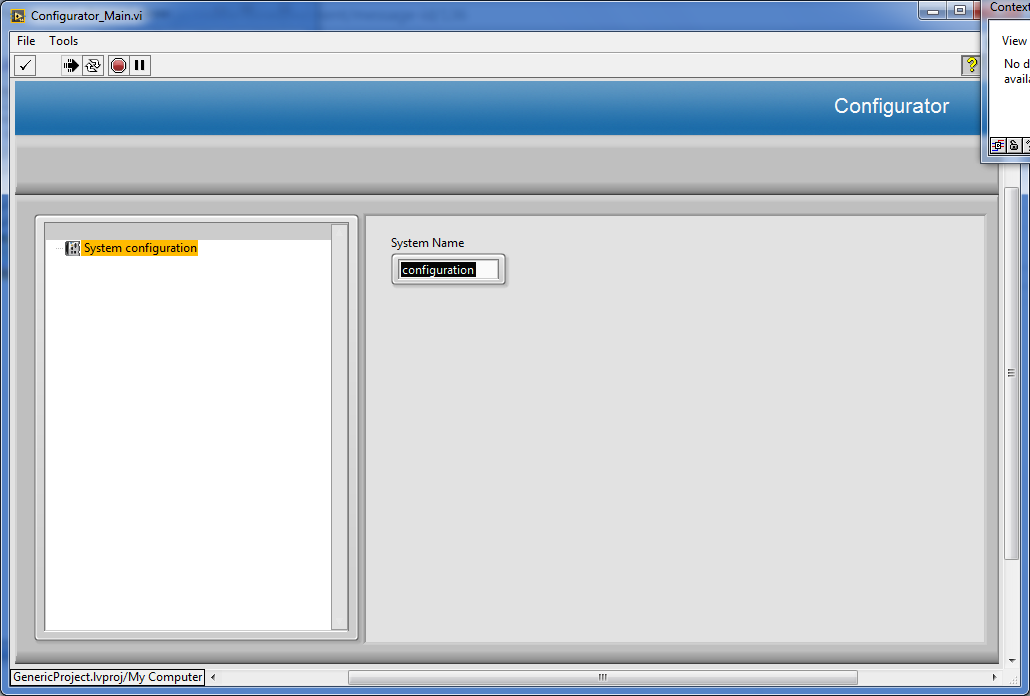- Subscribe to RSS Feed
- Mark Topic as New
- Mark Topic as Read
- Float this Topic for Current User
- Bookmark
- Subscribe
- Mute
- Printer Friendly Page
Configuration Editor Framework (CEF)
12-11-2014 05:40 PM - edited 12-11-2014 05:40 PM
- Mark as New
- Bookmark
- Subscribe
- Mute
- Subscribe to RSS Feed
- Permalink
- Report to a Moderator
Hi Ed, the AddNode VI included is part of the project so you will want to replace it with a custom one. And like you were trying in here probably the best way to get the getText is using the parent reference. The parent ID is used in the ID to ref VI to get the actual reference to the parent. Once you have that reference you can convert it to the object using the in place structure. and then pass this as a parameter to the node. Your node will need to figure out what to do with it, if this is the only parameter you will use passing the string will work.
Best Regards
Principal Systems Engineer // CLA // CLED
02-24-2015 10:34 AM - edited 02-24-2015 10:47 AM
- Mark as New
- Bookmark
- Subscribe
- Mute
- Subscribe to RSS Feed
- Permalink
- Report to a Moderator
www.mcm-electronics.com
PORTUGAL
03-03-2015 06:19 PM
- Mark as New
- Bookmark
- Subscribe
- Mute
- Subscribe to RSS Feed
- Permalink
- Report to a Moderator
I am investigating using this for a project to configure a cRIO. I am new to a lot of the features used in this program, such as classes. So pletny to learn!. I would like to add a couple of additional channel types like vibration and speed. I followed the instructions and have created a new channel class inherited from Node class. However, when I run the VI and try to add my new channel, it is not displayed in the shortcut menu. It still only displays "Voltage" and "Current". Where do new classes get added to the shortcut mentu?
Thanks,
Marty
03-04-2015 03:50 AM
- Mark as New
- Bookmark
- Subscribe
- Mute
- Subscribe to RSS Feed
- Permalink
- Report to a Moderator
hello,
I don't really understand this project. But check the "editOptions.vi". I think that this is what you are trying to find.
Br,
Jorge
www.mcm-electronics.com
PORTUGAL
03-04-2015 09:59 AM
- Mark as New
- Bookmark
- Subscribe
- Mute
- Subscribe to RSS Feed
- Permalink
- Report to a Moderator
Jorge,
Thanks for pointing me in the right direction. There are a couple "Edit Options" vi's, but I found what I was looking for under the Group.lvclass.
Marty
03-12-2015 08:59 AM
- Mark as New
- Bookmark
- Subscribe
- Mute
- Subscribe to RSS Feed
- Permalink
- Report to a Moderator
Hello to all!
I'm trying to use this configurator on a small project (just to help me understand). But in this moment I'm having a bug that doesn't saves correctly. Can anyone see the code that I attach and check why it's not possible to save ?
For now I only want to save the system name (the first element on the tree).
Thanks,
Jorge
www.mcm-electronics.com
PORTUGAL
03-12-2015 10:42 AM
- Mark as New
- Bookmark
- Subscribe
- Mute
- Subscribe to RSS Feed
- Permalink
- Report to a Moderator
Hi Jorge
If you are suing the same code as the example the main reason it’s not saving that name is because you don’t have any channel. In the example the structure of the file is just an array with channels, and the system name is a property of the channel. And when you load the file it just picks the first channel and read the property. SO if you want it to be saved just add a channel.
If you want to save it without saving a channel you can modify the save and load VIs to not just save the array of channels but save and load a cluster that contains the system field and the channels.
In the newest version of the CEF we also include a new project template called advance project. I am working on updating the documentation for that one. But the main advantage you get is that it already has the To repo, for repo, save and load functionality created. How it work is you create an extra class for your node that is a configuration class. This class has a “to string” and “from string methods”, that serialize your object (you need to customize them) but makes saving loading and managing the from and to repo easier.
Best Regards
Principal Systems Engineer // CLA // CLED
- Tags:
- CEF
03-12-2015 11:25 AM
- Mark as New
- Bookmark
- Subscribe
- Mute
- Subscribe to RSS Feed
- Permalink
- Report to a Moderator
Hello Benjamin,
Thanks for your comment. I think that I understood you. So I think that I can solve the problem now.
Thanks!
Jorge
www.mcm-electronics.com
PORTUGAL
08-31-2015 01:27 PM - edited 08-31-2015 01:29 PM
- Mark as New
- Bookmark
- Subscribe
- Mute
- Subscribe to RSS Feed
- Permalink
- Report to a Moderator
Hi,
I just started using version 2.1.0.15 of CEF. I have a basic question about Glyphs.
Using Advanced Configuration Editor, I generated a new Project. When I run the VI "Configuration Tool Main.vi" and I add a Group and Current and Voltage Channels, I don't understand why both Voltage and Current Channels have the same Glyph. The Glyph looks the "velocity.png" glyph where I would have expected to be "DC_Volts.png" and "Current.png", respectively, when I look at respective "Get Text.vi" inside Classes.
Can you explain me where I'm wrong in my understanding?
NOTE: I didn't go into details but it seems that, internally, there is an error 538504 thrown and it switches to a default glyph.
Regards
Vincent
08-31-2015 01:36 PM
- Mark as New
- Bookmark
- Subscribe
- Mute
- Subscribe to RSS Feed
- Permalink
- Report to a Moderator
Hi Vincent, as you mention the problem is that the configurator is not being able to find the glyhps, it can be either the name is wrong, or its not in a folder it can find. When it doenst find a glyph it will use one of the Glyphs it was able to find.
The name of the expedcted glyphs can be found in the GetText.vi overide.
By default it expects all the Glyphs ot be on the Glyphs folder but that VI can be modified to load the Glyphs form other locations.
Best Regards
Principal Systems Engineer // CLA // CLED