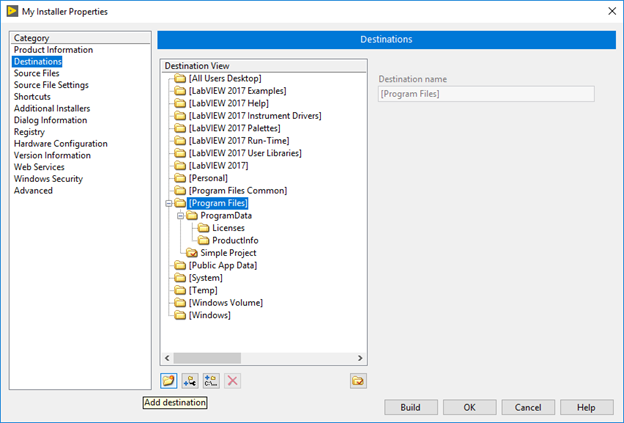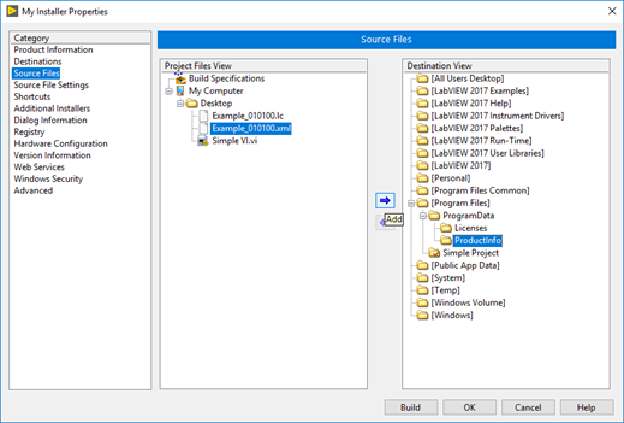Turn on suggestions
Auto-suggest helps you quickly narrow down your search results by suggesting possible matches as you type.
Showing results for
Document Options
- Document History
- Subscribe to RSS Feed
- Mark as New
- Mark as Read
- Bookmark
- Subscribe
- Printer Friendly Page
- Report to a Moderator
Document options
- Subscribe to RSS Feed
- Mark as New
- Mark as Read
- Bookmark
- Subscribe
- Printer Friendly Page
- Report to a Moderator
For placing .lc and .xml files in the right location, in Destination category create ProgrammData folder under Program Files, add Licenses and ProductInfo sub-folders under ProgramData:
- Click on Add destination
- Add ProgramData folder
- Add Licenses folder
- Add ProductInfo folder
Before adding the .lc and .xml files to their folders make sure that you have them integrated in your project and in the Source Files category move them to the appropriate folders:
- Add .lc file in Licenses folder by clicking on the Add arrow
- Add .xml file in ProductInfo folder by clicking on the Add arrow
After accomplishing these steps you are ready to build an installer which will be licensed with NI License Manager.