After spending all the time and effort to create a top-notch product in LabVIEW, it's extremely important to accompany that product with high-quality marketing material. Although a high quality product can speak for itself once it is in a user's hands, the marketing material will put it there and show off the best parts to the user. One key part of your marketing material is your Model Page on the LabVIEW Tools Network.
Step 1: Identify Your Target Audience
You designed your product to satisfy a need in industry. That need was created by a specific user base that you are familiar with. The features you implemented keep that user base in mind so that it is intuitive and effective for them to use. By keeping this user base, or target audience, in mind when you create your model page you can simultaneously demonstrate your industry expertise and relate to your potential customers. This is done by using technical language understood by your target audience and by highlighting the features that fulfill their needs most effectively. If you have correctly interpreted their needs and speak to them in their industry language you will build credibility and interest in your product.
Avoid This Pitfall:
Many developers encounter this issue: "My product has many great features that fulfill the needs of many different target audiences. I should market to all of these audiences." Unfortunately, in reality, this approach typically results in marketing material that is confusing due to mixed industry terminology and does not effectively engage the customer's interest. It makes it difficult to speak to the product's strengths and can result in a loss of company focus as there is no clear definition of which type of customer should be prioritized.
For example, assume your product, T1D, is a table with a drawer. It has good features like strength, stability, a high-quality smooth hard surface, and the drawer can be used to keep commonly-used items on hand. The T1D can also be used as a chair. Its features of strength and stability to support objects makes it an effective solution. However, key features you developed like the smooth hard surface and convenient drawer are not good selling points for a comfortable chair. In addition, a chair has a backrest which immediately makes it better suited for longterm sitting. Therefore, although the T1D has the functionality that could allow it to be marketed and sold to the Chair Buyer audience, you would find much more success by targeting the Table Buyer audience.
By selecting one primary target audience you can focus your energy and resources to reach your customers most effectively. Once you have established success with one audience you can consider reaching out to additional audiences. With your target audience in mind, you can begin crafting the model page content.
Step 2: Product Subtitle
Your product subtitle is the 1-sentence description all customers will see. It shows up on the product tile when browsing the LabVIEW Tools Network, and appears directly beneath the product name on the Model Page. The product subtitle is used to grab attention and describe your product at the same time. A good subtitle brings in potential customers. A poor one can cause them to pass your product by. Click the images below for examples.


The example above include three main components:
- Key Differentiating Product Feature ("Configurable")
- Primary Product Function ("DAQ Software")
- Target Audience ("Structural Test and Monitoring")
By including these three components in the Product Subtitle, you can make your initial pitch to your potential customers. You tell the potential customer if they are the right type of user, what the product does, and what makes it stand out.
Step 3: Product Feature Bullets
When a potential customer clicks through to your model page, the first thing they will see is the Feature Bullets at the top of the page. Click the image below for an example.
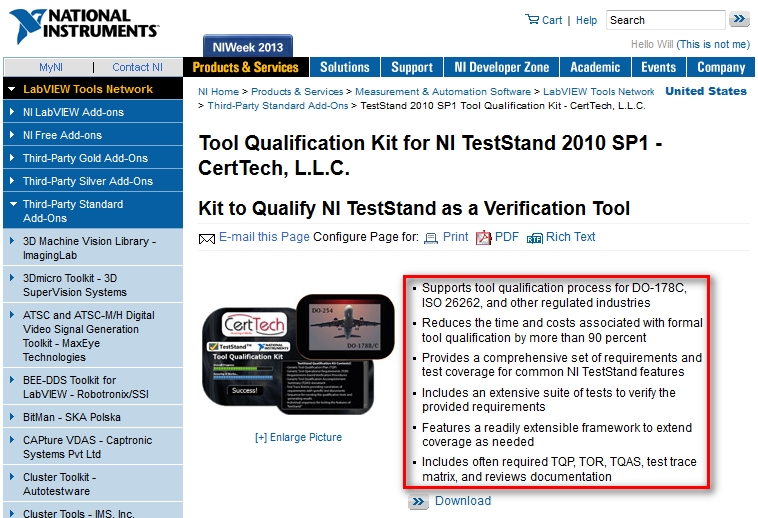
In general, feature bullets should provide the following:
- Brief description of what the product will do for the user
- Key differentiating features that make it stand out over other similar products
- Benefits of those features
When selecting your bullets, always keep your target audience in mind. Choose features and benefits that best apply to them.
Step 4: Product Overview
The product overview section is where you can provide an in-depth description of your product. Click the image below for an exmaple.

A good product overview will describe the functionality of the product using terminology and features that are pertinent to the target audience. It will also include key decision information such as supported hardware and system requirements, if applicable. Additional features and a description of package contents can also provide helpful insight into what your product offers.
Step 5: Related Links
Often overlooked, the Related Links section is the perfect location to send your customer to additional information like case studies, video demos, documentation, and more. All of this supporting marketing material can be used to gain credibility with customers and help them make the decision to evaluate your product. Click the image below for an example of Related Links.

At a minimum, you should provide a pathway for your customers to learn more about the product. It is highly recommended to include demos and case studies. If you do, create them such that they cover topics applicable to your target audience.
Step 6: Ratings & Reviews
Ratings & Reviews are a highly beneficial mechanism for both gaining credibility in the eyes of potential customers and for gathering feedback from your existing users. Click the image below for an example of Ratings & Reviews.
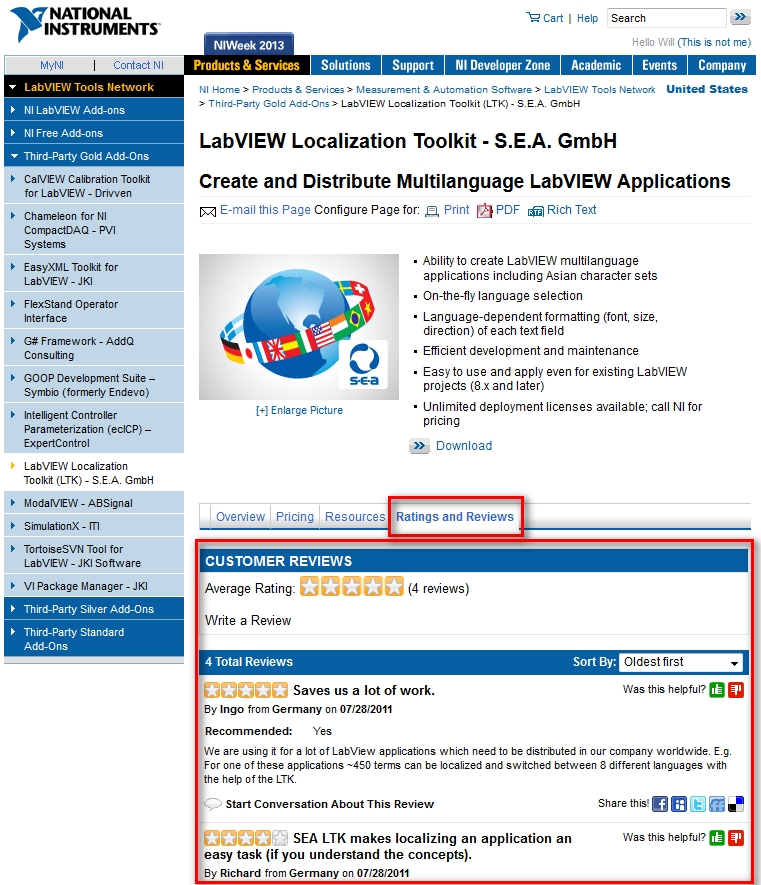 By encouraging your user-base to return to the model page and contribute ratings and reviews you can find some invaluable feedback. Potential customers are also typically more likely to evaluate or purchase a product that they can verify others have had success with.
By encouraging your user-base to return to the model page and contribute ratings and reviews you can find some invaluable feedback. Potential customers are also typically more likely to evaluate or purchase a product that they can verify others have had success with.
Step 7: Spread the Word
A model page is a great first step to getting your product into the market. However, it is just a small part of the entire marketing effort. The most success comes from a combination of marketing efforts including case studies, press wires, participation in interest groups, and any other sort of communication you can have with your target audience. Always include a call to action to evaluate or purchase the product. Use your model page as the link point. By reaching out to your target audience and establishing yourself as a credible source of expertise in their industry you can develop a reputation for quality products that could translate in good sales.
Best of luck with your marketing efforts and feel free to comment below.
Will Schoettler
LabVIEW Tools Network Product Manager