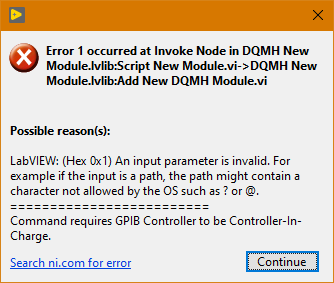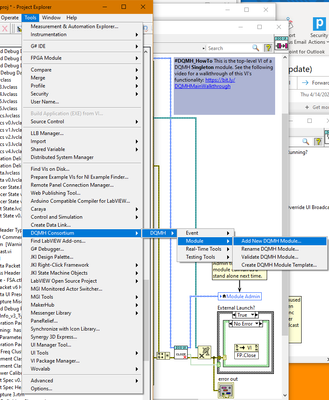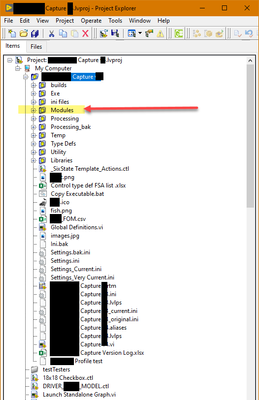- Subscribe to RSS Feed
- Mark Topic as New
- Mark Topic as Read
- Float this Topic for Current User
- Bookmark
- Subscribe
- Mute
- Printer Friendly Page
Received an Error 1 occurred at Invoke Node in DQMH New Module.lvlib:Script New Module.vi...
Solved!04-14-2022 10:06 AM
- Mark as New
- Bookmark
- Subscribe
- Mute
- Subscribe to RSS Feed
- Permalink
- Report to a Moderator
I am just getting started using DQMH. I receive the following error at the end of running the scripts to create a new module. However, my modules seem to function properly. Any ideas as to why I am getting the error?
Thanks,
Rob
Solved! Go to Solution.
04-14-2022 10:20 AM
- Mark as New
- Bookmark
- Subscribe
- Mute
- Subscribe to RSS Feed
- Permalink
- Report to a Moderator
Can you give the exact procedure you're following that's causing this error? What LabVIEW version are you using? Are you creating the new module from one of the built-in templates (Singleton or Cloneable), or your own module template, or one you have installed from a 3rd party?
04-14-2022 10:45 AM
- Mark as New
- Bookmark
- Subscribe
- Mute
- Subscribe to RSS Feed
- Permalink
- Report to a Moderator
I am installing a built-in Singleton module using the method exactly described in all the videos (see screen captures below). I am using LabVIEW 2019 SP1 f5. I am using the latest release of the DQMH (6.1.0.90). I am adding the module to an existing project. Not sure whether that matters or not.
04-14-2022 10:56 AM
- Mark as New
- Bookmark
- Subscribe
- Mute
- Subscribe to RSS Feed
- Permalink
- Report to a Moderator
Thanks for the additional info. If you create a new blank project and try to create a module in there, do you still see the error? I'm guessing you won't, which means there's something in your existing project that is causing an issue.
Are there any auto-populating folders in your project?
If you create new virtual folders (like 'testModule' and 'testTester'), and specify in the New Module dialog that you want your module library and tester to go into those virtual folders, do you still see the error? I ask because those fields in the dialog are new in DQMH 6.1, so I'd like to know if they are the cause of the problem.
04-14-2022 11:25 AM
- Mark as New
- Bookmark
- Subscribe
- Mute
- Subscribe to RSS Feed
- Permalink
- Report to a Moderator
So, your suspicions I think are correct...I did not get the error when I created the module in a new blank project. No, there are not any auto-populating folders in my existing project. When I created new virtual folders (testModule and testTester) and specified the new module library and tester go into those virtual folders I did not get an error when added to my existing project. So, there is something about the default virtual folders (Testers and Modules)?
Thanks,
Rob
04-14-2022 11:40 AM
- Mark as New
- Bookmark
- Subscribe
- Mute
- Subscribe to RSS Feed
- Permalink
- Report to a Moderator
I wonder if there are virtual folders called 'Testers' and 'Modules' in some other location in your project that are causing the issue? Like maybe under another target, or under a nested folder in a library or class?
04-14-2022 12:26 PM
- Mark as New
- Bookmark
- Subscribe
- Mute
- Subscribe to RSS Feed
- Permalink
- Report to a Moderator
You were right, at least for Modules. I do have another folder named Modules but I cannot find one that is named Testers.
Thanks,
Rob
04-14-2022 12:46 PM
- Mark as New
- Bookmark
- Subscribe
- Mute
- Subscribe to RSS Feed
- Permalink
- Report to a Moderator
This issue has been reported to the DQMH Consortium to address in a future DQMH release. In the meantime, can you give me more info on the other 'Modules' folder? Is it inside a library or class, or under another target? Can you provide a screenshot showing where the other 'Modules' folder is in the project hierarchy?
04-14-2022 01:40 PM
- Mark as New
- Bookmark
- Subscribe
- Mute
- Subscribe to RSS Feed
- Permalink
- Report to a Moderator
The Modules directory is highlighted in yellow with the red arrow pointing to it in the screen capture below:
Thanks,
Rob
04-14-2022 01:55 PM
- Mark as New
- Bookmark
- Subscribe
- Mute
- Subscribe to RSS Feed
- Permalink
- Report to a Moderator
That's an auto-populating folder, and explains why the error is happening. I think the fix should be that the New Module tool shouldn't try to move a module/tester into a folder that is auto-populating, even if its name matches the name specified in the dialog.
Thanks for helping track down the issue. I suspect it will be addressed in a future DQMH release.