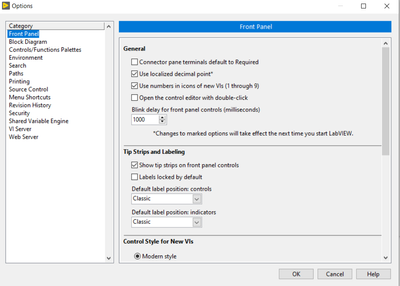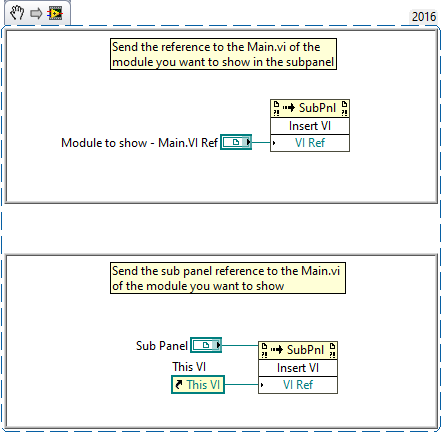- Subscribe to RSS Feed
- Mark Topic as New
- Mark Topic as Read
- Float this Topic for Current User
- Bookmark
- Subscribe
- Mute
- Printer Friendly Page
DQMH module main.vi front panel to open in a sub panel
Solved!07-21-2022 03:29 PM
- Mark as New
- Bookmark
- Subscribe
- Mute
- Subscribe to RSS Feed
- Permalink
- Report to a Moderator
Hi, I am trying to implement a user interface similar to "Options" menu as shown below i.e. as you click on items on the left, associated front panel is loaded to the subpanel in the left.
I referred the labview shipping example on subpanels and tried to implement on a DQMH based project, but I can't understand how I should show the module front panel on subpanel instead of popping it out.
I would be grateful if you could give me some tips.
Thanks in advance.
Solved! Go to Solution.
07-21-2022 04:07 PM
- Mark as New
- Bookmark
- Subscribe
- Mute
- Subscribe to RSS Feed
- Permalink
- Report to a Moderator
You will either have to share the subpanel reference with the module you want to show (and wire it to an invoke node), or share the reference to the module's main.vi with the VI containing the subpanel.
The UI Manager of our Windows Application Template contains an example implementation of this in the "Load Module into Subpanel" case of the MHL. The whole project is open source, here's a link to the UI Manager's Main.vi in the repo.
The VI implementing the actual function is part of our HSE Libraries, which are also open source. Here's a link to the Subpanel - Load VI.vi in the repo.
DSH Pragmatic Software Development Workshops (Fab, Steve, Brian and me)
Release Automation Tools for LabVIEW (CI/CD integration with LabVIEW)
HSE Discord Server (Discuss our free and commercial tools and services)
DQMH® (The Future of Team-Based LabVIEW Development)
07-21-2022 05:19 PM
- Mark as New
- Bookmark
- Subscribe
- Mute
- Subscribe to RSS Feed
- Permalink
- Report to a Moderator
A similar question was asked recently. Go here for that discussion:
Certified LabVIEW Architect and LabVIEW Champion
DQMH Trusted Advisor
https://wiredinsoftware.com.au