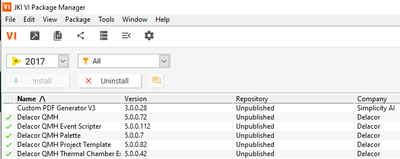- Subscribe to RSS Feed
- Mark Topic as New
- Mark Topic as Read
- Float this Topic for Current User
- Bookmark
- Subscribe
- Mute
- Printer Friendly Page
DQMH 6.0, Released or No?
Solved!12-13-2021 01:13 PM
- Mark as New
- Bookmark
- Subscribe
- Mute
- Subscribe to RSS Feed
- Permalink
- Report to a Moderator
Hey y'all,
I'm trying to get DQMH 6.0 for the new features and can't seem to find it. on VIPM it says all my Delacor add-ons are up-to-date at 5.0 (2020 and 64b versions say the same). Anyone seen this and have a solution?
Test Engineer at Moog Inc.
Saying "Thanks that fixed it" or "Thanks that answers my question" and not giving a Kudo or Marked Solution, is like telling your waiter they did a great job and not leaving a tip. Please, tip your waiters.
Solved! Go to Solution.
12-13-2021 01:17 PM
- Mark as New
- Bookmark
- Subscribe
- Mute
- Subscribe to RSS Feed
- Permalink
- Report to a Moderator
Try doing Tools > Check All Package Repositories for Updates. DQMH 6.0 released a while back, so it should definitely be showing up in your VIPM.
12-13-2021 02:18 PM
- Mark as New
- Bookmark
- Subscribe
- Mute
- Subscribe to RSS Feed
- Permalink
- Report to a Moderator
No luck. My current suspicion is some kind of IT/Antivirus thing happening. In VIPM Browser, with DQMH uninstalled, if I press download at the bottom right of DQMH 6.0.0.83, then nothing happens:
Test Engineer at Moog Inc.
Saying "Thanks that fixed it" or "Thanks that answers my question" and not giving a Kudo or Marked Solution, is like telling your waiter they did a great job and not leaving a tip. Please, tip your waiters.
12-13-2021 02:43 PM
- Mark as New
- Bookmark
- Subscribe
- Mute
- Subscribe to RSS Feed
- Permalink
- Report to a Moderator
I agree, it's likely some sort of network issue, I get plagued by those in VIPM all the time.
What VIPM version are you using? I can put the DQMH 6.0 packages in a .vipc file for you.
12-13-2021 02:46 PM
- Mark as New
- Bookmark
- Subscribe
- Mute
- Subscribe to RSS Feed
- Permalink
- Report to a Moderator
VIPM 2021.0. Thanks in advance!
Test Engineer at Moog Inc.
Saying "Thanks that fixed it" or "Thanks that answers my question" and not giving a Kudo or Marked Solution, is like telling your waiter they did a great job and not leaving a tip. Please, tip your waiters.
12-13-2021 03:10 PM
- Mark as New
- Bookmark
- Subscribe
- Mute
- Subscribe to RSS Feed
- Permalink
- Report to a Moderator
Here's a google drive share link with a DQMH 6.0.vipc file, saved in VIPM 2021.
https://drive.google.com/file/d/1nFZOGyFsAwfSjXSzEQPB5kn8fNH4HdiU/view?usp=sharing
12-13-2021 04:50 PM
- Mark as New
- Bookmark
- Subscribe
- Mute
- Subscribe to RSS Feed
- Permalink
- Report to a Moderator
Make sure you're running VIPM as administrator. I've had issues in past where VIPM was doing strange things as a typical user.
Certified LabVIEW Architect and LabVIEW Champion
DQMH Trusted Advisor
https://wiredinsoftware.com.au
12-14-2021 09:49 AM
- Mark as New
- Bookmark
- Subscribe
- Mute
- Subscribe to RSS Feed
- Permalink
- Report to a Moderator
Yeah I have also had a range of issues when not running as admin, so a while back I just set the VIPM.exe shortcut on my desktop to always run as admin under Properties > Compatibility. Thanks for the suggestion though!
Out of curiosity I'll try to install it on my personal when I get home. But it's probably the AVS to be honest.
Just as an informational, over the past year we've essentially been swept up in a **bleep** storm because our AVS, Cybereason, thinks the .NET calls of LabVIEW 2019+ (we've recently started migrating to 2020) are an attack and blocks any application from running. We've got a machine-based exclusion list, I believe an app-based exclusion list, my boss is in talks with Cybereason reps to try to add some kind of certificates to our apps to exclude them dynamically on some level. But it's really been hell. The process that is the culprit is Cybereason ActiveProbe.
Test Engineer at Moog Inc.
Saying "Thanks that fixed it" or "Thanks that answers my question" and not giving a Kudo or Marked Solution, is like telling your waiter they did a great job and not leaving a tip. Please, tip your waiters.