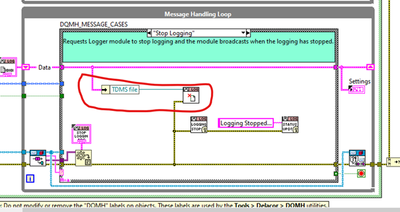- Subscribe to RSS Feed
- Mark Topic as New
- Mark Topic as Read
- Float this Topic for Current User
- Bookmark
- Subscribe
- Mute
- Printer Friendly Page
Clouse TDMS File in Logger
07-19-2021 07:01 AM
- Mark as New
- Bookmark
- Subscribe
- Mute
- Subscribe to RSS Feed
- Permalink
- Report to a Moderator
Hello experts,
I am now getting to know the CML Delacor project and have the following questions:
Command start creates a TDMS file in Logger.vi in the "Initialize File" case. Stop logging function stops the measurement and logging. If I do not close this CML UI module but start logging again, this creates a new TDMS file and the first TDMS file stays open until I close the CML UI module. After that, both files are properly closed and no data is lost.
My questions are where is the data from the first start saved? Do I have to close the CML UI file after each measurement in order to close the TDMS file?
Thanks a lot
07-20-2021 05:12 AM
- Mark as New
- Bookmark
- Subscribe
- Mute
- Subscribe to RSS Feed
- Permalink
- Report to a Moderator
Hello experts,
Does anyone use the project CML Delacor? There is a solution to my question yesterday: another Close file.vi comes in the Logging module in the case "Stop Logging". Now the command "Stop Logging" also closes the TDMS file and the module CML UI continues to run on repeated measurement. At each new measurement the measurement data come into individual TDMS files without closing the module CML UI. See the picture below.
Alex
08-05-2021 06:43 AM
- Mark as New
- Bookmark
- Subscribe
- Mute
- Subscribe to RSS Feed
- Permalink
- Report to a Moderator
Does anyone use the project CML Delacor?
Hello Alex, I used the CML project back in time when I was learning DQMH. It demonstrates many good practices.
That being said, I'm not using it as a starting point for my applications.
Olivier Jourdan
Wovalab founder | DQMH Consortium board member | LinkedIn | Twitter
Stop writing your LabVIEW code documentation, use Antidoc!
08-18-2021 06:29 AM
- Mark as New
- Bookmark
- Subscribe
- Mute
- Subscribe to RSS Feed
- Permalink
- Report to a Moderator
Hello Olivier,
thanks for the answer. I'm just learning DQMH and that's why I use CML project. What can I use for Start Point with DQMH for a project?
Alex Sigalov
08-18-2021 09:51 AM
- Mark as New
- Bookmark
- Subscribe
- Mute
- Subscribe to RSS Feed
- Permalink
- Report to a Moderator
Once you are comfortable with DQMH, I can see different options to have a starting point project:
- Create your own template project based on the CML project (you can also glance at the other project provided with DQMH named Delacor QMH).
- you can also give a try to the layout manager provided by Hampel Software Engineering and also the MGI Panel Manager from MGI.
From my own experience, the best thing to have is a project you can start from without removing anything. It needs to contain what you need for all your apps.
Olivier Jourdan
Wovalab founder | DQMH Consortium board member | LinkedIn | Twitter
Stop writing your LabVIEW code documentation, use Antidoc!
08-18-2021 10:05 AM
- Mark as New
- Bookmark
- Subscribe
- Mute
- Subscribe to RSS Feed
- Permalink
- Report to a Moderator
@AlexSigalov wrote:
What can I use for Start Point with DQMH for a project?
Alex, take a look at our Windows Application Template:
https://dokuwiki.hampel-soft.com/code/dqmh/hse-application-template
To us (and a few more people), it's exactly that: A starting point for new projects, a generic shell that is then filled with project-specific contents.
DSH Pragmatic Software Development Workshops (Fab, Steve, Brian and me)
Release Automation Tools for LabVIEW (CI/CD integration with LabVIEW)
HSE Discord Server (Discuss our free and commercial tools and services)
DQMH® (The Future of Team-Based LabVIEW Development)
08-19-2021 03:37 AM
- Mark as New
- Bookmark
- Subscribe
- Mute
- Subscribe to RSS Feed
- Permalink
- Report to a Moderator
Hello Olivier, hello Joerg,
thank you very much for your feedback.
Alex Sigalov