From 04:00 PM CDT – 08:00 PM CDT (09:00 PM UTC – 01:00 AM UTC) Tuesday, April 16, ni.com will undergo system upgrades that may result in temporary service interruption.
We appreciate your patience as we improve our online experience.
From 04:00 PM CDT – 08:00 PM CDT (09:00 PM UTC – 01:00 AM UTC) Tuesday, April 16, ni.com will undergo system upgrades that may result in temporary service interruption.
We appreciate your patience as we improve our online experience.
10-20-2021 10:04 AM
DIAdem 2015:
When I drag in .tdm/.tdx files I get "Noname" shown for hundreds of channels. I can successfully import .csv files, and the channels are organized and display the correct names. Even when initially opening DIAdem the pre load example columns even show "Noname" as seen in the picture. I have used DIAdem for months with no issues prior to this issue. I have reset all settings to factory, as well as uninstalled and reinstalled with no success. Any help is greatly appreciated.
Thank you
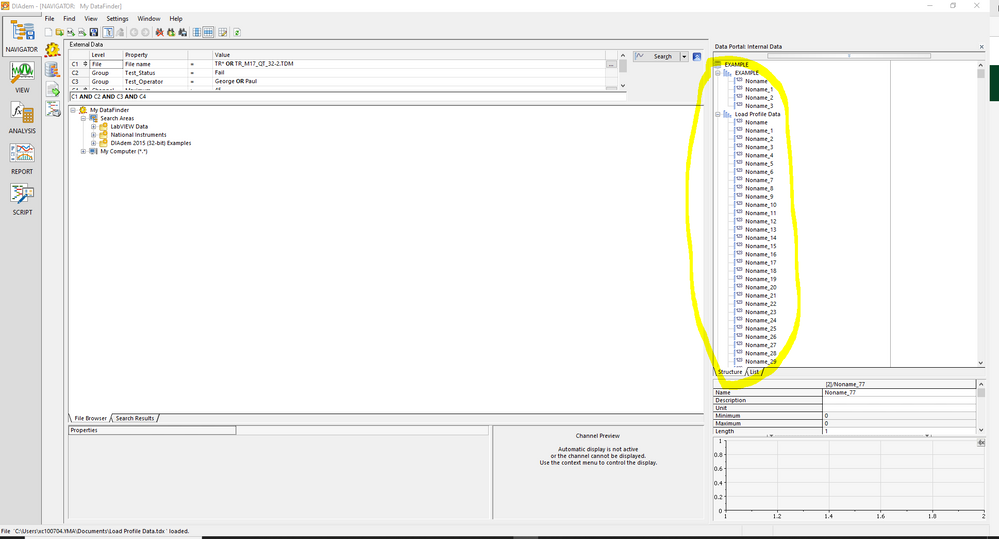
10-21-2021 03:22 AM
Hi johntest24,
To be honest, I have never heard this before. Please can you exactly describe when this channel name changing happens?
Example:
Start DIAdem
Clear the Dataportal
Navigate to a TDM file in the example folder
Load the example file “2D_UserFormat.TDM” with drag & drop
à all channel names are “Noname_XYZ” now.
In addition, please can you run the attached script “SupportInfo.VBS”?
This script collects all relevant settings of your DIAdem configuration and saves that in a ZIP file on the Windows desktop. Possible I can see there the cause of the problem.
To run this script, please unzip the file in any folder, start DIAdem load, the “SupportInfo.VBS” and run it. (The benchmark test is not necessary.)
Greetings
Walter
10-22-2021 09:10 AM
Hey johntest,
I suspect that the issue is inside the TDMS file. What happens when you load that same TDMS file with the LabVIEW TDMS Viewer or the Scout TDMS Viewer or Excel or some other software that reads TDMS files-- do you get channel names then?
Can you post the TDMS file for us to look at?
Brad Turpin
Principal Technical Support Engineer
NI
10-29-2021 12:30 PM
Walter,
This is what appears when I follow your instructions and load in the “2D_UserFormat.TDM” with drag & drop.
When I attempt to run the script this is the error message I receive.
Thanks for the support,
John
10-29-2021 12:34 PM
Brad,
I can open the .tdm through excel and save as a .csv and it imports into diadem correctly. I have been using this work around for some time, but would like to understand why the .tdm will not open directly in DIAdem.
Thanks for the support,
John
11-02-2021 11:53 AM - edited 11-02-2021 11:54 AM
Hey John,
Let's check if you have multiple DataPlugins assigned to the *.tdm file extension. Pull up the DataPlugins dialog by starting in the NAVIGATOR or SCRIPT panel, then selecting the menu "Settings>>Extensions>>DataPlugins...".
Review the list and see if you have any DataPlugins other than the "TDM" DataPlugin that is associated with the "*.tdm" file extension. Perhaps You have a "Post Processing" or other *.tdm DataPlugin registered that's loading those "NoName" channels, instead of the usual "TDM" DataPlugin being used.
You can instead just call these lines of code with your file path to ensure that the "TDM" DataPlugin is being used:
DataFilePath = "C:\Mypath\Myname.TDM"
Call Data.Root.Clear
Call DataFileLoad(DataFilePath, "TDM")
Brad Turpin
Principal Technical Support Engineer
NI