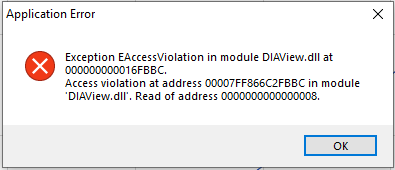- Subscribe to RSS Feed
- Mark Topic as New
- Mark Topic as Read
- Float this Topic for Current User
- Bookmark
- Subscribe
- Mute
- Printer Friendly Page
VIEW Layout Leading Curve Bug
Solved!11-04-2020 11:07 AM
- Mark as New
- Bookmark
- Subscribe
- Mute
- Subscribe to RSS Feed
- Permalink
- Report to a Moderator
User ran into a VIEW layout that crashed when clicking in the graph, after investigating, was able to make something I could replicate it. I set up a script to generate 2 groups of data, and a layout referencing various groups and channels. To replicate the crash, do the following:
- Open a new DIAdem instance
- Switch to the VIEW tab
- Run the script to generate the data (you can either save this data for later loading via the NAVIGATOR, or run the script every time - it makes no difference)
- Manually File --> Load the "Leading_Curve_Layout.TDV" file
- "Default Sheet" opens by default, and the Leading Curve switches to the first curve which is present
- The Leading Curve was saved as the third curve, which is referencing a group that was present at TDV save time, but are not present at TDV load time
- "Default Sheet" opens by default, and the Leading Curve switches to the first curve which is present
- Select sheet "Leading Last with Bad Group", "Leading Last with Bad Channel", or "Leading First with Bad Group"
- For any of these sheets, some curves exist that have valid channel references, but the Leading Curve was set to a curve with channels that were present at TDV save time, but are not present at TDV load time
- Click within the graph (not the legend)
- DIAdem will crash with this error:
- DIAdem will crash with this error:
Basically, if you manually load a TDV where the Leading Curve on any sheet besides the one that opens by default is set to a curve that does not exist in the currently loaded dataset, DIAdem will crash when you click within a graph on the other sheet(s).
Exceptions (do not produce a crash):
- If the Leading Curve is set to a curve with a channel that exists
- This can be changed prior to loading the TDV (saved in the TDV) or manually/programmatically after loading the TDV (prior to clicking within the graph - you can click within the legend without crashing)
- If the layout is loaded *before* the data is generated/loaded
- If the layout contains *no* valid curve channel references (note sheet "All with Bad Group")
- If the layout is loaded programmatically, the crash will not happen (it appears to "fix" the leading curve on all sheets at that time)
- I think this may be the intended functionality everywhere, but is not working when manually using File --> Open?
Tested on DIAdem 2019 SP1 and DIAdem 2020
-Josh
Solved! Go to Solution.
12-04-2020 04:46 PM
- Mark as New
- Bookmark
- Subscribe
- Mute
- Subscribe to RSS Feed
- Permalink
- Report to a Moderator
Hi Josh,
With your VBScript file and VIEW layout, and following your instructions, I was able to exactly reproduce the crash you describe in my DIAdem 2020 SP1.
I have created Bug #1200423 with your description and files.
Thanks for the heads-up,
Brad Turpin
Principal Technical Support Engineer
NI
05-10-2021 03:21 PM
- Mark as New
- Bookmark
- Subscribe
- Mute
- Subscribe to RSS Feed
- Permalink
- Report to a Moderator
Hey Josh,
I just reproduced the crash you reported with your data creating VBScript and your TDR layout and the directed clicks once more in my DIAdem 2020 SP1. Then I did the same thing in my new DIAdem 2021, and this time the configuration dialog opened up each time in each sheet... looks like the bug was fixed in DIAdem 2021.
Can you verify on your end?
Brad Turpin
Principal Technical Support Engineer
NI
05-28-2021 10:36 AM
- Mark as New
- Bookmark
- Subscribe
- Mute
- Subscribe to RSS Feed
- Permalink
- Report to a Moderator
Yep, looks good to me.
Thanks Brad (and Devs)!
-Josh