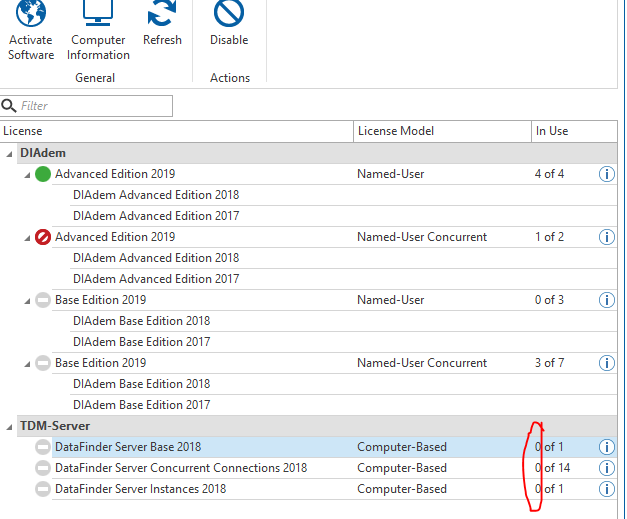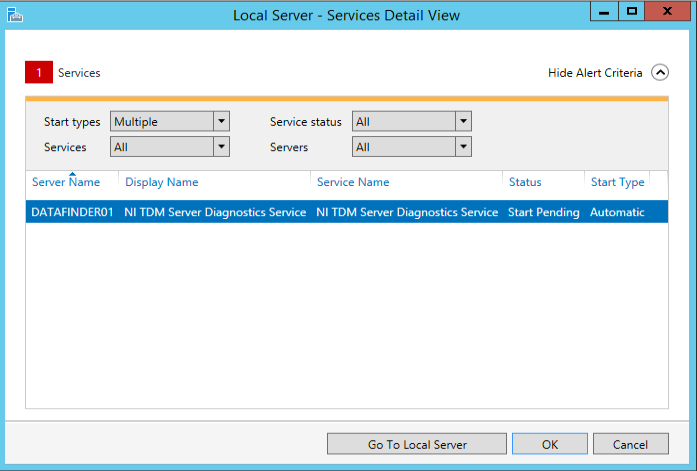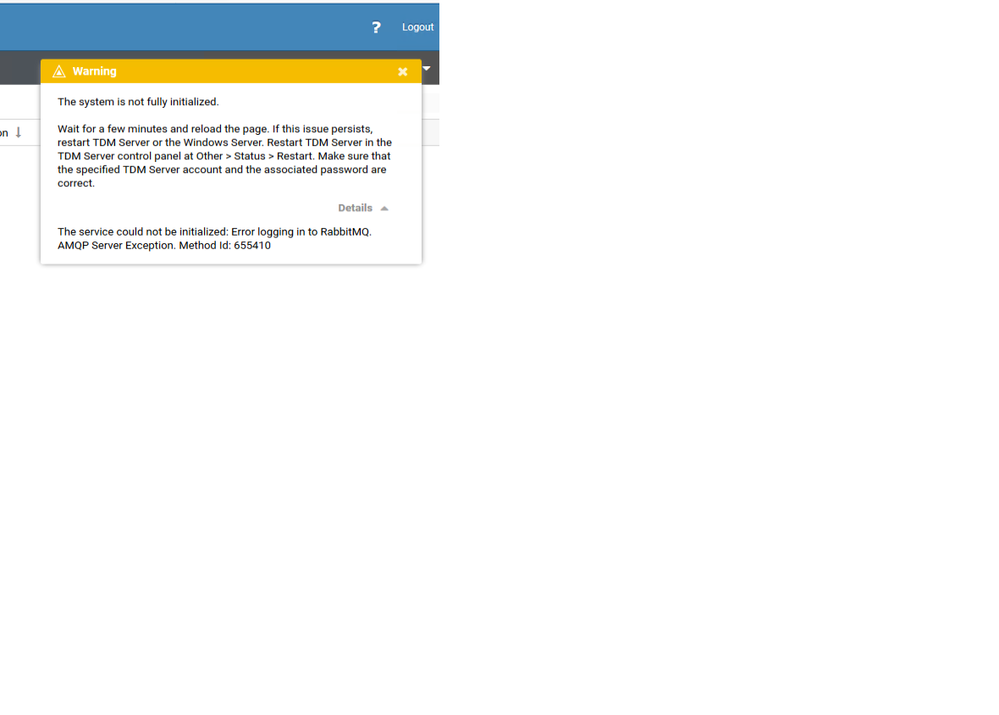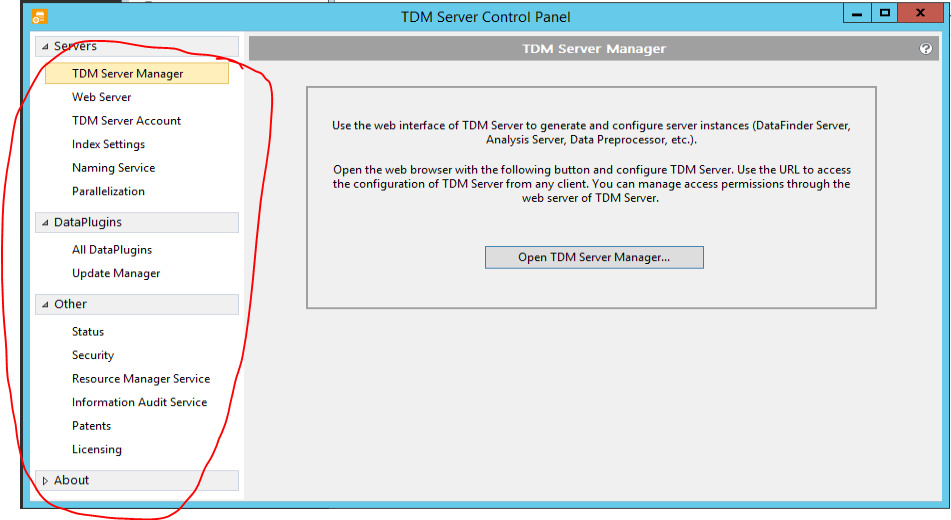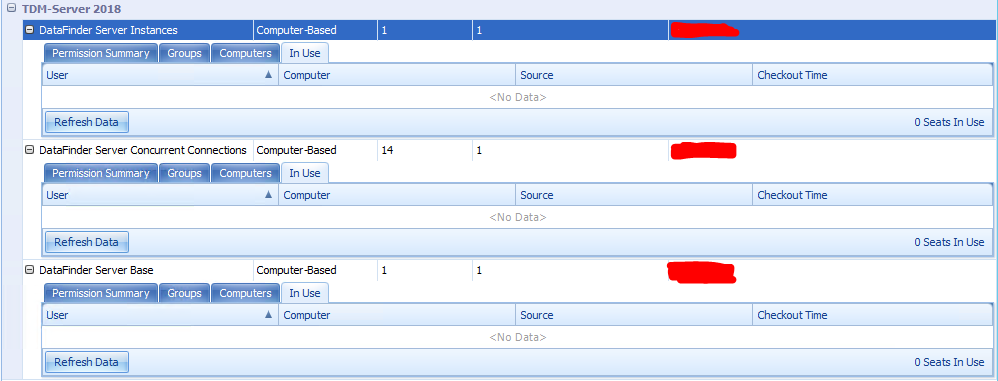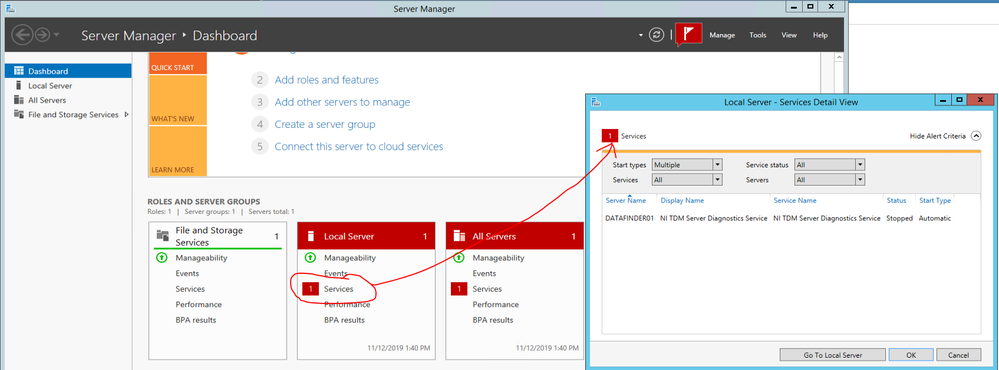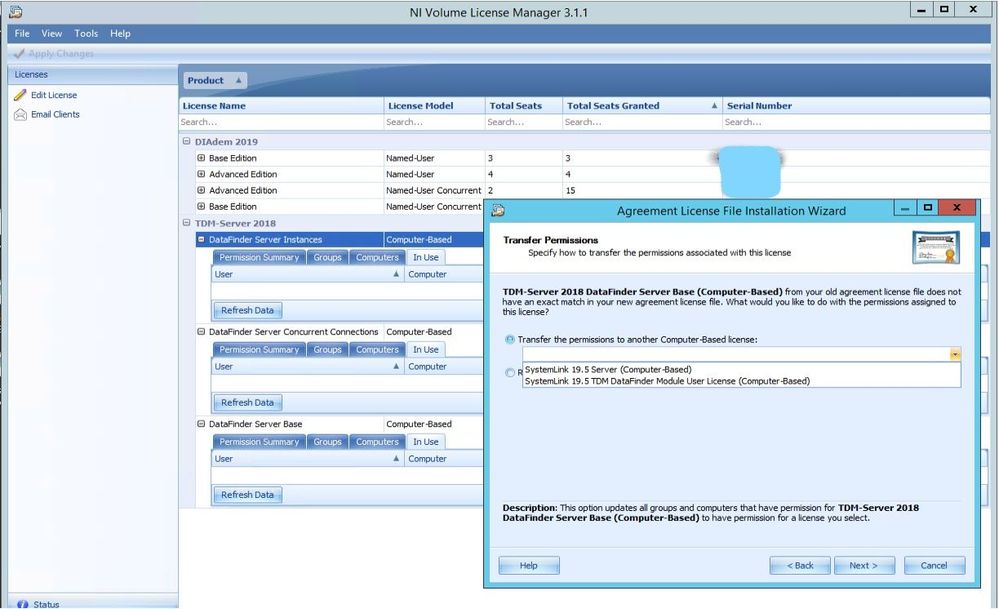- Subscribe to RSS Feed
- Mark Topic as New
- Mark Topic as Read
- Float this Topic for Current User
- Bookmark
- Subscribe
- Mute
- Printer Friendly Page
TDM Server Offline
Solved!11-12-2019 08:27 AM - edited 11-12-2019 08:36 AM
- Mark as New
- Bookmark
- Subscribe
- Mute
- Subscribe to RSS Feed
- Permalink
- Report to a Moderator
Users have been reporting that they are unable to access the TDM Server, aka DataFinder Server Base 2018. Investigating the issue, there appear to be at least two irregularities.
One, the TDM Server is not pulling its license from the volume license server. This doesn't appear to be an issue with VLM since all the DIAdem clients are pulling a license without issue.
The other irregularity is that the "NI TDM Server Diagnostics Service" won't start on the DataFinder computer.
I don't know enough about the inner workings of DataFinder Server to determine what the root cause of this is. I did try rebooting both the DataFinder computer and the license server to no avail. The DataFinder computer is on the network and able to ping the license server. The correct license server port is selected by NI License Manager on the DataFinder Server computer.
When I try to access the TDM Server Manager, I get the error that it "failed to initialize..." see below screenshot:
Solved! Go to Solution.
11-12-2019 11:07 AM
- Mark as New
- Bookmark
- Subscribe
- Mute
- Subscribe to RSS Feed
- Permalink
- Report to a Moderator
Hi Chris,
I'm not sure, but I think the DataFinder Server won't pull a license from NI-VLM until you start a DataFinder instance. If no DataFinder are currently running, this lack of a license pull from NI-VLM may be more of a symptom than a cause.
Can you launch the TDM Server Configuration dialog? This is a free standing dialog, not a web page like the TDM Server Manager web page. The TDM Server Configuration dialog has an "Other" section off to the left, if under that you click on the "Status" subsection, you will be presented with buttons to Start, Stop, and Restart all the services that make the TDM Server work. Please click the "Restart" button if you haven't already. If we're lucky, this will enable you to get to the TDM Server Manager web page, and that will enable you to start your DataFinder Server Base, which will hopefully then pull its license OK.
Brad Turpin
DIAdem Product Support Engineer
National Instruments
11-12-2019 11:46 AM
- Mark as New
- Bookmark
- Subscribe
- Mute
- Subscribe to RSS Feed
- Permalink
- Report to a Moderator
Hi Brad,
I'm not able to launch the "TDM Server Manager" if that's what you're referring to. When I try to run that, the error in the bottom screenshot of the original post pops up.
Are you perhaps referring to another setting through the TDM Server Control Panel here?
11-12-2019 01:15 PM - edited 11-12-2019 01:18 PM
- Mark as New
- Bookmark
- Subscribe
- Mute
- Subscribe to RSS Feed
- Permalink
- Report to a Moderator
Just realized you were talking about the same step that the bottom error message in the original post suggested. I should have mentioned that I restarted the server when I first got that error, but even though the Status window says "TDM Server is running." , I get the same error when trying to access the web page.
Looking at that error message, under Details, it says "The service could not be initialized: Error logging in to RabbitMQ". I've never seen this come up before - is there something wrong with account credentials preventing this service from starting?
11-12-2019 01:37 PM
- Mark as New
- Bookmark
- Subscribe
- Mute
- Subscribe to RSS Feed
- Permalink
- Report to a Moderator
Hi Chris,
I also haven't seen that particular error before, although RabbitMQ is indeed a component that installs with TDM Server 2018, so that could be an important clue. Let's also run with your question about account access. What user account did you set up the TDM Server to run with? How long ago was that? Sometimes IT will give out an account that can be used to launch a service at startup that actually expires in 6 months or so.
Brad Turpin
DIAdem Product Support Engineer
National Instruments
11-12-2019 02:13 PM
- Mark as New
- Bookmark
- Subscribe
- Mute
- Subscribe to RSS Feed
- Permalink
- Report to a Moderator
Hi Brad,
The original account with user "srv_datafinder" was used for setting up the Datafinder and that account still has access to the corporate domain. I've checked this by restarting the Datafinder computer and logging back in with those same account credentials.
I am suspicious of what NI License Manager shows though. It seems to me that if the TDM Server is really running, it should pull its single license from the license server, but I'm not seeing that. Below are the licenses "In-Use" on the license server computer hosting VLM 3.1:
11-12-2019 03:21 PM - edited 11-12-2019 03:46 PM
- Mark as New
- Bookmark
- Subscribe
- Mute
- Subscribe to RSS Feed
- Permalink
- Report to a Moderator
I received confirmation from our IT department that the "srv_datafinder" account has administrator priveleges and is still active. This account has access to the NAS that holds the .TDM and .tdx files, as well as the license server.
Any idea why "NI TDM Server Diagnostics Service" won't start?
11-13-2019 09:30 AM
- Mark as New
- Bookmark
- Subscribe
- Mute
- Subscribe to RSS Feed
- Permalink
- Report to a Moderator
Tried doing a software repair of TDM Server. This appeared to try and fix RabbitMQ, but after rebooting the computer and following the steps to configure the DataFinder, the same issue occurred.
11-13-2019 10:41 AM - edited 11-13-2019 10:42 AM
- Mark as New
- Bookmark
- Subscribe
- Mute
- Subscribe to RSS Feed
- Permalink
- Report to a Moderator
I should add that I received a new license file from NI last night. Interestingly, when I went to install the file through VLM 3.1, I was automatically prompted for disparities between "TDM-Server DataFinder Server Base (Computer-Based)" in the old license file versus the new license file. Here's a screenshot of the dialog:
So my question is, is SystemLink now required for the DataFinder to work? If so, what are the installation steps?
11-13-2019 03:50 PM
- Mark as New
- Bookmark
- Subscribe
- Mute
- Subscribe to RSS Feed
- Permalink
- Report to a Moderator
OK Chris,
This is the first you've mentioned of the 19.5 release. Up to now I assumed we were talking about a TDM Server 2018 installation that was happily performing for some time and then started to unexpectedly balk. Is that correct? or was their a software install/uninstall/upgrade that immediately predated the trouble you now see? Let me continue the TDM Server 2018 discussion, then I'll return to the transition to 2019 (19.5).
R&D wonders if your "RabbitMQ" service is in the "Running" state in the Windows "Services" dialog. If it's not, please start it and try again. Either way, please tell me the status of that Windows service. RabbitMQ is a component of both TDM Server 2018 and SystemLink TDM 19.5, though potentially the RabbitMQ version that gets installed by the two is different, I don't know.
DataFinder Server 2015 added the Preprocessor and Analysis Server and became the TDM Server 2017. The we made some feature additions and improvements and released TDM Server 2018. Now in 2019 the TDM Server has merged with SystemLink and is now called SystemLink TDM. Again, the features you get have increased, as many of the SystemLink tools are useful for data management as well, and we've been busy connecting those tighter with the traditional TDM Server components. So yes, for 2019 (19.5) you have to install SystemLink to get a DataFinder. In fact, when you install SystemLink Server, you get the ability to create and define and concurrently run up to 15 DataFinder instances on one computer. What you don't get is the ability to connect to those DataFinder instances. That's why you also need the SystemLink TDM DataFinder User licenses-- one for each concurrent connection to a DataFinder.
Did you by chance try to upgrade the TDM Server 2018 installation to 2019 on the computer that your clients are trying to connect to?
Brad Turpin
DIAdem Product Support Engineer
National Instruments