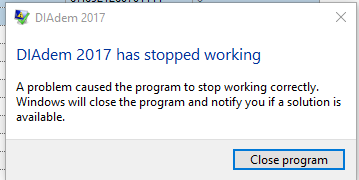- Subscribe to RSS Feed
- Mark Topic as New
- Mark Topic as Read
- Float this Topic for Current User
- Bookmark
- Subscribe
- Mute
- Printer Friendly Page
Excel Paste Crash DIAdem
09-27-2018 03:13 PM
- Mark as New
- Bookmark
- Subscribe
- Mute
- Subscribe to RSS Feed
- Permalink
- Report to a Moderator
I have had frequent DAIdem crashes when performing a copy/paste operation (using keyboard shortcuts) on a data set from View to Excel and plots from Report to PowerPoint. Is this a known issue, anyone else have this issue, is there a known fix....?
DIAdem 2017 with service pack 1 64bit
Windows 10 PC
Microsoft 2016
09-28-2018 11:43 AM
- Mark as New
- Bookmark
- Subscribe
- Mute
- Subscribe to RSS Feed
- Permalink
- Report to a Moderator
Hi, Brian,
Very possible, could you upload screenshots or error text of the crash to assist us in checking if it is a known issue?
Alison
10-01-2018 12:53 PM
- Mark as New
- Bookmark
- Subscribe
- Mute
- Subscribe to RSS Feed
- Permalink
- Report to a Moderator
This is all I see when DIDdem crashes.
10-02-2018 01:28 PM
- Mark as New
- Bookmark
- Subscribe
- Mute
- Subscribe to RSS Feed
- Permalink
- Report to a Moderator
How consistent is this crash? Is it so consistently reproducible that you are able to recreate the issue with a simple project/set of files? I am asking because this sounds like a bug that may need to be reported to R&D and it would be ideal if I can reproduce it here and attach the involved files onto the report.
10-02-2018 02:27 PM
- Mark as New
- Bookmark
- Subscribe
- Mute
- Subscribe to RSS Feed
- Permalink
- Report to a Moderator
The issue is not repeatable on command, but it can happen across several data files. Is there a log file that I could look at to try and narrow down what’s causing the issue?
Normally when I perform the copy/paste I use the keyboard shortcuts, I'm trying to exclusively use the right click method for a bit to see if that helps.
I cannot upload any of my work here, company policy.
10-02-2018 03:08 PM
- Mark as New
- Bookmark
- Subscribe
- Mute
- Subscribe to RSS Feed
- Permalink
- Report to a Moderator
Hi Brian,
How many data points are you trying to copy from VIEW and paste into Excel when DIAdem hangs like that?
Brad Turpin
DIAdem Product Support Engineer
National Instruments
10-02-2018 03:24 PM
- Mark as New
- Bookmark
- Subscribe
- Mute
- Subscribe to RSS Feed
- Permalink
- Report to a Moderator
I have had it happen with just a few points, let's say 30 data points.....
10-03-2018 11:39 AM
- Mark as New
- Bookmark
- Subscribe
- Mute
- Subscribe to RSS Feed
- Permalink
- Report to a Moderator
Hi Brian,
This is not a known issue. I also can not imagine that DIAdem would protocol the copy and paste to clipboard action in any log file. Try running this code to load up the Windows clipboard with all the values of the first Group in the Data Portal, then try to <Ctyrl-V> in Excel.
Set Group = Data.Root.ChannelGroups(1) Size = Group.Channels(1).Size Call DataBlClpCopy(Group.Channels, 1, Size)
Does this work consistently, or do you also see the crash this way? Does the crash happen on only one computer or on multiple computers?
Brad Turpin
DIAdem Product Support Engineer
National Instruments
10-04-2018 10:46 AM
- Mark as New
- Bookmark
- Subscribe
- Mute
- Subscribe to RSS Feed
- Permalink
- Report to a Moderator
I did not have a crash right away using the code that you provided. There were +12,000 cells filled with data when I used <ctrl-V> in excel. Most of the time I'm only grabbing a few channels worth of data at a time, don't know if that would make a difference.
10-04-2018 10:56 AM
- Mark as New
- Bookmark
- Subscribe
- Mute
- Subscribe to RSS Feed
- Permalink
- Report to a Moderator
Hi Brian,
Am I correct in assuming that this is all happening on one computer?
Brad Turpin
DIAdem Product Support Engineer
National Instruments