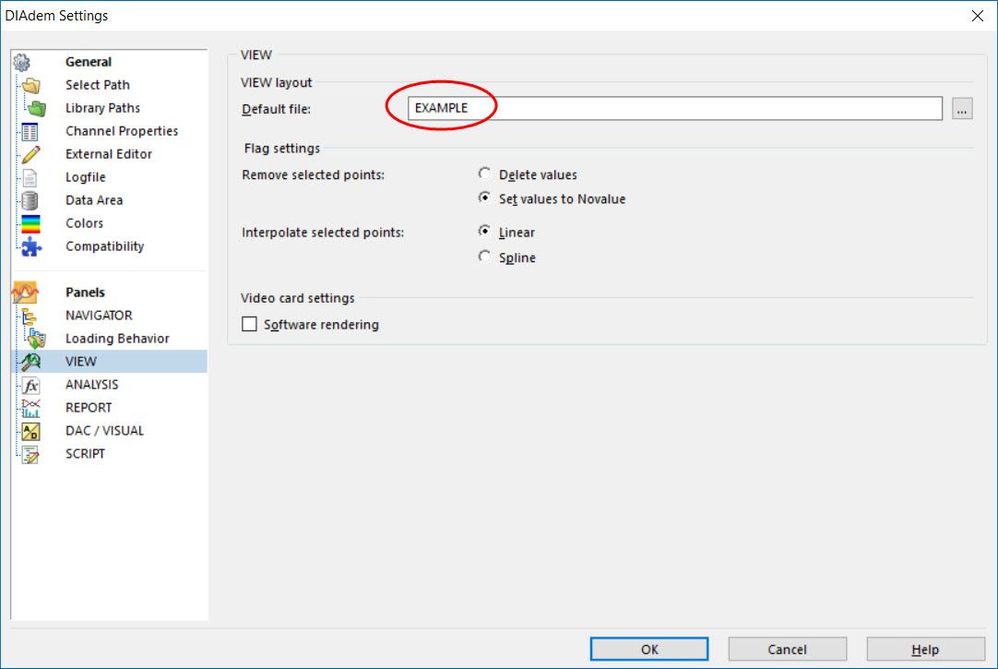- Subscribe to RSS Feed
- Mark Topic as New
- Mark Topic as Read
- Float this Topic for Current User
- Bookmark
- Subscribe
- Mute
- Printer Friendly Page
DIAdem - multiple sheets
Solved!07-28-2017 05:20 AM
- Mark as New
- Bookmark
- Subscribe
- Mute
- Subscribe to RSS Feed
- Permalink
- Report to a Moderator
Hi guys,
When I am working with DIAdem opening files all the time, there is a huge number of sheets everytime I turn on DIAdem. This delays DIAdem program to open. Any file I open, there are 100 sheets. How can I delete everything and never have so many sheets?
See attached photo.
Thanks.
Solved! Go to Solution.
07-28-2017 10:27 AM
- Mark as New
- Bookmark
- Subscribe
- Mute
- Subscribe to RSS Feed
- Permalink
- Report to a Moderator
Hello stapol,
DIAdem is loading a default VIEW template when you start, it looks like your default template has 100+ pages. The easiest way to change this is to go to the "Settings > DIAdem Settings ..." and remove the "Default file" name from the VIEW part of the configuration. You leave this space blank, and then hit OK.
Step 2 is to go to the "Settings" menu again, Select the "Save As ..." menu item and overwrite the "Desktop.DDD" configuration file.
The next time you start DIAdem, it will open a blank VIEW template instead of the current template that has 100+ pages.
Let me know if that was helpful,
Otmar
07-28-2017 12:48 PM
- Mark as New
- Bookmark
- Subscribe
- Mute
- Subscribe to RSS Feed
- Permalink
- Report to a Moderator
Hi,
DIAdem start with a default template for the VIEW layout file. I guess, you somehow create a template and saved it using the "example.tdv" name. As a result, you now have a default template with a lot of sheets. You could simply create a new template and save it as your example template. That should help
Andreas
07-29-2017 03:59 AM
- Mark as New
- Bookmark
- Subscribe
- Mute
- Subscribe to RSS Feed
- Permalink
- Report to a Moderator
It worked.
Thanks a lot.