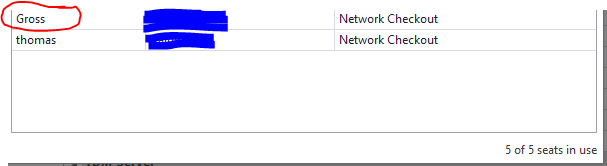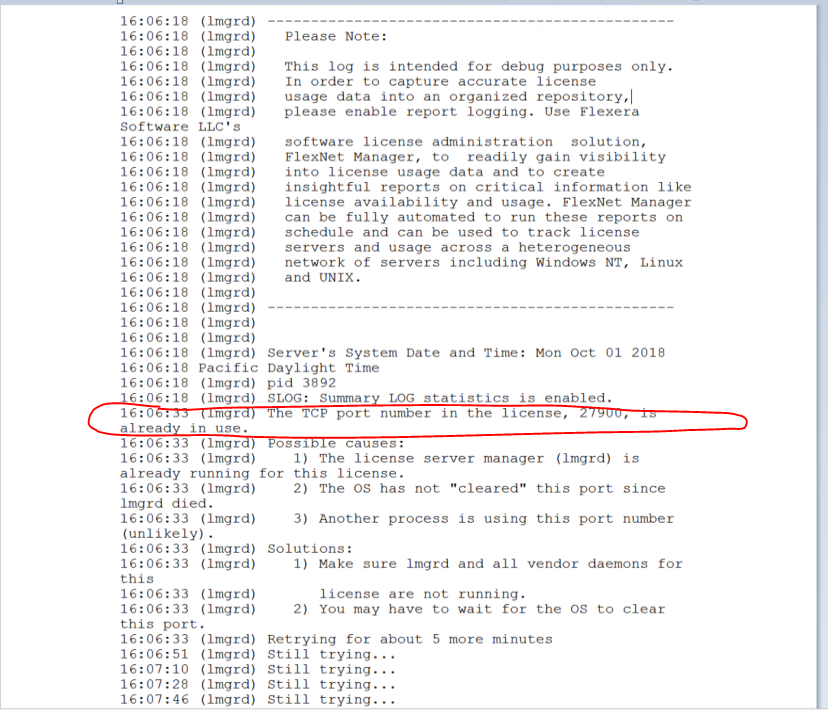- Subscribe to RSS Feed
- Mark Topic as New
- Mark Topic as Read
- Float this Topic for Current User
- Bookmark
- Subscribe
- Mute
- Printer Friendly Page
DIAdem License In Use through VLM 3.1 by user who does not have DIAdem open
09-20-2018 04:48 PM
- Mark as New
- Bookmark
- Subscribe
- Mute
- Subscribe to RSS Feed
- Permalink
- Report to a Moderator
We have a user who closed out DIAdem and still shows as having a license pulled through VLM.
Are there any recent issues with assigning license in the latest DIAdem versions?
Thanks,
Chris
09-21-2018 06:26 PM
- Mark as New
- Bookmark
- Subscribe
- Mute
- Subscribe to RSS Feed
- Permalink
- Report to a Moderator
Is this behavior only seen with that single user? If they turn off their machine, does the license get pulled back? If you remove them from the VLM and add them back, does the behavior persist?
09-25-2018 09:30 AM
- Mark as New
- Bookmark
- Subscribe
- Mute
- Subscribe to RSS Feed
- Permalink
- Report to a Moderator
This has not been limited to only one user. I had the same issue from my computer after completely closing DIAdem. Only after rebooting my comptuer did VLM relinquish my license.
The user in this case completely closed out of DIAdem prior to going on vacation last week. The license server showed his license as "in use" for several days, then over this past weekend, decided to relinquish the license again, making it available to other users.
I can't explain this behavior. The event logs for the license server where VLM 3.1 is hosted indicate there has not been a shutdown for more than a month.
09-26-2018 08:51 AM
- Mark as New
- Bookmark
- Subscribe
- Mute
- Subscribe to RSS Feed
- Permalink
- Report to a Moderator
Hi Chris!
What kind of licensing are you using? (Concurrent/Non-concurrent, Computer-based/User-based/Unmanaged) I run a similar server licensing DIAdem 2016-2018 and haven't seen behavior like this before.
Best,
Chris D. | Applications Engineer | National Instruments
10-01-2018 05:38 PM - edited 10-01-2018 05:47 PM
- Mark as New
- Bookmark
- Subscribe
- Mute
- Subscribe to RSS Feed
- Permalink
- Report to a Moderator
Hi Chris,
I should edit the title of this thread, but this is actually VLM 3.1.1, not VLM 3.1, for whatever difference that makes...
We are using a combination of licenses; "Named-User" as well as "Named-User Concurrent". It seems the root cause is related to the license server. I don't know whether there could be a software conflict between the NI VLM 3.1 and other license hosting that occurs on that virtual machine, or possibly not enough hardware resources for the VLM 3.1 to function properly. It's hard to tell because VLM 3.1 just randomly stops itself without throwing any error message.
10-02-2018 09:16 AM
- Mark as New
- Bookmark
- Subscribe
- Mute
- Subscribe to RSS Feed
- Permalink
- Report to a Moderator
Update:
This article (https://knowledge.ni.com/KnowledgeArticleDetails?id=kA00Z000000kFzaSAE) from NI suggests that port 27000 needs to be available to VLM on the license server. In our case, port 27000 is in use by another license service, however VLM does not use port 27000 by default, it uses 27900. On the license server, the only service accessing port 27900 belonged to VLM (as verified through TCPView).
After changing the port to 27901 on VLM and on a client, VLM did start working again and hasn't stopped itself since making that change yesterday evening. An e-mail was sent out to all clients to add "license02:27901" to the server list in NILM 4.1.
10-02-2018 09:57 AM
- Mark as New
- Bookmark
- Subscribe
- Mute
- Subscribe to RSS Feed
- Permalink
- Report to a Moderator
The issue we're experiencing is consistent with the error logging in lmgrd.log, which on Windows Server 2012 R2 can be found here C:\ProgramData\National Instruments\License Manager\Data\lmgrd.log
Strangely, when trying to start the license server from the GUI, the Server State does go to "Running", but clients are not able to connect. After a few minutes, the Server State returns to "Stopped" on its own.