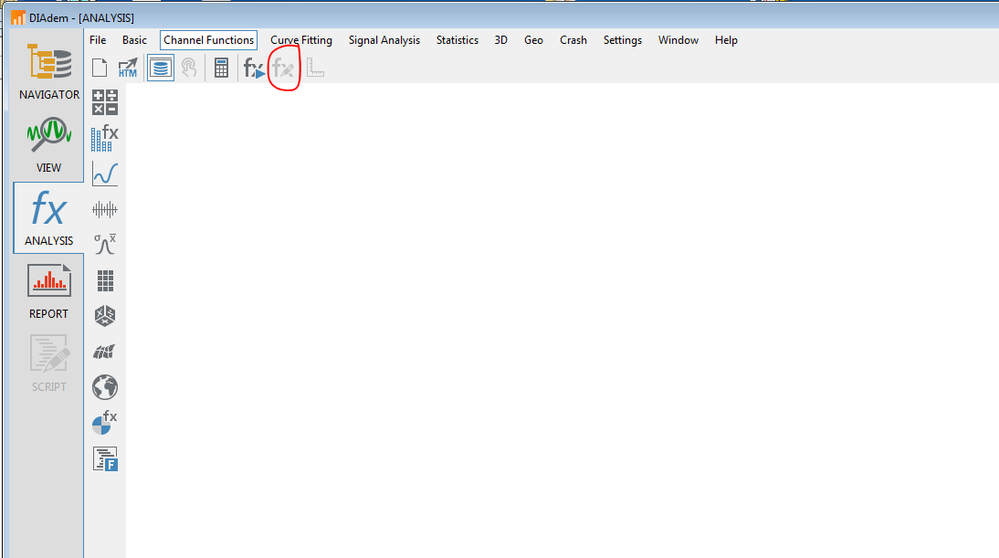- Subscribe to RSS Feed
- Mark Topic as New
- Mark Topic as Read
- Float this Topic for Current User
- Bookmark
- Subscribe
- Mute
- Printer Friendly Page
DIAdem Base options for saving calculations
01-14-2019 01:22 PM
- Mark as New
- Bookmark
- Subscribe
- Mute
- Subscribe to RSS Feed
- Permalink
- Report to a Moderator
I've been using the calculation manager with DIAdem Advanced Edition 2018 to save and execute channel calculations. I noticed the calculation manager isn't available with DIAdem Base Edition. Is there some similiar solution for DIAdem Base, or will those users have to find an alternative for data analysis, maybe build the calculations in DIAdem Advanced, or use some other software?
01-16-2019 08:44 AM
- Mark as New
- Bookmark
- Subscribe
- Mute
- Subscribe to RSS Feed
- Permalink
- Report to a Moderator
Hey,
I double checked, and calculation manager appears to be available for DIAdem Base, it's just more limited than the advance version. Basically, it doesn't have access to some of the mathematical functions. There's not really a built in replacement for those. Is that what you're seeing?
For reference:
National Instruments
02-04-2019 07:00 PM
- Mark as New
- Bookmark
- Subscribe
- Mute
- Subscribe to RSS Feed
- Permalink
- Report to a Moderator
Hi Bill,
Sorry I thought I had already responded. In our "Base" version, it doesn't appear that the calculation manager is available at all:
02-05-2019 10:29 AM
- Mark as New
- Bookmark
- Subscribe
- Mute
- Subscribe to RSS Feed
- Permalink
- Report to a Moderator
Hi Chris,
I rolled back to DIAdem Base and I see the same behavior as you. I even tried transferring a calculation from the Calculator to the Calculation Manager and got an error message that the Calculation Manager is locked to Advanced or Professional versions. I'm checking internally to see if this was a change from versions before 2018.
Some alternatives you could use:
- Use the Execute Calculations button to the left of the one you circled, this will open a read-only version of Calculation Manager that may be enough for your application. You would have to make changes to the calculations in Advanced and copy the file over to the computer with Base.
- You could also use the Bar Manager to "embed" custom scripts in a custom Working with the Bar Manager for more information. This is much higher effort, but the custom scripts integrate well with distributing common functions. Maybe overkill for transferring to a single computer.
- You could also run scripts from DIAdem Base, you just don't have the ability to open, edit, or create new ones. This again would require an Advanced or Professional seat.
Best,
Chris D. | Applications Engineer | National Instruments
02-06-2019 03:38 PM
- Mark as New
- Bookmark
- Subscribe
- Mute
- Subscribe to RSS Feed
- Permalink
- Report to a Moderator
Hey Chris,
We brought this up with DIAdem R&D. They confirmed that only DIAdem Advanced and Professional have access to the Calculation Manager for creating or editing custom calculations. DIAdem Base (along with Advanced and Professional) has ability to run or execute those calculations. This is the button next to the one you circled in your screenshot. This assumes that you created the calculations in a copy of DIAdem Advanced or Professional and moved the Calculation Set (*.tca) file over to the Base computer.
We're updating the datasheet that Bill originally linked to better reflect that limitation, thanks for bringing it to our attention!
Best,
Chris D. | Applications Engineer | National Instruments
02-06-2019 03:53 PM
- Mark as New
- Bookmark
- Subscribe
- Mute
- Subscribe to RSS Feed
- Permalink
- Report to a Moderator
Thanks for clarifying Chris. As you suggested, we'll build the calculations in DIAdem Advanced and make them available to the Base users.
Cheers,
Chris