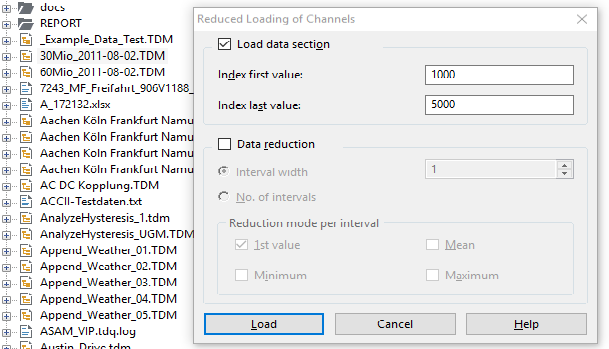- Subscribe to RSS Feed
- Mark Topic as New
- Mark Topic as Read
- Float this Topic for Current User
- Bookmark
- Subscribe
- Mute
- Printer Friendly Page
Copying large channels
03-24-2020 10:23 AM
- Mark as New
- Bookmark
- Subscribe
- Mute
- Subscribe to RSS Feed
- Permalink
- Report to a Moderator
Hi, I have got some large channels (lenght 3M) that I need to copy and paste in different groups within a TDMS file. When I copy them, the software freezes for a few minutes before allowing me to do anything else. Pasting is then done instantaneosly.
Is there a way to speed up the copying process? Thank you.
03-25-2020 03:29 AM
- Mark as New
- Bookmark
- Subscribe
- Mute
- Subscribe to RSS Feed
- Permalink
- Report to a Moderator
Hi Andrea12345,
The question is how you copy and paste the channel parts.
In case you use a script, the best option is using the Data-API
dim oSourceChn, oTargetChn
set oSourceChn = Data.Root.ChannelGroups(1).Channels(1)
set oTargetChn = Data.Root.ChannelGroups(1).Channels.Add("Target", DataTypeChnFloat64)
oTargetChn.SetValuesBlock(oSourceChn.GetValuesBlock(1, 5000))
In case you do that interactively you have several options:
A) Loading directly a part of a channel in NAVIGATOR:
B) Using VIEW
In this case you display the data in a 2D axis system in VIEW, select the band cursor, positioning the band cursor to the begin and end of the data area to be copy, flag this area and copy it.
08-05-2020 02:08 AM
- Mark as New
- Bookmark
- Subscribe
- Mute
- Subscribe to RSS Feed
- Permalink
- Report to a Moderator
Hello Andrea12345,
what we sometimes do in similar cases, is scaling of the corresponding channel. At least in our "old" Diadem-2015 it was much easier as copying or generating of a new channel; just one line in code, requiring no further actions.
Maybe that could help you too...