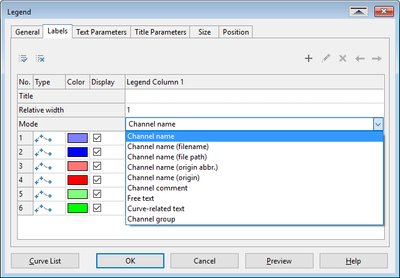- Subscribe to RSS Feed
- Mark Topic as New
- Mark Topic as Read
- Float this Topic for Current User
- Bookmark
- Subscribe
- Mute
- Printer Friendly Page
Change the labelname for each channel in a channelgroup in the actual legend with script
05-16-2019 03:41 AM - edited 05-16-2019 03:48 AM
- Mark as New
- Bookmark
- Subscribe
- Mute
- Subscribe to RSS Feed
- Permalink
- Report to a Moderator
Hello,
I have several channelgroups of data.
In each channelgroup there are several channels.
The channels have the same names as the other channelgroups.
I want to distinguish between them.
My first thought was to change the names of them and I did.
The code might not be the most effective but it works.
Option Explicit 'Forces the explicit declaration of all the variables in a script.
Dim Battery1,Battery2, Battery3, Battery4,Battery5,Battery6, n1,n2,n3,n4,n5,n6
'Set which name that should be after each data value (data channel)
Battery1 = "- S/N 1"
Battery2 = "- S/N 2"
Battery3 = "- S/N 3"
Battery4 = "- S/N 4"
Battery5 = "- S/N 5"
Battery6 = "- S/N 6"
' Renames the channels in the channelgroup
for n1 = 1 to Data.Root.ChannelGroups(1).Channels.Count step 1 ' Sets n1 to the number of channels in Channelgroup1
Data.Root.ChannelGroups(1).Channels(n1).Name = Data.Root.ChannelGroups(1).Channels(n1).Name + Battery1 ' Change name of all channels in ChannelGroup 1 n1 channel by adding Battery1 string.
next
for n2 = 1 to Data.Root.ChannelGroups(3).Channels.Count step 1 ' Sets n2 to the number of channels in Channelgroup1
Data.Root.ChannelGroups(3).Channels(n2).Name = Data.Root.ChannelGroups(3).Channels(n2).Name + Battery2 ' Change name of all channels in ChannelGroup 1 n1 channel by adding Battery2 string.
next
for n3 = 1 to Data.Root.ChannelGroups(5).Channels.Count step 1 ' Sets n3 to the number of channels in Channelgroup1
Data.Root.ChannelGroups(5).Channels(n3).Name = Data.Root.ChannelGroups(5).Channels(n3).Name + Battery3 ' Change name of all channels in ChannelGroup 1 n1 channel by adding Battery3 string.
next
for n4 = 1 to Data.Root.ChannelGroups(7).Channels.Count step 1 ' Sets n4 to the number of channels in Channelgroup1
Data.Root.ChannelGroups(7).Channels(n4).Name = Data.Root.ChannelGroups(7).Channels(n4).Name + Battery4 ' Change name of all channels in ChannelGroup 1 n1 channel by adding Battery4 string.
next
for n5 = 1 to Data.Root.ChannelGroups(9).Channels.Count step 1 ' Sets n5 to the number of channels in Channelgroup1
Data.Root.ChannelGroups(9).Channels(n5).Name = Data.Root.ChannelGroups(9).Channels(n5).Name + Battery5 ' Change name of all channels in ChannelGroup 1 n1 channel by adding Battery5 string.
next
for n6 = 1 to Data.Root.ChannelGroups(11).Channels.Count step 1 ' Sets n6 to the number of channels in Channelgroup1
Data.Root.ChannelGroups(11).Channels(n6).Name = Data.Root.ChannelGroups(11).Channels(n6).Name + Battery6 ' Change name of all channels in ChannelGroup 1 n1 channel by adding Battery6 string.
next
MsgBox("Renaming Complete")
However
In the REPORT section I have several sheets of premade graphs (2DAxis), were all the channels plotted and compared,
Each graph are set to the specific channel name that have been set in the script.
But If I want to change the name in the future:
e.g
Battery1 = "- S/N 1"
to
Battery1 = "- S/N 13"
Then it won't work in the REPORT section as its not the same name anymore and will not link correctly.
Therefore:
- I think I need to change the labelname for each channel in a channelgroup in the actual legend.
or a less preferable option
- The graphs should load the channels based on its position rather than the name itself.
(This will make complications when more channels are added in between and not at the end of the channelgroup)
Or maybe theres better options.
The closest I found to a solution was this:
Report.Sheets(3).Objects("2DAxis1").Curves2D.RelatedLegendText(1) = "1"
But I receive the error code, "Object doesn't support this property or method."
By Labels I mean these, they can also be set to different modes.
Thank you.
/Niflheim
05-20-2019 07:52 PM
- Mark as New
- Bookmark
- Subscribe
- Mute
- Subscribe to RSS Feed
- Permalink
- Report to a Moderator
/Niflheim
Just some ideas for you,
I usually try to make a reduced number of report TDR files, and then copy them as needed to for different files. Keeps down on the maintenance time latter, as have much fewer reports to alter.
To accomplish this, Below are two functions that will change the group names for chart objects, and also a function to change the name for charts in a tdr sheet
To append a report tdr I use the report.AppendLayout command.
Also when need to display text that in chart or report that is unique and not like channel or group names, I would make a custom property for the channel, and put in that the text you want to display. Then it will travel with the group and the report can reference it when ever needed.
Paul
' Changes the groups called in in all Tables for the channels called out in Sheet
'
public sub ChangeGroupAllTables (sSheetName,sFromGroupName, sToGroupName)
dim x, i
dim sChType,iColType
dim oChan,sChan
dim oRptSht, oRptShts
dim oRptObj,oRptObjs
dim oTableSettings
dim oMyIndexSettings
dim dTableHeight,dHeaderTablePct
dim sOutput
dim aTemp
dim sGroup
dim sNewChanName
dim dX2,dY2
dim dUpperLeftX1,dUpperLeftY1
dim iNumDataRows ,dUpperLeftWidth
set oRptShts = report.Sheets
sOutput = ""
for each oRptSht in oRptShts
if oRptSht.Name= sSheetName then
'msgbox(oRptSht.Name )
set oRptObjs = oRptSht.Objects
for each oRptObj in oRptObjs
if oRptObj.ObjectType =eReportObject2DTable then
for x = 1 to oRptObj.Columns.Count
iColType = oRptObj.Columns.Item(x).Type
if iColType = e2DTableColumnChannel then
sChan = oRptObj.Columns.Item(x).Channel.reference
aTemp = split (sChan,"/")
sGroup = aTemp(0)
if sGroup = sFromGroupName then
sNewChanName = sToGroupName&"/"&aTemp(1)
oRptObj.Columns.Item(x).Channel.reference = sNewChanName
' msgbox(oRptObj.Columns.Item(x).Channel.reference)
end if
end if
next
end if ' desired report type
next 'oRptObj in oRptObjs
end if ' desired sheet
next 'oRptSht in oRptShts
end sub
' Changes the groups called in in all Chart for the channels called out in Sheet
'
public sub ChangeGroupAllCharts (sSheetName,sFromGroupName, sToGroupName)
dim x, i
dim sChType,iColType
dim oChan,sChan
dim oRptSht,oRptShts
dim oRptObj,oRptObjs
dim oTableSettings
dim oMyIndexSettings
dim dTableHeight,dHeaderTablePct
dim sOutput
dim aTemp
dim sGroup
dim sOldChanName
dim sNewChanName
dim dX2,dY2
dim dUpperLeftX1,dUpperLeftY1
dim iNumDataRows ,dUpperLeftWidth
Dim oMy2DAxisSystem, oMyCurve, oMyPos, oMyShape
set oRptShts = report.Sheets
sOutput = ""
'------------------- ChannelReference ------------------------------
for each oRptSht in oRptShts
if oRptSht.Name= sSheetName then
set oRptObjs = oRptSht.Objects
for each oRptObj in oRptObjs
if oRptObj.ObjectType = eReportObject2DAxisSystem then
for x = 1 to oRptObj.Curves2D.Count
'msgbox(oRptObj.Curves2D.Item(1).Shape.XChannel.Reference)
if oRptObj.Curves2D.Item(x).ShapeType = e2DShapeLine _
or oRptObj.Curves2D.Item(x).ShapeType = e2DShapeLineAndPoints _
or oRptObj.Curves2D.Item(x).ShapeType = e2DShapeBars then
sOldChanName = oRptObj.Curves2D.Item(x).Shape.XChannel.Reference
'msgbox(sOldChanName)
aTemp = split (sOldChanName ,"/")
sGroup = aTemp(0)
if sFromGroupName = sGroup then
oRptObj.Curves2D.Item(x).Shape.XChannel.Reference = sToGroupName&"/"&aTemp(1)
end if
sOldChanName =oRptObj.Curves2D.Item(x).Shape.YChannel.Reference
'msgbox(sOldChanName)
aTemp = split (sOldChanName ,"/")
sGroup = aTemp(0)
if sFromGroupName = sGroup then
oRptObj.Curves2D.Item(x).Shape.YChannel.Reference = sToGroupName&"/"&aTemp(1)
end if
end if
next
end if
next 'oRptObj in oRptObjs
end if ' desired sheet
next 'oRptSht in oRptShts
end sub