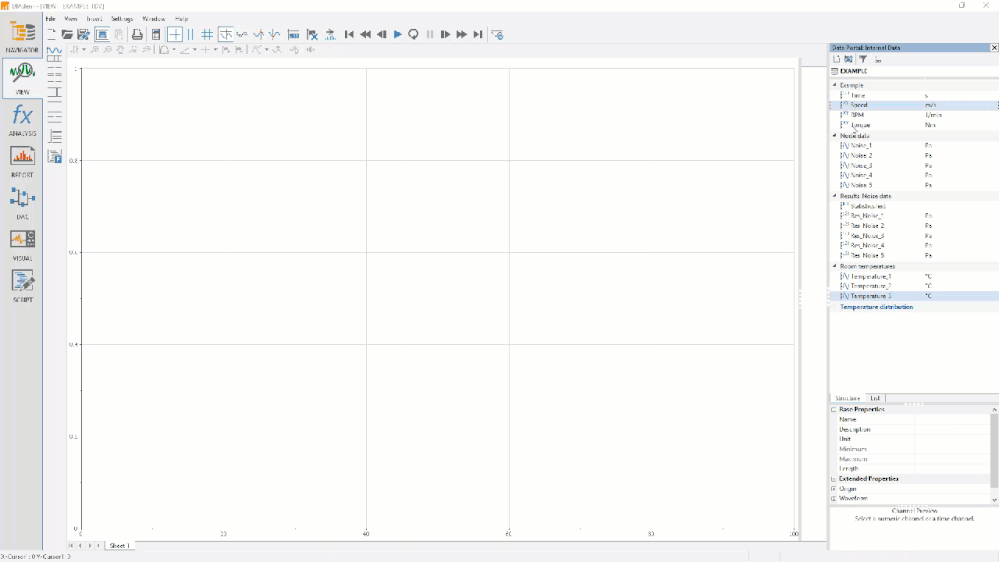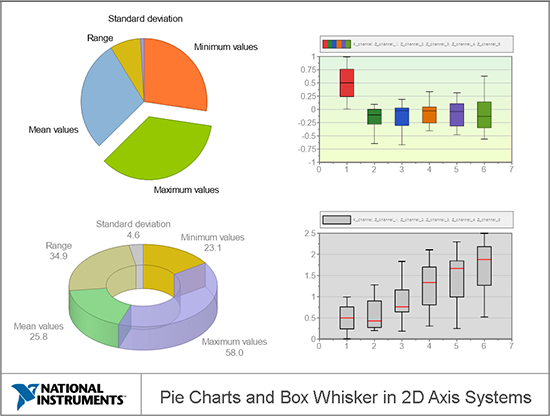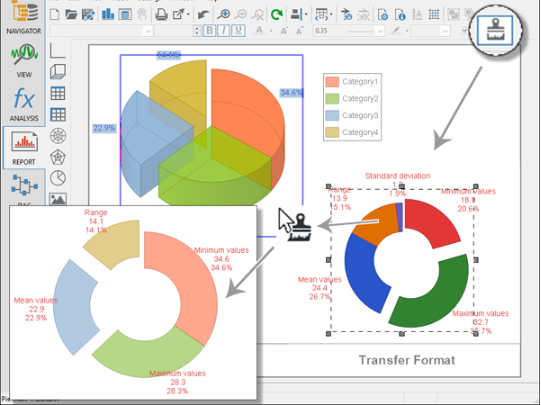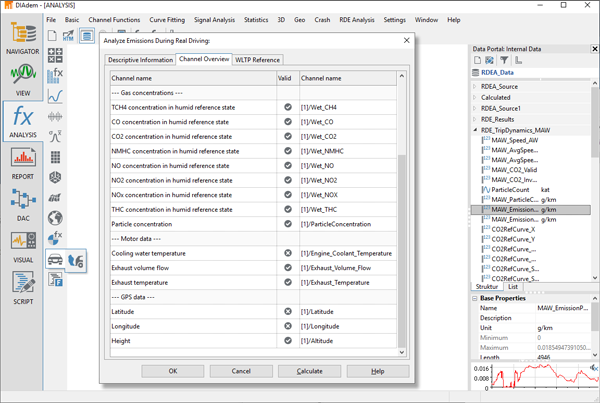Announcing DIAdem 2019
DIAdem 2019 is out now and available for download. For the latest SystemLink releases, see these forum posts.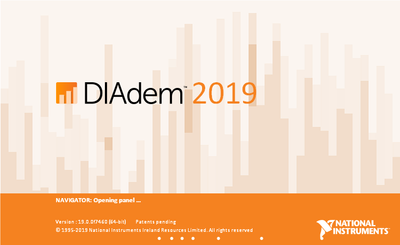
The 2019 release of DIAdem expands your ability to search, view, analyze, and report on Big Analog Data™ sets.
Many new features have been added. These include
- Channels with an x/y relation and waveform channels can now be dragged from the Data Portal
XY-channels are numeric channels that contain the reference to the x-channel in addition to the y-part. Drag and drop xy-channels into an axis system to define the x-reference channel without additional effort. If you use xy-channels in calculation dialog boxes, DIAdem automatically adds the referenced x-channel.
XY-channels are created with the new Numeric Channels <-> XY-Channels function, where the x-channel must be in the same channel group as the xy-channel. If you copy xy-channels to another channel group, DIAdem also copies the x-channel. Script commands for loading, saving, copying, and moving have an optional parameter for xy-channels.
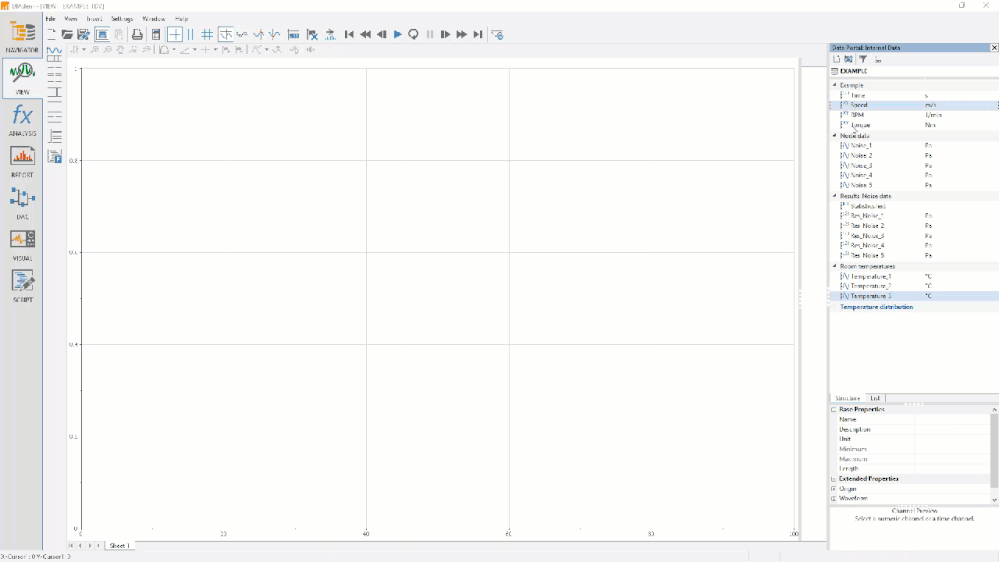 DIAdem 2019 XY Channels GIF
DIAdem 2019 XY Channels GIF
- Pie Charts and Box-Whisker Plots in REPORT
In REPORT, two new display modes are available: the pie chart and the box-whisker plot. Pie charts represent channel values as segments that resemble pie pieces. DIAdem can display pie charts as a circle or as a ring in a plane or a spatial display. Box-Whisker plots show not only the actual data but also their measure of dispersion. In addition to the curve point, the plot displays 5 statistical characteristic values: the median as a line, the upper and lower quantiles as a rectangle (box), and the limit values as lines (whiskers).
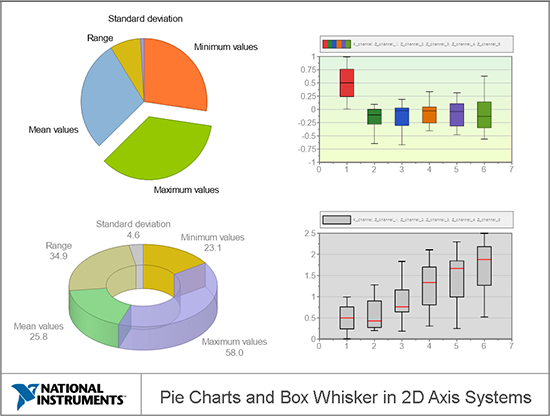 DIAdem 2019 Pie Charts and Box Whisker
DIAdem 2019 Pie Charts and Box Whisker
- Format Painter to easily transfer properties from one REPORT object to another
Copy the formatting from a REPORT object to another object in REPORT using the Transfer Format function. This function, also known as the format painter, applies the formatting of the first selected object to the second, as is common in Microsoft Office programs. If there are two similar objects - for example two pie charts - DIAdem transfers all properties. If two different objects are involved, only the matching properties are transferred, for example, only the font properties of an axis label and a 2D table.
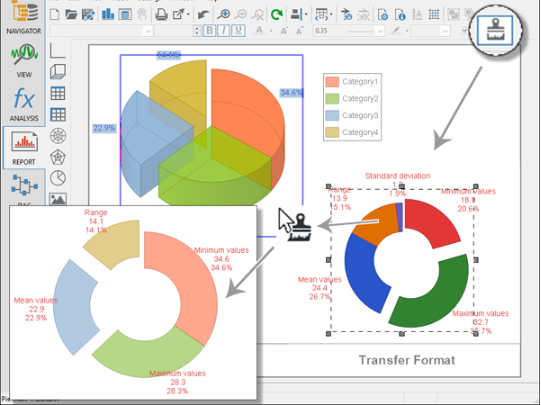 DIAdem 2019 Format Painter
DIAdem 2019 Format Painter
- Preview new upcoming features in DIAdem by enabling Preview Features in Settings
Take early advantage of new DIAdem features by enabling the preview features. Preview features are new developments that will only be fully available in one of the next DIAdem versions. The user interface, the API, or the scope can still change until then. The release notes contain a list of the current preview features.
Activate the preview features through DIAdem Settings»General. In DIAdem 2019, these are RDE Analysis and Objects Overlay in Videos. With RDE analyses (Real Driving Emissions) in ANALYSIS, you evaluate the results of exhaust gas measurements while driving on the road. In VIEW, you can define objects that DIAdem overlays as rectangles or markers during playback, in the video display dialog box. We are looking forward to your comments and suggestions regarding the preview features.
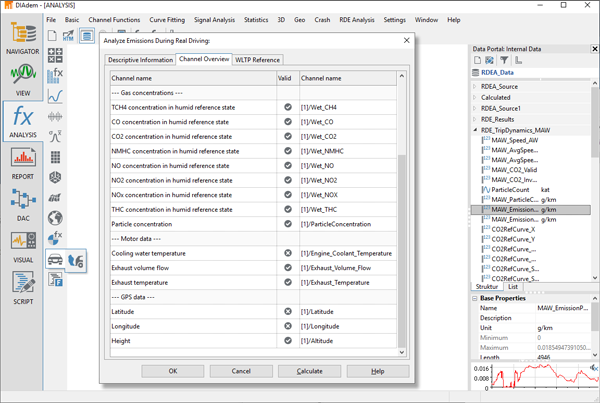 DIAdem 2019 Preview Features
DIAdem 2019 Preview Features
- DIAdem now supports 150,000 data channels, with support for 2^32 data points per channel
Key Product Changes
- DIAdem 2019 no longer supports 3D Models in DIAdem VIEW.
For a full list of features, please see the DIAdem 2019 readme found here:
http://www.ni.com/r/diadem-19-0-rn-en
http://www.ni.com/r/diadem-19-0-rn-de
http://www.ni.com/r/diadem-19-0-rn-ja
The “New Features” section is listed below.
New Features in DIAdem 2019
General
- DIAdem now supports 150000 data channels.
- The new Excel programming interface now allows easy access to the cells of an Excel file without the need to install Microsoft Excel.
- The new JSON programming interface now simplifies the handling of JSON files.
- Data channels can be placed in an x/y relation with another data channel in order to work with only one data channel, which is similar to waveform channels. If you enable this setting, you change a basic setting for data handling. DIAdem then overwrites the group properties fw_xcolumns and xchannel and the channel property xchannel when saving the data. To avoid misinterpretations when working with channels, reload your data in the Data Portal before continuing to work with DIAdem.
- Channels with an x/y relation and waveform channels can now be dragged from the Data Portal. In the process, the x-channel assigned to the y-channel is dropped directly into the dialog box.
- A format with leading zeros was added to the Str function.
DIAdem NAVIGATOR, DataFinder, Data Portal
- The Data Portal now has a new structure view.
- The performance when loading and saving MDF4 data has been improved. MDF4 data can now also be saved compressed.
- You can now set a default file format for loading and saving files.
- The Bus Log Converter now also supports the IXXAT format.
DIAdem VIEW
- The tooltip on the cursor now also shows the channel names of the channels.
- The OpenLayer library has been updated.
- You can now display the relative time in two modes. In the first mode, all signals start at t=0, and in the second mode, the time relative to the oldest signal is displayed.
- "Feature preview”: Symbol overlays can be displayed in the video display. In future versions, this feature will require DIAdem Professional.
DIAdem ANALYSIS
- A new calculation function calculates the area between two curves.
- A new calculation function allows the correction of a signal drift.
- A new calculation function limits a signal to a value window.
- The quantiles 0.025 and 0.975 have been added to the statistics functions.
- A new channel function mirrors the channel values.
- New channel functions allow data channels to be appended channel by channel and group by group.
- New channel functions generate a numeric signal.
- New conversion functions convert numeric channels to date/time channels and vice versa.
- New conversion functions convert a real and imaginary part into an absolute and a phase channel and vice versa.
- The Calculation Manager determines dependencies in its calculations and thus offers better support for incorrect, dependent calculations.
- The crash function Nij has been revised.
- A new crash calculation function calculates the Knee Thigh Hip (KTH).
- The new function ChnEventCreateXYChannels copies a channel pair based on the results of an event search into n result channels.
- "Feature Preview": New function for exhaust emission testing. In future versions, this feature will require DIAdem Professional.
DIAdem REPORT
- A “pie chart” diagram type was added to DIAdem.
- The "Box Whisker" display mode was added to the 2D axis systems.
- Polar diagrams now allow -180° to +180° scaling in addition to the 0° to 360° scaling.
- A marker display was added to the polar diagram.
- You can now display the relative time in two modes. In the first mode, all signals start at t=0, and in the second mode, the time relative to the oldest signal is displayed.
- The toolbar now contains a button for transferring formats, with which you can transfer colors or fonts as well as the formats of axes or objects.
- In 2D curve displays you can specify a size channel containing values DIAdem uses to specify the marker size.
- In 3D curve displays with a 3D curve, you specify a size channel containing values DIAdem uses for displaying the curve in the palette colors.
- A functionality with which it is possible to see in larger layouts which channels are used on which layout page in which display object has been added to the layout information.
- The performance of the 3D display of surfaces in top view and of the characteristic diagram has been improved.
DIAdem DAC / DIAdem VISUAL
- The drivers have been adapted to the current hardware libraries of National Instruments.
DIAdem SCRIPT
- Selecting an internal or external script debugger has been simplified.
- A new dialog box control allows the selection of data channels.
- In scripts of SystemLink analysis automation, you have new properties and methods with which to use the SystemLink file viewer and the SystemLink tag viewer.
Preview Feature
The preview features give an outlook on features in future versions. The functions to be unlocked are still under development and the user interface, the API, or the scope of functions may change. To enable this function the dialog box Settings»DIAdem Settings»General.
- Real Driving Emissions Analysis: Analyzes the emissions from motor vehicles measured on public transport journeys according to European standards.
- Overlay symbols on video representations in DIAdem VIEW.
Daniel Parrott
Software Product Marketing - Data Management & LabVIEW
National Instruments