Hi,
I am trying to merge the content of three channels into a new one by using "AddCalculationChannel" method.
It is working fine with the below formula:
Data.Root.ChannelGroups(i).Channels.AddCalculationChannel("Result", "=Status & Cycle & Temp")
...and my data:
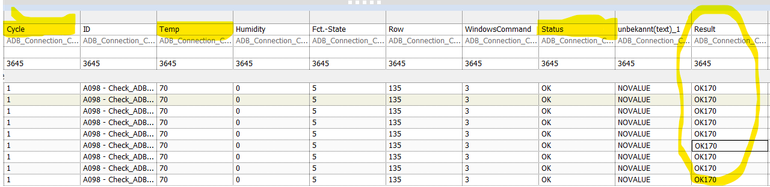
But I need a delimiter (on the Result channel) between the content of the three channels like that: "OK-1-70"
The result "OK170" is not so convenient for me.
I couldn't find any formula to add a delimiter btw the contents, any string constant in the formula results in a 0 output.