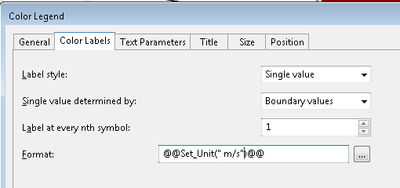- Subscribe to RSS Feed
- Mark Topic as New
- Mark Topic as Read
- Float this Topic for Current User
- Bookmark
- Subscribe
- Mute
- Printer Friendly Page
3D graph with individual Z channels
02-15-2021 10:52 AM
- Mark as New
- Bookmark
- Subscribe
- Mute
- Subscribe to RSS Feed
- Permalink
- Report to a Moderator
Hi there, I'm trying to create a 3D report graph , to display a number of Z channels against a common X channel, spaced along a Y channel. The waterfall chart below shows the result, but I want the channels to be in different colours to allow a indentification legend ( the waterfall option only allows for one colour trace option) . I'm sure there must be an easy solution, but cannot find it.
Any help would be appreciated.
02-25-2021 01:28 PM
- Mark as New
- Bookmark
- Subscribe
- Mute
- Subscribe to RSS Feed
- Permalink
- Report to a Moderator
Hi adek,
In the 3D graph configuration, click on the red color you've selected, then choose instead of a color tile one of the words at the bottom of the pop-up selection dialog: "Palette" or "Glob. Palette 1", "Glob. Palette 2", "Glob. Palette 3". Any of these will color the waveform planes each a different color. You can then enable the "Color Legend" to show how those colors map to the Y values.
Note that you can also configure the waterfall graph to display planes in the perpendicular direction instead-- in your case that would be along X axis instead of the Y axis.
Brad Turpin
Principal Technical Support Engineer
NI
04-12-2021 05:13 AM
- Mark as New
- Bookmark
- Subscribe
- Mute
- Subscribe to RSS Feed
- Permalink
- Report to a Moderator
Hi Brad,
Thanks for the info, I've attached my example using the palette option, I now just have a problem with the legend , I would like it to list the channels in the waterfall chart ( Z channels), but can only seem to link it to the Y channel info ( this is a channel I created to provide an even separation for the z channels).
Can you advise on how this legend requirement can be acheived ..?
Adek
05-06-2021 05:05 PM
- Mark as New
- Bookmark
- Subscribe
- Mute
- Subscribe to RSS Feed
- Permalink
- Report to a Moderator
Hi adek,
The waterfall plot either breaks the graph down into X segments or Y segments. This is why you only see the values of your Y channel in the color legend. Your other option with the waterfall plot is to see the X values in the legend, with WAY too many segments taken from the X axis (time).
I have made a few changes to improve the appearance, and I think this is about as good as I can make it for a waterfall plot in DIAdem REPORT. Perhaps we could try something with UserCommands, but I've never tried to do that on a 3D axis system before. See if this is good enough for your purposes.
Brad Turpin
Principal Technical Support Engineer
NI
05-06-2021 09:51 PM - edited 05-06-2021 09:52 PM
- Mark as New
- Bookmark
- Subscribe
- Mute
- Subscribe to RSS Feed
- Permalink
- Report to a Moderator
Grrrr,
Sorry, I forgot to add in the updated TDM/TDX data file. I changed the step channel to match the index of the Fuse Z channels. Without the updated data set the newer TDR file won't look much different. The other changes I made were mainly cosmetic, though helpful I think.
Brad Turpin
Principal Technical Support Engineer
NI
05-19-2021 05:01 AM
- Mark as New
- Bookmark
- Subscribe
- Mute
- Subscribe to RSS Feed
- Permalink
- Report to a Moderator
Hi Brad,
Thanks for the update.
I assume there is currently no way to link the z channel data names to the legend and only number them as you have shown.
Perhaps I will have to continue creating this chart in Excel as this option is available.
Do you think this could be included for upgrade proposal for next release ?
Adrian
05-19-2021 10:23 AM
- Mark as New
- Bookmark
- Subscribe
- Mute
- Subscribe to RSS Feed
- Permalink
- Report to a Moderator
Hi Adrian,
It should actually be possible to create custom color legend texts with a UserCommand that is invoked from the display format field of the configuration dialog. I could help you set that up, but I like your suggestion of adding a feature to the configuration dialog to simply take the names of the Z channel. R&D is quite interested in user-submitted feature requests, which you can post at this web page:
https://forums.ni.com/t5/DIAdem-Idea-Exchange/idb-p/diademideas
Brad Turpin
Principal Technical Support Engineer
NI
06-23-2021 06:02 AM
- Mark as New
- Bookmark
- Subscribe
- Mute
- Subscribe to RSS Feed
- Permalink
- Report to a Moderator
Hi Brad,
I am helping Adrian to implement this feature and I have had a look into using the User Commands as you have suggested by trying to alter the example from the Diadem help script. I understand how the user command calls the function but I can't work out how to retrieve the channel names. How would I change the function below to do this?
Function Set_Unit(TxT)
'Set_Unit = CStr( CurrFormatValue ) + TxT
Set_Unit = Data.Root.ChannelGroups(1).Channels.GetReference
End Function
Thanks,
James
07-01-2021 05:33 PM
- Mark as New
- Bookmark
- Subscribe
- Mute
- Subscribe to RSS Feed
- Permalink
- Report to a Moderator
Hi James,
I updated the application to pull the Z axis unit from the Zchannel of the 3D plot and append it to the end of the 3D color legend, using the UserComand and @@format approach you suggested.
See what you think,
Brad Turpin
Principal Technical Support Engineer
NI
07-26-2021 09:04 AM - edited 07-26-2021 09:05 AM
- Mark as New
- Bookmark
- Subscribe
- Mute
- Subscribe to RSS Feed
- Permalink
- Report to a Moderator
Hi Brad,
Sorry for the late reply, I have been on holiday.
Thanks for your answer it will solve the problem. I think we will need the channel name displaying on the report but I will be able to construct that by using
SetLegendUnit = "Fuse" & CStr(CurrFormatValue) & " " & UnitStr
Thanks again,
James