- Subscribe to RSS Feed
- Mark Topic as New
- Mark Topic as Read
- Float this Topic for Current User
- Bookmark
- Subscribe
- Mute
- Printer Friendly Page
XLR8: Write Cell at position 0,0 generates an error
07-03-2015 12:20 PM
- Mark as New
- Bookmark
- Subscribe
- Mute
- Subscribe to RSS Feed
- Permalink
- Report to a Moderator
Hi Peter, HaJo,
With the latest version (2.1.0.12), I have an issue: Write Cell to position 0,0 - when sheet has already been filled with an image in my case - generates an error.
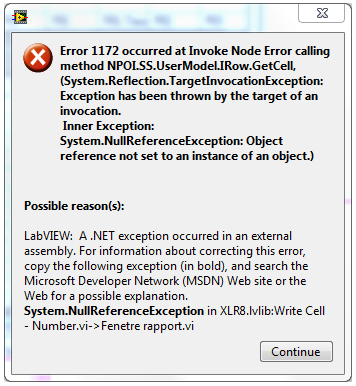
I did this code :

My workaround is using Write Area :
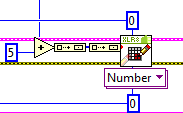
File format: XLT
Best regards,
Daniel
07-07-2015 09:05 AM
- Mark as New
- Bookmark
- Subscribe
- Mute
- Subscribe to RSS Feed
- Permalink
- Report to a Moderator
Hi Daniel,
can you handle me the xls file wehre the issue occoures to be able to reproduce it?
Greetings,
Hajo
07-08-2015 09:26 AM
- Mark as New
- Bookmark
- Subscribe
- Mute
- Subscribe to RSS Feed
- Permalink
- Report to a Moderator
Dear Hajo,
As I try to reproduce the issue, I use the XLS file that has suffered from Error 1172.
When I read cell A1 (0,0), I have a new Error:
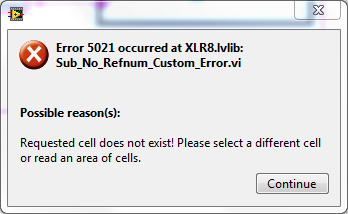
I send you my code and my Excel file.
Regards,
Daniel
07-13-2015 08:41 AM
- Mark as New
- Bookmark
- Subscribe
- Mute
- Subscribe to RSS Feed
- Permalink
- Report to a Moderator
Dear Hajo,
I found where it comes from: it's Data Format Area function that generates the error.
I can now reproduce the bug, like in the joined VI.
I have a workaround for the write cell (write area still works), but the same error code is geneated if I call a second time Data Format Area function.
The error happend in XLS and XLXS file format.
Regards,
Daniel
07-17-2015 09:10 AM
- Mark as New
- Bookmark
- Subscribe
- Mute
- Subscribe to RSS Feed
- Permalink
- Report to a Moderator
Hello daniel,
thanks for your investigation and providing test material!
It´s a bug in "Data Format Area" where the needed reference "cell-policy" is getting deleted.
The bug (tracking id is #1176) will be fixed in the nearly upcomming version of XLR8!
Workaround untill release is using the "Format Area" function.
Greetings,
Hajo
07-17-2015 10:56 AM
- Mark as New
- Bookmark
- Subscribe
- Mute
- Subscribe to RSS Feed
- Permalink
- Report to a Moderator
Dear Hajo,
I don't find "Format Area" in the tool kit.
Regards,
Daniel
07-17-2015 11:39 AM
- Mark as New
- Bookmark
- Subscribe
- Mute
- Subscribe to RSS Feed
- Permalink
- Report to a Moderator
Dear Hajo,
I made a loop with "Data Format" with specific format "[hh]:mm:ss".
Results are different following this sequence:
- making a XLSX file: KO
- making a XLS file: OK
- making a XLSX file: OK
I hope it could help.
Regards,
Daniel
07-20-2015 03:05 AM
- Mark as New
- Bookmark
- Subscribe
- Mute
- Subscribe to RSS Feed
- Permalink
- Report to a Moderator
Dear Hajo,
Following my last message, I found a long workaround.
As I want to make a XLSX file (due to the bug on mixing Pictures and Graphs on the same sheet) and format some v cells in "[hh]:mm:ss":
- I create a small XLS file and write some data and use "Data Format Cell" function
- I delete this file
- I write my XLSX file with loops and "Data Format Cell"
This works well.
Regards,
Daniel
PS: is it possible to rename a discussion, as this one is far from the real bug?
09-01-2015 05:58 AM
- Mark as New
- Bookmark
- Subscribe
- Mute
- Subscribe to RSS Feed
- Permalink
- Report to a Moderator
Dear Peter, Dear Hajo,
I have installed the latest update of XLR8 (2.3.1.6). This bug is still there, and worth than on the previous version. My workaround did not work anymore.
In this version, I don't have an error message, but date formats don't apply with write cells after the first one.
Some thing should be the same with format cell (in [hh]:mm:ss format) that apply also only on the first cell. Previous test VI (XLR8 test4.vi) still don't work.
I attache you a test VI that generates the error.
Regards,
Daniel
09-01-2015 08:11 AM
- Mark as New
- Bookmark
- Subscribe
- Mute
- Subscribe to RSS Feed
- Permalink
- Report to a Moderator
Dear Hajo,
Finally, I use the following workaround by replacing Write Cell (Date) function by Write Area (Date). It looks OK.
Regards,
Daniel
Ce message a été modifié par: daniel_rudaz
