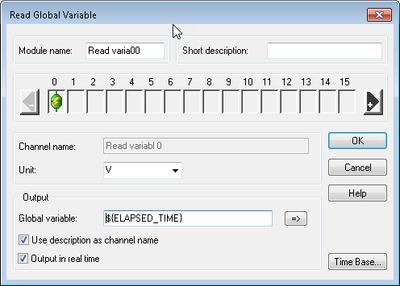- Subscribe to RSS Feed
- Mark Topic as New
- Mark Topic as Read
- Float this Topic for Current User
- Bookmark
- Subscribe
- Mute
- Printer Friendly Page
timer
01-18-2014 03:20 PM
- Mark as New
- Bookmark
- Subscribe
- Mute
- Subscribe to RSS Feed
- Permalink
- Report to a Moderator
Can I display a time (stopwatch type counter) with the total sample collection time elapsed?
01-20-2014 07:39 AM
- Mark as New
- Bookmark
- Subscribe
- Mute
- Subscribe to RSS Feed
- Permalink
- Report to a Moderator
There are two ways to do this:
1 - use the Time Base module to generate the elapsed measurement time
2- use the Read Global Variable module to read the ${ELAPSED_TIME} system variable.
In both cases, you will have seconds. Configure the Digital Meter to display time, and it will show H:M:S.00 format/
10-20-2017 11:55 AM - edited 10-20-2017 12:01 PM
- Mark as New
- Bookmark
- Subscribe
- Mute
- Subscribe to RSS Feed
- Permalink
- Report to a Moderator
Can this be done in DASYlab Light 2016? We are using an Omega D8400 DAQ, installed on an Intel NUC5i3RYH with i3 processor, 8 GB of installed RAM and Windows 10 Pro.
As I don't see anything other than general ${VAR#} global variable notation I thought that I might need to create such a variable, but that hasn't been successful really. I figured the module, Read Global Variable would've been my ticket since I did not see the Time Module in my module list.
I really just want a digital meter displaying the time in elapsed seconds and did not think it would be so convoluted as the software is already reading it from the hardware. Sees like that could be a really useful add-in.
10-20-2017 12:08 PM
- Mark as New
- Bookmark
- Subscribe
- Mute
- Subscribe to RSS Feed
- Permalink
- Report to a Moderator
Set up the Read Variable module. Right click in the variable number parameter field, select Global Variable, and pick a value from the bottom of the list.
It should look like this when done.
You can simply type in ${ELAPSED_TIME} (or copy and paste from here).
10-20-2017 12:15 PM
- Mark as New
- Bookmark
- Subscribe
- Mute
- Subscribe to RSS Feed
- Permalink
- Report to a Moderator
Thank you very much! I guess is doesn't matter that I cannot actually set the units to seconds since I'm just using it for experiment tracking anyways. The digital meter seems to understand that it's seconds anyways.
10-20-2017 12:24 PM
- Mark as New
- Bookmark
- Subscribe
- Mute
- Subscribe to RSS Feed
- Permalink
- Report to a Moderator
There's a way around that... the drop down list is very short and incomplete.
Feel free to simply type in sec or seconds or s into the Unit field. ![]()