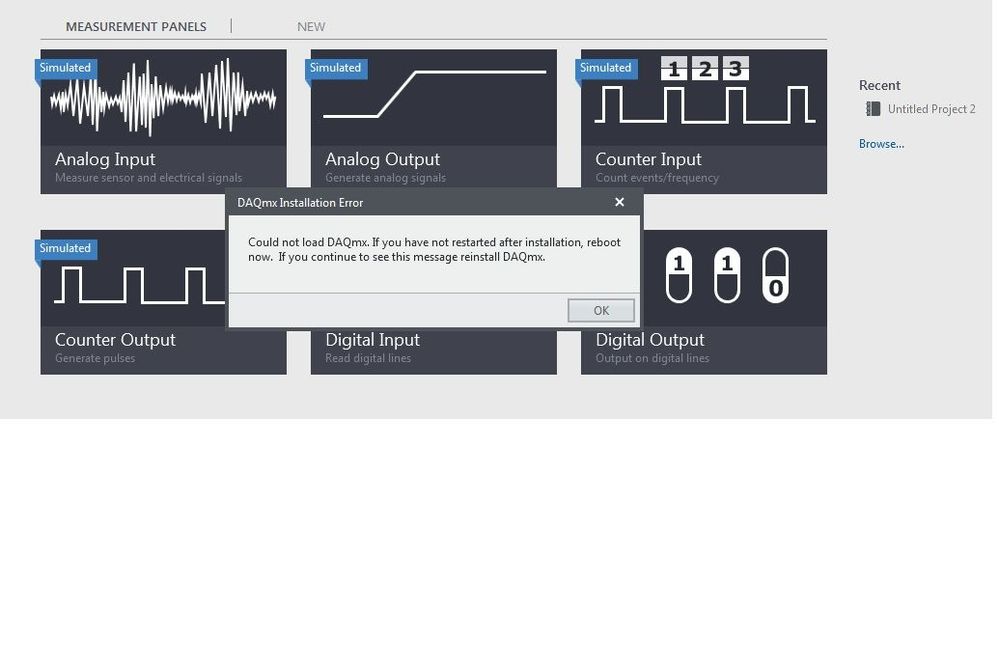- Subscribe to RSS Feed
- Mark Topic as New
- Mark Topic as Read
- Float this Topic for Current User
- Bookmark
- Subscribe
- Mute
- Printer Friendly Page
DAQmx installation error
06-06-2018 07:34 AM
- Mark as New
- Bookmark
- Subscribe
- Mute
- Subscribe to RSS Feed
- Permalink
- Report to a Moderator
Hi,
When i'm opening DAQExpress 2.0 I get the following error message,
I did already installed DAQmx 18.0, but without succes.
Anybody knows a solution?
Kind regards,
Dries
06-07-2018 04:48 AM
- Mark as New
- Bookmark
- Subscribe
- Mute
- Subscribe to RSS Feed
- Permalink
- Report to a Moderator
Hi Dries,
Having a look at the error message it looks like there are a few steps to go through to troubleshoot this.
1 - Please fully reboot your computer and try opening DAQExpress.
2 - If this doesn't work please open up NI Package Manager and go to the "Installed" section, find DAQmx and uninstall. Once it has uninstalled please reboot and go back to NI Package Manager and install the latest version of DAQmx.
3 - If this doesn't work I would recommend uninstalling and reinstalling DAQExpress 2.0
If you are still encountering problems after this please let me know.
Good luck!
Alastair
06-07-2018 09:09 AM
- Mark as New
- Bookmark
- Subscribe
- Mute
- Subscribe to RSS Feed
- Permalink
- Report to a Moderator
Thx for the answer. Unfortunately it didnt help.
I've tried the installation on an other PC, that worked.
So i think i've to remaster my PC.
06-12-2018 06:31 AM
- Mark as New
- Bookmark
- Subscribe
- Mute
- Subscribe to RSS Feed
- Permalink
- Report to a Moderator
@DriesD wrote:
Thx for the answer. Unfortunately it didnt help.
I've tried the installation on an other PC, that worked.
So i think i've to remaster my PC.
So remastering was the only way.
07-06-2018 05:53 PM
- Mark as New
- Bookmark
- Subscribe
- Mute
- Subscribe to RSS Feed
- Permalink
- Report to a Moderator
Hello. I am having the same problem. Loaded the disk that came with a USB6001 DAQ and have had nothing but trouble. Just tried it on the fourth laptop and I'm spent. Windows 7 machines and now a very fresh windows 8 machine. Software loads. I run all the updates it asks me too one at a time with reboots after each one but nothing helps. DAQExpress comes up as if loading and then gives the exact same error as above. Have tried uninstalling and reinstalling many times on too many machines now. All windows are Pro versions. Not related to windows firewall as I have checked that. I also have been reading here and have noticed there is not a "Package manager" anywhere to be found with these installs. We have VI Package managers on other machines running NI software but not showing up in these downloads. Could the disk be corrupt? Thanks in advance for any help.
Rich
07-08-2018 10:07 AM
- Mark as New
- Bookmark
- Subscribe
- Mute
- Subscribe to RSS Feed
- Permalink
- Report to a Moderator
Hi,
Since i had my laptop completedly re-installed, i had no problems anymore.
Dries
02-12-2021 05:06 PM
- Mark as New
- Bookmark
- Subscribe
- Mute
- Subscribe to RSS Feed
- Permalink
- Report to a Moderator
After reinstallation of both DAQmx and DAQ Express, the issue remains.
Reimaging resolving the issue implies this is a registry issue, but reimaging is not an option for me.
Will someone with a working DAQ Express export the National Instruments registry entries? I could then painstakingly go through them to determine where the issue resides.
Is there another resolution?
Note: I have tried this method as well: https://forums.ni.com/t5/DAQExpress/DAQExpress-Installation-Problem/m-p/4062360/highlight/false#M285