- Document History
- Subscribe to RSS Feed
- Mark as New
- Mark as Read
- Bookmark
- Subscribe
- Printer Friendly Page
- Report to a Moderator
- Subscribe to RSS Feed
- Mark as New
- Mark as Read
- Bookmark
- Subscribe
- Printer Friendly Page
- Report to a Moderator
Two of my favourite LabVIEW 2009 features are VI Snippets and Quick Drop Plugins. I love being able to drag images of code right into LabVIEW but I don't like the fact that drag and drop doesn't work directly from my browser of choice (currently Google Chrome, previously Firefox).
Fetching Snippets
To get around this problem I have created a Quick Drop Plugin that will fetch a VI Snippet for you when you drag the URL into LabVIEW from Chrome or Firefox. To install simply unzip the attached Fetch Snippet.zip to <LabVIEW 2009>\resource\dialog\QuickDrop\plugins\.
Now whenever you drag a snippet into LabVIEW and see something like this:
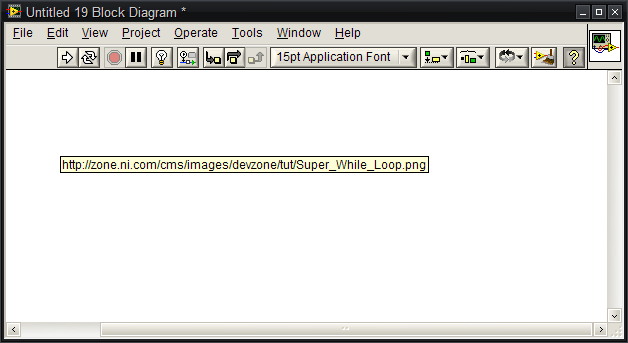
All you need to do is select the comment and hit <Ctrl-Space> to bring up the Quick Drop window and then press <Ctrl-U> (for URL) to replace the URL with the code contained within the specified VI Snippet.
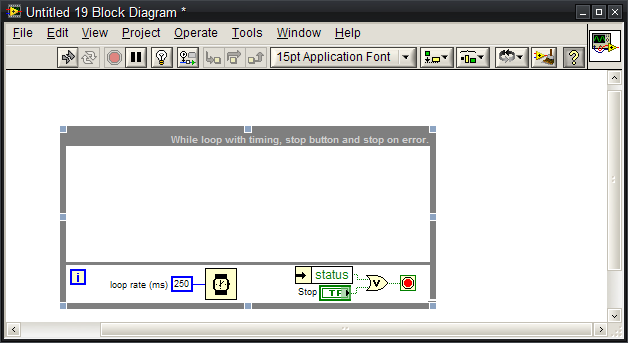
Voila!
- Mark as Read
- Mark as New
- Bookmark
- Permalink
- Report to a Moderator
Hi Simon,
I just tried to use it for LabVIEW 2013 but it apparently didn't do anything. As I digged into the VIs. I identified the source of error:
The Datasocket Read.vi gave the following error:
"Error 1181 occurred at DataSocket Read in Download and Inline.vi->Fetch Snippet.vi->QuickDrop Launch Window.vi->QuickDrop Launch Window.vi.ProxyCaller
Possible reason(s):
LabVIEW: Protocol not recognized by LabVIEW."
Do you have any guess what could be done to correct it? I really would like to use this plugin.
- Mark as Read
- Mark as New
- Bookmark
- Permalink
- Report to a Moderator
Hi again,
I think I debugged the problem: It is because the https protocol is not known by the Datasocket. I tried your plugin for a http link and it worked.
I tried this one: http://www.ni.com/cms/images/devzone/tut/Flatten_Array_to_1-D.png
I also tried to change https to http in the link that doesn't work, and the modified link ( although with a warning, but) worked.
The original link: https://decibel.ni.com/content/servlet/JiveServlet/showImage/102-28436-2-53772/Print+Screen.png
The modified link: http://decibel.ni.com/content/servlet/JiveServlet/showImage/102-28436-2-53772/Print+Screen.png
- Mark as Read
- Mark as New
- Bookmark
- Permalink
- Report to a Moderator
Hi, i'm using LV2020. i've had problem with https URL.
i've changed your code
C:\Program Files (x86)\National Instruments\LabVIEW 2020\resource\dialog\QuickDrop\plugins\Fetch Snippet.llb\Download and Inline.vi
and instead of datasocket i've used http client get. now it works fine every time.
can you update files or add a second versione that use http client?
thanks.
CAUTION! New LabVIEW adopters -- it's too late for me, but you *can* save yourself. The new subscription policy for LabVIEW puts NI's hand in your wallet for the rest of your working life. Are you sure you're *that* dedicated to LabVIEW? (Summary of my reasons in this post, part of a voluminous thread of mostly complaints starting here).

