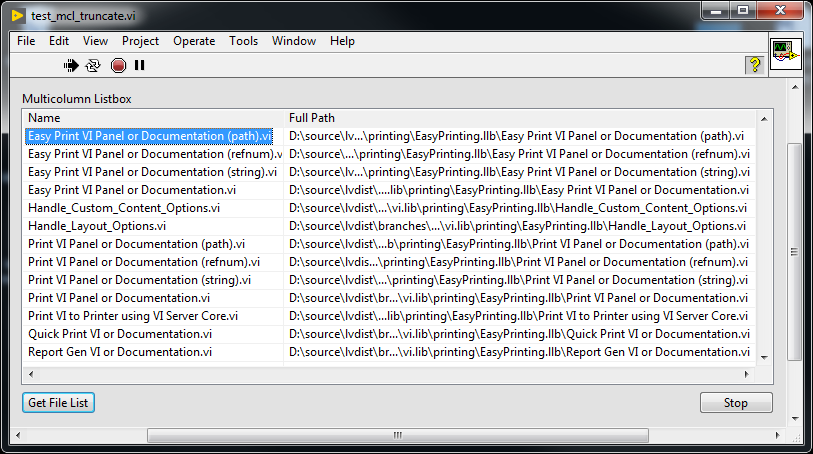Turn on suggestions
Auto-suggest helps you quickly narrow down your search results by suggesting possible matches as you type.
Showing results for
Document Options
- Document History
- Subscribe to RSS Feed
- Mark as New
- Mark as Read
- Bookmark
- Subscribe
- Printer Friendly Page
- Report to a Moderator
Document options
- Subscribe to RSS Feed
- Mark as New
- Mark as Read
- Bookmark
- Subscribe
- Printer Friendly Page
- Report to a Moderator
The attached VI allows you to populate a column in a Multicolumn Listbox with path values, and have the paths be truncated with "..." in the middle of the path so that the beginning and the end of the path are always visible in the column.
The VIs are saved in LabVIEW 2012.
Instructions:
1. Detach the VIs below to the same folder.
2. Open and run test_mcl_truncate.vi. This VI allows you to populate a listbox with a folder list and see how Truncate Paths in Multicolumn Listbox.vi operates.
Download All
Virus scan in progress. Please wait to download attachments.
Comments
Options
- Mark as Read
- Mark as New
- Bookmark
- Permalink
- Report to a Moderator
07-09-2018
12:40 PM
Testing comment notification





There are only two ways to tell somebody thanks: Kudos and Marked Solutions
Unofficial Forum Rules and Guidelines
For those coming to NI Week 2016:
Come to my session: TS9454: Are Global Variables Truly Evil?
Room 15 is where all of the cool kids will be. Advanced Users Track
Options
- Mark as Read
- Mark as New
- Bookmark
- Permalink
- Report to a Moderator
07-09-2018
02:17 PM
test 2
~~~~~~~~~