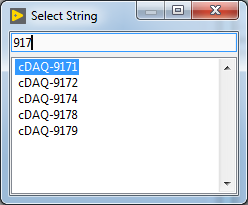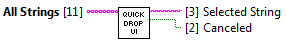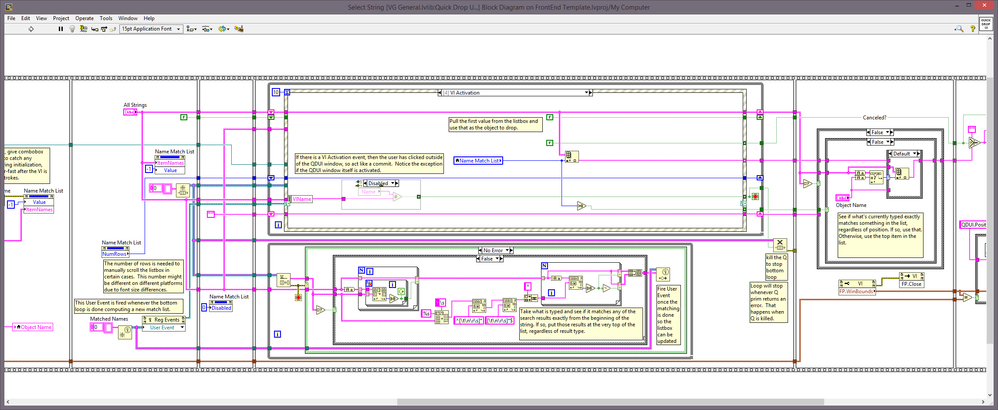- Document History
- Subscribe to RSS Feed
- Mark as New
- Mark as Read
- Bookmark
- Subscribe
- Printer Friendly Page
- Report to a Moderator
- Subscribe to RSS Feed
- Mark as New
- Mark as Read
- Bookmark
- Subscribe
- Printer Friendly Page
- Report to a Moderator
This VI implements a floating window similar to the Quick Drop UI where you can pass an array of strings, and allow the user to filter the list and select an item by either (1) pressing Enter or (2) double-clicking an entry in the list. The window will remember the last position and size between uses. The bounds are stored in the LabVIEW INI file or the EXE INI file (when run inside a built executable).
VI is saved in LabVIEW 2015.
- Mark as Read
- Mark as New
- Bookmark
- Permalink
- Report to a Moderator
I had issues with the VI activation being fired for the calling VI on mouse click, which caused the cancel always to be called.
I think this is due to the code being setup to call this from a key stroke, though for my use case I want a button to launch it as well.
I notice this appears to be a special event, I am ignoring it for the moment, I think a tag could be setup to ignore a calling VI the first time to get around this.
- Mark as Read
- Mark as New
- Bookmark
- Permalink
- Report to a Moderator
Thanks for checking out my VI. You're right that the activation code doesn't work right...in fact, I don't think I can get it to work right with the limitations I have on when that event gets fired when running windows are activated (Quick Drop is used to seeing the event fire when VIs in edit mode are activated). So for now I removed that functionality, and updated the VI description and the description of this document, so now the window can only be dismissed by pressing Enter or double-clicking in the list. I also made it modal, and made a couple of other minor tweaks as well. The latest version is now posted with those changes.