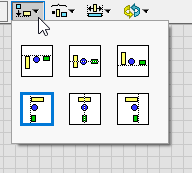- Subscribe to RSS Feed
- Mark Topic as New
- Mark Topic as Read
- Float this Topic for Current User
- Bookmark
- Subscribe
- Mute
- Printer Friendly Page
Sample Exam Solutions for Review
04-28-2021 02:44 PM
- Mark as New
- Bookmark
- Subscribe
- Mute
- Subscribe to RSS Feed
- Permalink
- Report to a Moderator
Shift key is your best friend here, its very useful to align bending wires. Don't give too much tought for the comments, just be sure to add a simple text, dont try to to explain it as good as you can just write like a simple note.
I think these aspects are reviewed by a bot.
I got that part wrong from the Exam but i think 100ms is too much, considering the processing, it would be 101 105ms at the end. i would use a 10ms or 20ms wait.
But im not pretty sure about it, since i got it wrong in the exam.
My Channel: https://www.youtube.com/@LV_Lab
04-29-2021 03:19 PM
- Mark as New
- Bookmark
- Subscribe
- Mute
- Subscribe to RSS Feed
- Permalink
- Report to a Moderator
Thank you for clarifying that. Can I ask what the Shift key does? I tried it on the block diagram. I am guessing if I press Shift while moving a wire, it will only move the wire in one direction. Other than that, I am not seeing clearly how it is beneficial in aligning the wires. Sorry if I ask too many dumb questions. I have been learning LabVIEW by myself and asking the questions here has helped me a lot.
04-29-2021 03:41 PM - edited 04-29-2021 03:43 PM
- Mark as New
- Bookmark
- Subscribe
- Mute
- Subscribe to RSS Feed
- Permalink
- Report to a Moderator
Yes thats what I mean.
I've used that a lot that now I align everything really fast.
I also use "align objects" a lot.
And don't forget to use Quick Drop (Ctrl+Space) and then use abbreviations for example "rn" for property node, "nv" for invoke node after you use it for a while, you lern a lot of shortcuts. Like "ac" for array constant, "sc" for string constant.
Actually you can watch the available shortcuts opening the quick drop.
I also love to do the following:
1. Select all controls and indicators.
2. use Ctrl+Space (opens the quick drop) and then while its open..
3. Ctrl+T
That moves the labels to the right for indicators and to the left for controls, its pretty fantastic.
My Channel: https://www.youtube.com/@LV_Lab
04-30-2021 02:41 AM
- Mark as New
- Bookmark
- Subscribe
- Mute
- Subscribe to RSS Feed
- Permalink
- Report to a Moderator
@acperlas wrote:
Thank you for clarifying that. Can I ask what the Shift key does? I tried it on the block diagram. I am guessing if I press Shift while moving a wire, it will only move the wire in one direction. Other than that, I am not seeing clearly how it is beneficial in aligning the wires. Sorry if I ask too many dumb questions. I have been learning LabVIEW by myself and asking the questions here has helped me a lot.
Shift also speeds up moving things with the arrow keys.
I've seen people try to make clean code with just the mouse. That's a pain.
The arrow keys are much more accurate. And with shift pressed, things move by 8 pixels, in stead of just 1.
Finding a balance between moving things with the mouse (large distances) (shift key or not) and the arrow keys (small distances, esp. 1 or 2 pixels) is the trick.
Also note that when creating a new wire the bend direction can be toggled with space.
04-30-2021 02:43 AM
- Mark as New
- Bookmark
- Subscribe
- Mute
- Subscribe to RSS Feed
- Permalink
- Report to a Moderator
@AldhairGarza wrote:
I also love to do the following:
1. Select all controls and indicators.
2. use Ctrl+Space (opens the quick drop) and then while its open..
3. Ctrl+T
That moves the labels to the right for indicators and to the left for controls, its pretty fantastic.
If you don't select anything, it will do the same for all terminals (except those in structures).
Saves you even more time 😊.
05-26-2021 12:48 PM
- Mark as New
- Bookmark
- Subscribe
- Mute
- Subscribe to RSS Feed
- Permalink
- Report to a Moderator
Hello All,
Please review my CLA Car wash exam and share your comments.
I have completed in 4 hours.
04-08-2022 01:20 PM - edited 04-08-2022 01:27 PM
- Mark as New
- Bookmark
- Subscribe
- Mute
- Subscribe to RSS Feed
- Permalink
- Report to a Moderator
Could someone review my CLD practice solution for the Sprinkler Problem
Thanks 🙂
04-08-2022 04:53 PM
- Mark as New
- Bookmark
- Subscribe
- Mute
- Subscribe to RSS Feed
- Permalink
- Report to a Moderator
tunnels should be "Default if Unwired" you should wire a constant and label it.
Constants should have their label.
I wouldnt use local variables to update indicators. since the values are in the cluster I would put the indicator outside the case structure and update it every iteration of the while loop.
Also avoid bending wires innecesarily and try to make your code a bit smaller (there is a lot of unused space in the code)
This is just for Style and documentation I think.
My Channel: https://www.youtube.com/@LV_Lab
04-19-2022 03:44 PM
- Mark as New
- Bookmark
- Subscribe
- Mute
- Subscribe to RSS Feed
- Permalink
- Report to a Moderator
Hi,
Could you please review my CLA exam?
Take more than 4 hours but its because I do it the midle exam in the morning and finished on the afternoon,
I made some many times the ATM exam, (also with the others) and I find this solutions as the best way to get everything faster.
What do you think about the methods or msg are very detailed or missing information?
What do you think about the general error handler, I made by this way based on some example posted here and i think is the faster solution (taking in count that the 3 sample exams are basically the same on the error handler).
What do you think about the database, I saw some examples here that use other Actor for database, personally dont like that, so I make it a class and the class is part of the private data of the controller.
The use of interface is ok? the certification exam is made in LabVIEW 2020 or later? becasuse I dont know nothing about abtract msg.
Thanks!
07-13-2022 09:31 AM
- Mark as New
- Bookmark
- Subscribe
- Mute
- Subscribe to RSS Feed
- Permalink
- Report to a Moderator
Hey Fancy Folk,
I'm going from my CLA and I was hoping someone could take a look at my ATM practice exam results.
I hard stopped at 4 hours and I didn't get around to finishing up the test. I didn't complete the Fast Cash state, Terminate state, Inactivity state, or the entire Error class.
I think a lot of my issue was that I was designing a lot of code by hand and I was being super redundant. I made the AE and type deffs 5 times which I could have done upfront for one class then copy/paste the class. Each request/broadcast message was created by hand but at least I could copy and paste from a previous VI. I also think I spent too much time on trying to get down into the nitty gritty of "how to design the steps" vs "heres the architecture and I'm letting the developer flush out details" for my code. I feel like when I read something like "this has to do X" I want to innately code X and add details vs going "heres your message, heres where you put in the details, good luck".
Anyways, criticism and tips are more than welcome.
Matt