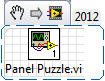- Subscribe to RSS Feed
- Mark Topic as New
- Mark Topic as Read
- Float this Topic for Current User
- Bookmark
- Subscribe
- Mute
- Printer Friendly Page
Simple LabVIEW Puzzle Challenge
12-01-2012 06:20 PM - edited 12-01-2012 06:21 PM
- Mark as New
- Bookmark
- Subscribe
- Mute
- Subscribe to RSS Feed
- Permalink
- Report to a Moderator
12-01-2012 07:29 PM
- Mark as New
- Bookmark
- Subscribe
- Mute
- Subscribe to RSS Feed
- Permalink
- Report to a Moderator
12-03-2012 03:25 PM - edited 12-03-2012 03:26 PM
- Mark as New
- Bookmark
- Subscribe
- Mute
- Subscribe to RSS Feed
- Permalink
- Report to a Moderator
12-03-2012 03:38 PM
- Mark as New
- Bookmark
- Subscribe
- Mute
- Subscribe to RSS Feed
- Permalink
- Report to a Moderator
The main problem with the challenge is the fact that I cannot find a suitable fixed width font that mimics the commodore graphics. (but I haven't really searched very hard ;))
I made the boolean as follows:
- place a simple classic boolean (flat square button) on the front panel
- right-click...advanced...customize.
- Temporarily put a line decoration on the control editor panel, resize and tilt 45 degrees
- select the line...copy (ctrl+c).
- right-click the button and import the graphics into one state
- tilt the line decoration the other way and import it into the the other state.
- delete the line decoration.
- Exit, replace original, don't save.
- Place in array container and color as desired (if not already colored in the control editor).
12-05-2012 02:02 PM - edited 12-05-2012 02:16 PM
- Mark as New
- Bookmark
- Subscribe
- Mute
- Subscribe to RSS Feed
- Permalink
- Report to a Moderator
Saw a similar puzzle to this once and replicated it in VI form. The solution is fairly outside the box.
Run the VI then click start. Try to find a way to click stop without failing
No altering the VI in any way (properties, bd, fp, etc).
I want to know if people solve it in other ways, so maybe put a spoiler tag. There is a non-coding way to do this, and I'm sure the gurus here will find a way to beat this with LabVIEW. Either way, Kudos.
Software is never really finished, it's just an acceptable level of broken
12-06-2012 02:58 AM
- Mark as New
- Bookmark
- Subscribe
- Mute
- Subscribe to RSS Feed
- Permalink
- Report to a Moderator
Here are some options:
- Press Ctrl+. This will stop the VI, but that's not the actual requirement of the challenge.
- Tab to the stop button and press Enter. This also won't work because it wants a mouse down.
- Go through another window. This won't work because of the mouse leave/enter events. That also rules out other kinds of move-the-window-so-that-the-button-is-the-edge options.
- Use a touch screen. This will work, but I'm guessing that's not the solution you're looking for (or maybe it is)?
- Use the OS API to move the mouse directly to the other button. This will work, but it requires code.
- Use two mouse cursors in the OS and place the second on the stop button. As far as I know this is possible, but I'm guessing that's not what you meant either.
___________________
Try to take over the world!
12-06-2012 06:59 AM - edited 12-06-2012 07:04 AM
- Mark as New
- Bookmark
- Subscribe
- Mute
- Subscribe to RSS Feed
- Permalink
- Report to a Moderator
@tst wrote:
Here are some options:
Spoiler
- Press Ctrl+. This will stop the VI, but that's not the actual requirement of the challenge.
- Tab to the stop button and press Enter. This also won't work because it wants a mouse down.
- Go through another window. This won't work because of the mouse leave/enter events. That also rules out other kinds of move-the-window-so-that-the-button-is-the-edge options.
- Use a touch screen. This will work, but I'm guessing that's not the solution you're looking for (or maybe it is)?
- Use the OS API to move the mouse directly to the other button. This will work, but it requires code.
- Use two mouse cursors in the OS and place the second on the stop button. As far as I know this is possible, but I'm guessing that's not what you meant either.
Yes, I should have said click the stop while the VI is running and trigger a pass. I imagine people will easily find a way to break that too, so I'm not changing the rules. Either way, very nice, I didn't think of the last three.
#3 was the solution of the original puzzle that prompted this. I was going that route when I realized there was no easy way to program it. Instead, I found a way to solve the puzzle that I inadvertantly made.
Software is never really finished, it's just an acceptable level of broken
12-06-2012 07:11 AM - edited 12-06-2012 07:12 AM
- Mark as New
- Bookmark
- Subscribe
- Mute
- Subscribe to RSS Feed
- Permalink
- Report to a Moderator
@JW-L3CE wrote:
SpoilerI was actually thinking people would find a way to trigger a mouse down event.
I was going to write something this morning to do that. I already had these VIs from a certain program.


There are only two ways to tell somebody thanks: Kudos and Marked Solutions
Unofficial Forum Rules and Guidelines
"Not that we are sufficient in ourselves to claim anything as coming from us, but our sufficiency is from God" - 2 Corinthians 3:5
12-06-2012 08:24 AM
- Mark as New
- Bookmark
- Subscribe
- Mute
- Subscribe to RSS Feed
- Permalink
- Report to a Moderator
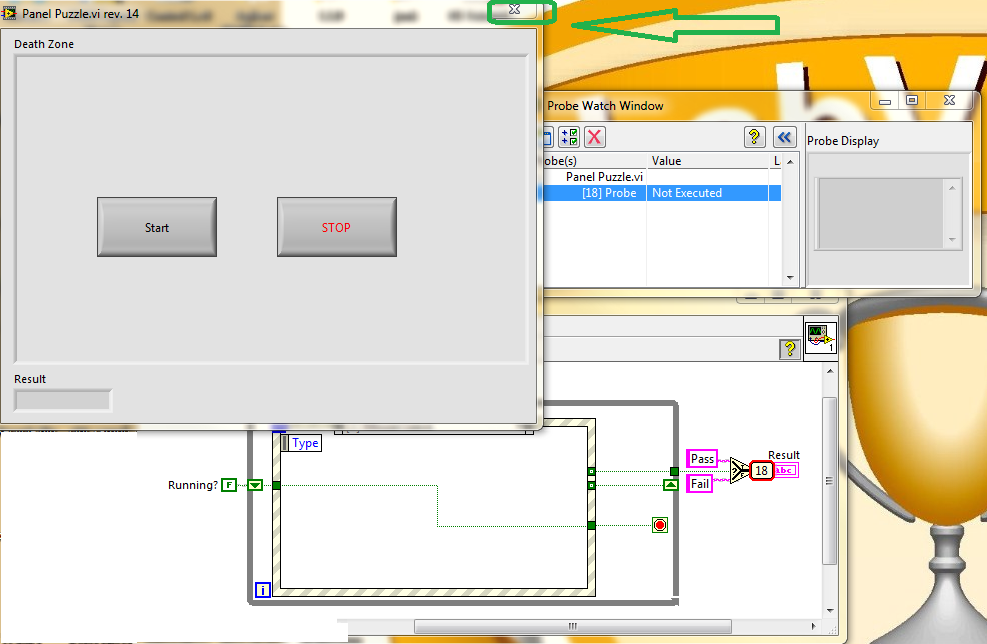
"Should be" isn't "Is" -Jay
12-06-2012 08:55 AM
- Mark as New
- Bookmark
- Subscribe
- Mute
- Subscribe to RSS Feed
- Permalink
- Report to a Moderator