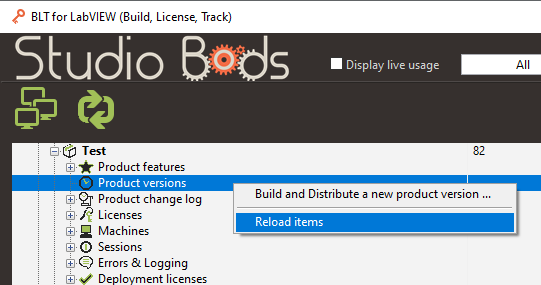- Subscribe to RSS Feed
- Mark Topic as New
- Mark Topic as Read
- Float this Topic for Current User
- Bookmark
- Subscribe
- Mute
- Printer Friendly Page
Rolling back to a previous version
Solved!02-26-2020 03:45 PM
- Mark as New
- Bookmark
- Subscribe
- Mute
- Subscribe to RSS Feed
- Permalink
- Report to a Moderator
How do I rollback from the currently installed version?
Can this rollback be initiated from the client? Since they would be the first to find out if there is a bug in the latest version.
Is the previous version saved on the client for manual recovery if need be?
Is there a way to generate a report or quickly view what version the various clients are running?
Is there a way to force an update or popup warning that an update is mandatory (if running a different version)?
thanks,
Neville.
Solved! Go to Solution.
02-26-2020 04:49 PM
- Mark as New
- Bookmark
- Subscribe
- Mute
- Subscribe to RSS Feed
- Permalink
- Report to a Moderator
The client always checks for the latest version available on the server. If the client as a different version than the latest one available on the server, it will offer to download and apply this update. This is valid if the client has a version lower or higher than the latest one available. This is how you can rollback to a previous version.
For instance, if you published, 1.0.0.0 ; 1.0.0.1 and 1.0.0.2, and your client is running 1.0.0.2. If you want the client to roll back to 1.0.0.1, you have to delete 1.0.0.2 from BLT.
The Beta Release feature might be of interest for you: https://www.studiobods.com/help/bltforlabview/Advanced.html#BetaRelease
It allows to publish an update as Beta. In this case, only the Licenses that are allowed to access Beta releases will see this update. This allows you to test an update before you make it available publicly to other users (license).
In the above example, you could also change the 1.0.0.2 product version to be a Beta (https://www.studiobods.com/help/bltforlabview/ManageProductversions.html). This will offer all Licenses not being allowed to access Beta releases to rollback to 1.0.0.1.
BLT doesn't offer a direct way to generate a report of the versions being used by the different users. This is something we could consider for a future release if you are interested in.
Right now, the way you can achieve this is by going to the BLT tree and expand Products > [Product Name] > Product versions > [version #] > Machines or Licenses.
Here you will be able to see which Machines / Licenses are using this particular product version.
You can also expand the Sessions of a particular License or Machine. The session always shows the Product version that was used during that session.
In order to force an Update (make it mandatory), you need to enable the "Auto Update" attribute when you publish (https://www.studiobods.com/help/bltforlabview/Advanced.html#Auto%20update) or afterward (https://www.studiobods.com/help/bltforlabview/ManageProductversions.html)
Hope this helps.
Matthias Baudot | Software Architect | Founder & Owner at STUDIO BODs | DQMH® Consortium Board Member & Trusted Advisor
02-28-2020 09:50 AM
- Mark as New
- Bookmark
- Subscribe
- Mute
- Subscribe to RSS Feed
- Permalink
- Report to a Moderator
Matthias,
I built a Beta version, it completed, but I don't see it under Product Versions. Is it placed somewhere else?
thanks,
Neville.
02-28-2020 10:37 AM
- Mark as New
- Bookmark
- Subscribe
- Mute
- Subscribe to RSS Feed
- Permalink
- Report to a Moderator
Hi Neville,
It should show up under Product Versions.
Did you try to reload the items in the tree?
Matthias Baudot | Software Architect | Founder & Owner at STUDIO BODs | DQMH® Consortium Board Member & Trusted Advisor
02-28-2020 10:40 AM
- Mark as New
- Bookmark
- Subscribe
- Mute
- Subscribe to RSS Feed
- Permalink
- Report to a Moderator
Thanks.
N.