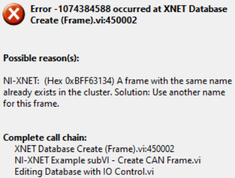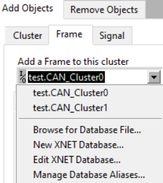- Subscribe to RSS Feed
- Mark Topic as New
- Mark Topic as Read
- Float this Topic for Current User
- Bookmark
- Subscribe
- Mute
- Printer Friendly Page
Is the Editing Database with IO Control example broken?
Solved!10-05-2021 03:31 AM
- Mark as New
- Bookmark
- Subscribe
- Mute
- Subscribe to RSS Feed
- Permalink
- Report to a Moderator
Hello,
I was trying the Examples/Hardware Input and Output/CAN/Databases (Editing and Managing)/Editing Database with IO Control.vi code and it keeps returning a Bad reference error when trying to create new Frames.
Cluster creation works fine. Is this just me or the example is broken?
All I did was changing the database name and path in Add Objects/Cluster/New Database, added the cluster and then in Add Objects/Frame I selected the database and tried to add a frame.
If I press the Add Item Now button again, it says the frame already exists:
But if I open the database with Database Editor, the cluster is empty.
I'm using LabVIEW 2017 and NI-XNET 20.5.1.
Néstor
LabVIEW 2017 + Windows 10
Solved! Go to Solution.
10-05-2021 04:03 AM
- Mark as New
- Bookmark
- Subscribe
- Mute
- Subscribe to RSS Feed
- Permalink
- Report to a Moderator
If you add a second Cluster to the existing database, then the cluster selector shows actual cluster options and it works.
Or you can add manually the cluster name to the control.
Néstor
LabVIEW 2017 + Windows 10