Hi all,
This is my first dabble in NI kit and I've fallen at the first hurdle! I have a CompactRio with a DCM 2301 (fuel injection system driver) but I have been unable to connect through SCM.
I have Labview 2018 installed along with the Real Time module and latest drivers. Initially I could see the Rio and the DCM under "remote" systems in Max, but both said "inconsistent IP settings". Searching in the forum I found that I could connect to the Rio9149 via USB and assign a fixed IP address which seemed to work, but the DCM is still showing the "inconsistent IP" error.
All the help topics suggest editing the IP settings (fixed IP and subnet mask) for the DCM using the "network settings" tab in Max, but this isn't editable for me (wasn't for the Rio9149 either until I connected via USB).
Any suggestions?
Thanks for your help!
Chris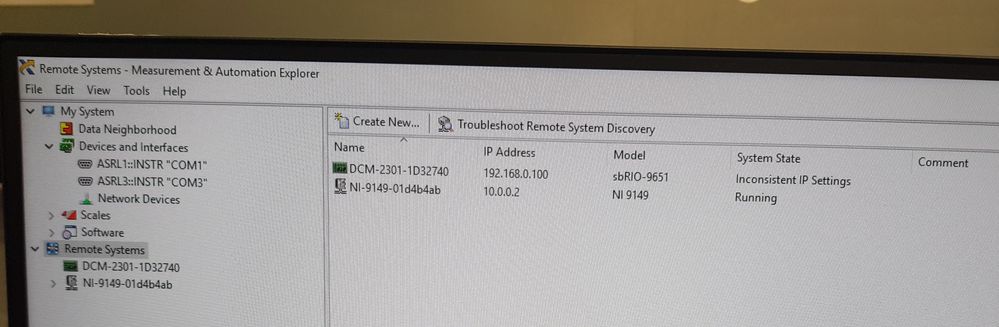 Assigned static IP to NI9149 via USB, but still get "inconsistent IP settings" for DCM-2301.
Assigned static IP to NI9149 via USB, but still get "inconsistent IP settings" for DCM-2301.
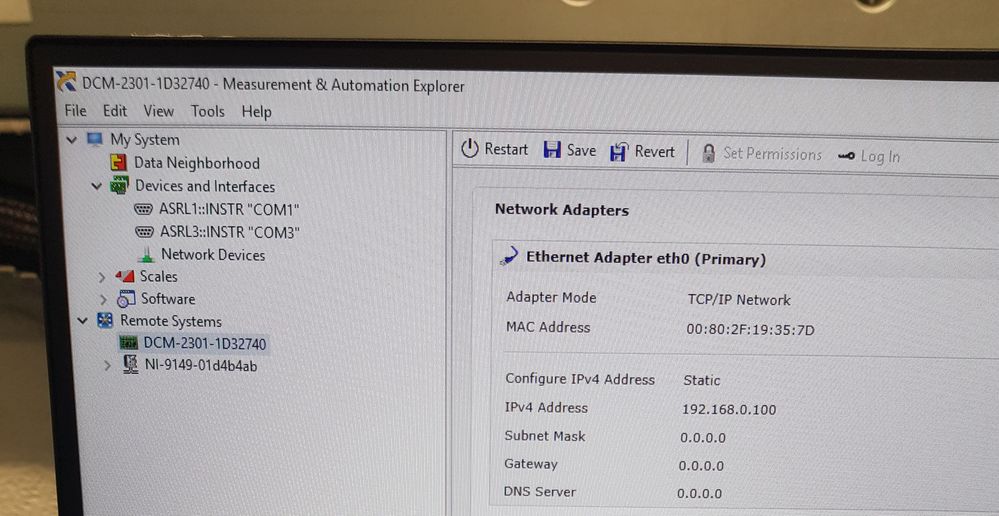 Not able to edit DCM-2301 IP settings in Max (which is what the help documents said I should do...)
Not able to edit DCM-2301 IP settings in Max (which is what the help documents said I should do...)