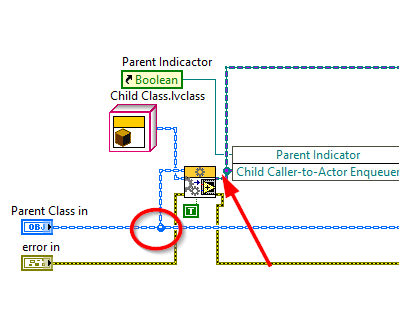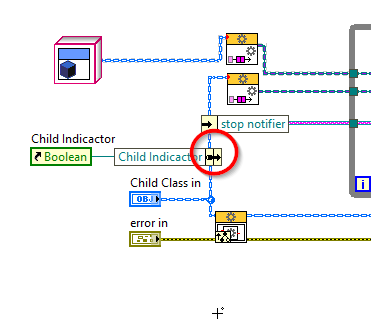- Subscribe to RSS Feed
- Mark Topic as New
- Mark Topic as Read
- Float this Topic for Current User
- Bookmark
- Subscribe
- Mute
- Printer Friendly Page
Following this guide to learn AF, why isn't this working
Solved!10-22-2021 08:35 AM
- Mark as New
- Bookmark
- Subscribe
- Mute
- Subscribe to RSS Feed
- Permalink
- Report to a Moderator
I have been following this guide that I found here, trying to learn AF. I think I'm doing everything right, but am not seeing the indicators indicate as they should. What am I missing?
Solved! Go to Solution.
10-22-2021 11:20 AM
- Mark as New
- Bookmark
- Subscribe
- Mute
- Subscribe to RSS Feed
- Permalink
- Report to a Moderator
You can't split your Actor Core reference wires like this:
Your Bundle By Name outputs aren't going anywhere, so the references to your controls and indicators aren't getting to Actor Core. Probe your "Get value from Parent/Child" methods and you'll see the Refnums are 0000000 (i.e., "Not a Refnum").
The AF portions of your code (the messages) are working fine, but the control refs aren't getting to the right spots due to the outputs of Bundle By Name not getting set right. "Launch Child Actor" should also be inline with your Actor Core, not a split reference.
10-22-2021 12:08 PM
- Mark as New
- Bookmark
- Subscribe
- Mute
- Subscribe to RSS Feed
- Permalink
- Report to a Moderator
Dumb mistakes, thanks. Also, figured out I needed to remove the parent class object from the child class actor core and replace the Read Self Enqueuer it was hooked to with a Read Caller Enqueuer (hooked to child class).
10-22-2021 01:24 PM
- Mark as New
- Bookmark
- Subscribe
- Mute
- Subscribe to RSS Feed
- Permalink
- Report to a Moderator
Ain't that always the thing? Learning some new toolkit and get bit by a bundle terminal 🙂
By the way, some earlier tutorials say you need to add the AF to the project manually. You can do that but you don't have to anymore; it'll show up in the Dependencies on its own after you add something from the Actor Framework palette (Data Communication -> Actor Framework).