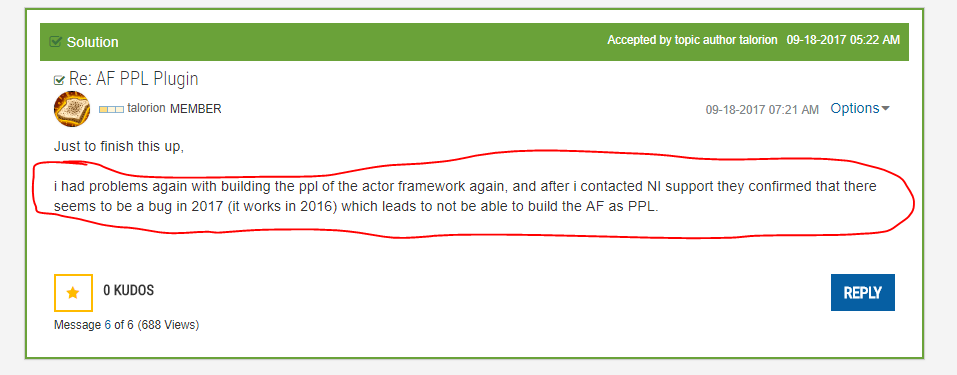- Subscribe to RSS Feed
- Mark Topic as New
- Mark Topic as Read
- Float this Topic for Current User
- Bookmark
- Subscribe
- Mute
- Printer Friendly Page
Building the Actor Framework to a lvlibp in LabVIEW 2017 crashes LabVIEW
06-21-2018 04:26 PM
- Mark as New
- Bookmark
- Subscribe
- Mute
- Subscribe to RSS Feed
- Permalink
- Report to a Moderator
I'm trying to re-architect a LabVIEW 2017 application based on the Actor Framework. I'd like to make some of my Actors into packed project libraries to make my main project smaller and the application more scalable.
But I run into an issue already on my very first step when I try to build a Actor Framework.lvlibp. LabVIEW keeps crashing and I can't build my packed project library.
I follow this guide:
1) Open LabVIEW 2017
2) Create a project (Actor Framework.lvproj)
3) Add the Actor Framework.lvlib to the project
4) Create a build specification (Packed Library)
5) Build
Right away the build just says Done but LabVIEW then hands and nothing is build.
I found the following thread mentioning this might be a bug in LabVIEW 2017:
https://forums.ni.com/t5/Actor-Framework-Discussions/AF-PPL-Plugin/td-p/3689366
I haven't been able to find a work-around. Does anyone know how to proceed? I guess this is a fairly normal operation?
Best Regards
Anders Rohde
CLA, CLED, CPI
06-22-2018 12:46 AM - edited 06-22-2018 12:46 AM
- Mark as New
- Bookmark
- Subscribe
- Mute
- Subscribe to RSS Feed
- Permalink
- Report to a Moderator
There had been a bug introduced in 2017 which has been fixed.
Users reported that building a PPL was possible again with the latest fix
Which version is your LV2017?
06-22-2018 01:42 AM
- Mark as New
- Bookmark
- Subscribe
- Mute
- Subscribe to RSS Feed
- Permalink
- Report to a Moderator
I'm running on LabVIEW 17.0f2. Newest version of LabVIEW 2017.
I'd really like to avoid upgrading to LabVIEW 2017 SP1 to solve the issue. This project is complaint and under FDA so not just something you can just do. So hopefully someone knows a way around.
Br,
Anders
06-22-2018 03:00 AM
- Mark as New
- Bookmark
- Subscribe
- Mute
- Subscribe to RSS Feed
- Permalink
- Report to a Moderator
Regarding these constraints... what are the reasons to use a PPL? Couldn't you go with source libraries?
It would at least save you from the trouble switching the development enviroment.
06-22-2018 03:05 PM
- Mark as New
- Bookmark
- Subscribe
- Mute
- Subscribe to RSS Feed
- Permalink
- Report to a Moderator
@A.Rohde wrote:
I'm running on LabVIEW 17.0f2. Newest version of LabVIEW 2017.
I'd really like to avoid upgrading to LabVIEW 2017 SP1 to solve the issue. This project is complaint and under FDA so not just something you can just do. So hopefully someone knows a way around.
Br,Anders
Replace your LV 2017 AF Debug library (<labview>/resource/af debug) with the one in LV 2016.
The issue is not with the new version of the debug library itself, but a change in that library exposed a bug (described to me as "ancient") in the app builder.
06-24-2018 03:29 PM
- Mark as New
- Bookmark
- Subscribe
- Mute
- Subscribe to RSS Feed
- Permalink
- Report to a Moderator
Awsome! Just what I needed
Thank you Allen 🙂