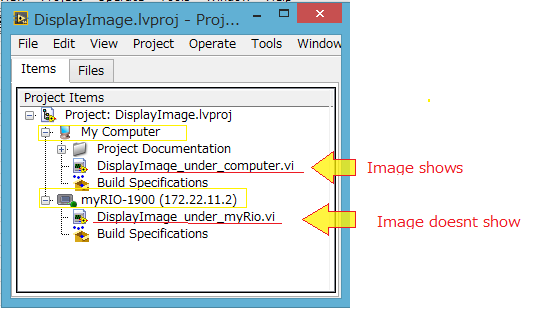- Subscribe to RSS Feed
- Mark Topic as New
- Mark Topic as Read
- Float this Topic for Current User
- Bookmark
- Subscribe
- Mute
- Printer Friendly Page
Trouble displaying image on vi under myRio
Solved!05-20-2016 02:36 AM
- Mark as New
- Bookmark
- Subscribe
- Mute
- Subscribe to RSS Feed
- Permalink
- Report to a Moderator
Hello ![]()
This supposed to be an easy task but I don't know why it doesn't work. I'm trying to create a game through myRio 1900 and I'm trying to put a jpeg image. However, I get an error message or a blank image on the front panel of myRio Vi (Vi under myRio label of the project)[see picture below]. On the other hand, If i create the same VI under my computer, the image shows without any problem. What should I do to make an Image appear on my VI under myRio. I need the image to be on this VI because I'm creating a program needing myRio and it will not run successfully if it's not under myRio label (I need its integrated sensor). I have attached a zip file of only the image display part of the commands and not my whole project to visualise easier.
Problem in short:
Please see the project (in zip form). The vi under computer label works and the vi under myRio does not.
I want to solve:
I want to put an image on VI under myRio label.
I have:
MyRio Labview 2014
MyRio 1900
I've already tried to: ( but unfortunately did not work )
1) Put the jpeg file in the USB key and plug it in myRio directly. I gave the file path "/u/bg.jpg". (File System)
2) Created a subVI from "computer" then recalled it on the (main) vi under myRio. And vice versa (subVI from myRio and MainVI on "computer")
Please ask me any question if you require further information. I will answer as fast as I can.
Thank you in advance for your kind help, ![]()
I'm very greateful for your time.
Stephany 🙂
Solved! Go to Solution.
05-21-2016 07:14 PM
- Mark as New
- Bookmark
- Subscribe
- Mute
- Subscribe to RSS Feed
- Permalink
- Report to a Moderator
What is the error message? This is crucial information when you're asking for help. How can we tell you what the error is if you keep that from us?
If you open up MAX, can you snap an image using the camera attached to the myRIO?
05-22-2016 09:43 PM
- Mark as New
- Bookmark
- Subscribe
- Mute
- Subscribe to RSS Feed
- Permalink
- Report to a Moderator
hello Natasftw,
I apologize for the lack of information. 😧 The error message is error code 7 in the Read jpeg block. The exact message is: "File/Directory Info in Check Path.vi ->Read JPEG File.vi<APPEND>
/C/Users/Ushiba-Lab/Documents/LabVIEW Data/Untitled Project 24/bg.jpg". I have checked and re-checked many time but my path is correct and my file is not deleted. This is only under myRio. However if I copy and paste the same Vi under my computer label, I can succesfully open the desired image. I really dont know why :'(
I'm afraid I dont have a webcam to attach to myRio and check whether I can snap an image 😞
If it's very important, I can try to find a webcam this week and try. ?
Thank you very much,
Stephany
05-23-2016 05:08 PM
- Mark as New
- Bookmark
- Subscribe
- Mute
- Subscribe to RSS Feed
- Permalink
- Report to a Moderator
Stephany,
It looks like the Read PNG/JPEG/BMP VIs are not supported on Real-Time targets, such as your myRIO. As an alternative, you can get our Vision Common Resources (I believe it should install with Vision Development Module), install Vision RT to the myRIO, and use the IMAQ ReadFile VI to open the file on the myRIO.
05-24-2016 02:52 AM
- Mark as New
- Bookmark
- Subscribe
- Mute
- Subscribe to RSS Feed
- Permalink
- Report to a Moderator
Thank you for your answer.
I will try it once I purchased Vision RT. 🙂
Again, thank you for your kind help 🙂
08-02-2016 01:23 AM
- Mark as New
- Bookmark
- Subscribe
- Mute
- Subscribe to RSS Feed
- Permalink
- Report to a Moderator
Hello..
I want to process an image using matlab script node and want to dump that code in myrio 1950. After dumping I want to display the image..
Problems I am facing:
1. When I start to dump that code,error message flashes on screen that matlab script node not supported by myRio.
2. If the first problem will sort out,how can I get the output image on screen or any display device?
Can you help me to solve these problems?
Thank you.
Regards,
Purva
08-03-2016 12:21 PM
- Mark as New
- Bookmark
- Subscribe
- Mute
- Subscribe to RSS Feed
- Permalink
- Report to a Moderator
Hello Purvap,
As mentioned before, PNG/JPEG/BMP are not supported in Real-Time Targets. Are you using an image with these extensions? Regarding the error you are receiving, can you please post an screenshot of it? We should verify if the error is a sceenpop or just that the script node is not allowing you to set the data type. An image can be very useful.
An advice that I would like to give is to create a new thread since this one is closed by now. You might be able to get much more assistance from other users if a new thread is created.
Regards,
Luis
08-08-2016 12:40 AM
- Mark as New
- Bookmark
- Subscribe
- Mute
- Subscribe to RSS Feed
- Permalink
- Report to a Moderator
Thanks for your positive reply Luis.
I used .tif format for image. I attached snap of error window.
06-11-2018 10:03 AM
- Mark as New
- Bookmark
- Subscribe
- Mute
- Subscribe to RSS Feed
- Permalink
- Report to a Moderator
Hey, were you able to find a solution to this?
I'm facing a similar issue in my program currently.