- Subscribe to RSS Feed
- Mark Topic as New
- Mark Topic as Read
- Float this Topic for Current User
- Bookmark
- Subscribe
- Mute
- Printer Friendly Page
How to make Bode Analyzer frequency response go lower than -180 degrees?
Solved!04-11-2019 05:02 AM
- Mark as New
- Bookmark
- Subscribe
- Mute
- Subscribe to RSS Feed
- Permalink
- Report to a Moderator
Dear community friends,
I am trying to do an audio analysis of my microphone & speaker.
I've realised a big zig-zag in the frequency response after 4.5 KHz. I've tested this on oscilloscope manually and figured out it should have a frequency response lower than -180 degrees but this plot doesn't do it.
Is there any way I can get a more accurate bode plot for my system?
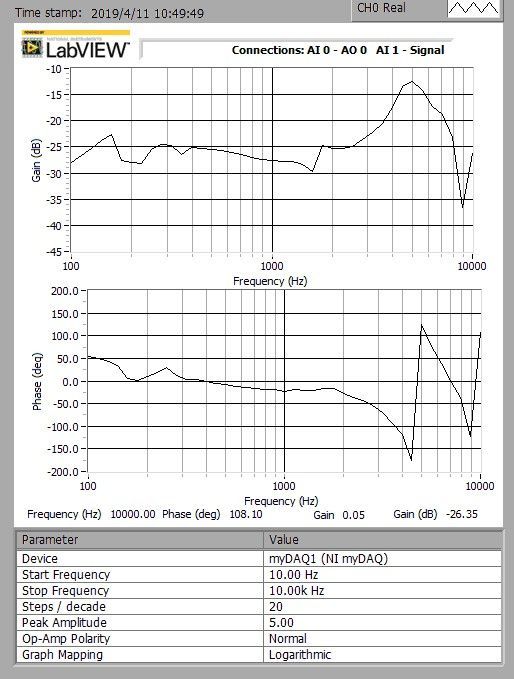
I have connected AI0+ with AO0 and AI0- with AO's AGND for the speaker.
For the microphone, I've connected AI1+ and AI1-.
Thank you in advance!
Solved! Go to Solution.
04-15-2019 02:26 AM
- Mark as New
- Bookmark
- Subscribe
- Mute
- Subscribe to RSS Feed
- Permalink
- Report to a Moderator
The "degrees" is not a frequency response, but a phase, which wraps at the boundaries of -180/180 degrees, of course.
If you don't what that, use unwrap phase on the phase signal before graphing.
Do you have access to the LabVIEW code?
04-16-2019 01:57 AM
- Mark as New
- Bookmark
- Subscribe
- Mute
- Subscribe to RSS Feed
- Permalink
- Report to a Moderator
Thank you for replying.
Yes, I've realised it is the phase I wanted to unwrap, can you let me know how to do it?
I do not have access to the LabVIEW code.
04-16-2019 02:56 AM
- Mark as New
- Bookmark
- Subscribe
- Mute
- Subscribe to RSS Feed
- Permalink
- Report to a Moderator
@willy7593 wrote:I do not have access to the LabVIEW code.
Well, then you can't unless the programmer has implemented such a setting. Maybe you can export the data and unwrap it yourself.
