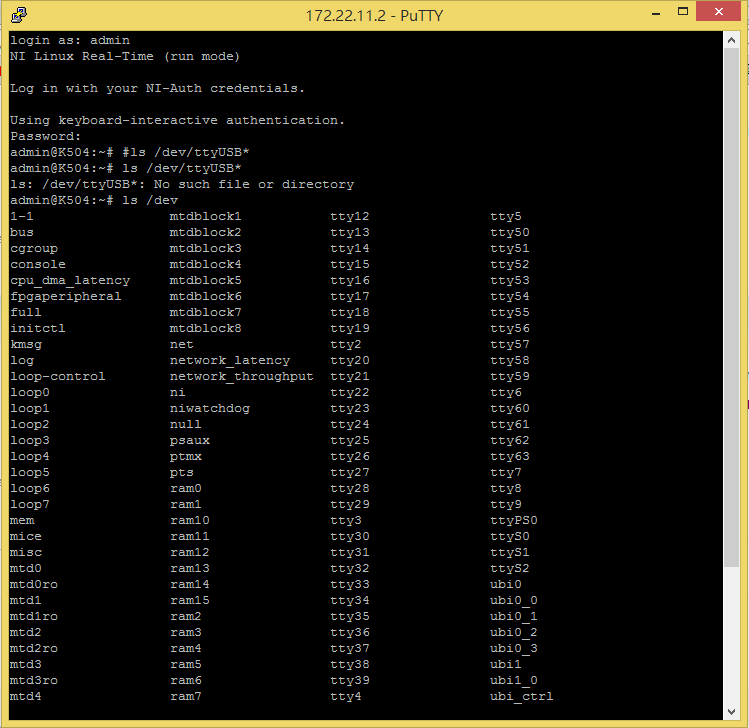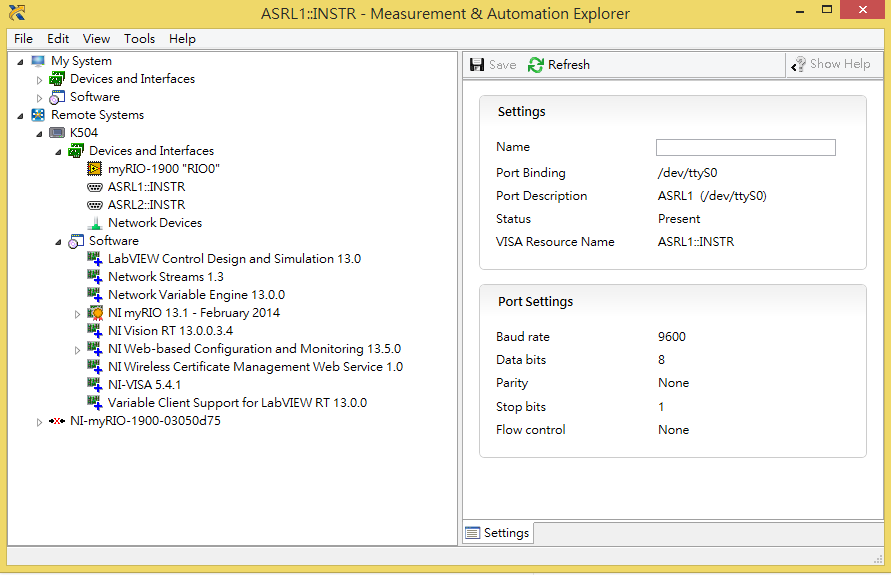- Subscribe to RSS Feed
- Mark Topic as New
- Mark Topic as Read
- Float this Topic for Current User
- Bookmark
- Subscribe
- Mute
- Printer Friendly Page
FTDI interfacing With myRIO Linux RT
Solved!07-30-2014 11:50 AM
- Mark as New
- Bookmark
- Subscribe
- Mute
- Subscribe to RSS Feed
- Permalink
- Report to a Moderator
Thanks. It showed up and works. I tested USB to RS232. Will test USB-to-RS4835 and let you know.
I don't know how to edit visaconf.ini in web, so I used "Filezilla" to download the file and edit it. Also, ASRL3::INSTR was already there with ttyUSB0. I just changed ASRL3 with ttyUSB1 (so if it was there why didn't work before? Hmm).
One more thing, to execute this "chmod o+rw ttyUSB0" I had to change the directory to "/dev".
Thanks a lot for being patience with me. You are a life saver.![]()
07-31-2014 10:29 AM
- Mark as New
- Bookmark
- Subscribe
- Mute
- Subscribe to RSS Feed
- Permalink
- Report to a Moderator
That's fantastic! I'm glad to hear that!
Applications Engineer
National Instruments
08-06-2014 11:31 PM
- Mark as New
- Bookmark
- Subscribe
- Mute
- Subscribe to RSS Feed
- Permalink
- Report to a Moderator
Now i need your help on the permission part. I have to do that everytime, is there anyway to automate that everytime myRIO starts or detect the ttyUSB0?
08-11-2014 10:21 AM
- Mark as New
- Bookmark
- Subscribe
- Mute
- Subscribe to RSS Feed
- Permalink
- Report to a Moderator
hi fahad80,
Take a look at this link:
https://decibel.ni.com/content/message/55370#55370
In the final post, it mentions changing the mdev.conf file. Apply this change and let me know what occurs.
Regards,
Applications Engineer
National Instruments
08-24-2014 03:53 PM
- Mark as New
- Bookmark
- Subscribe
- Mute
- Subscribe to RSS Feed
- Permalink
- Report to a Moderator
Hi Joel,
Sorry for late reply. I was busy with some other stuff. It worked, but I had to improvise a little. I hope you can explain what's going on.
After adding that line, my default ASRL1 and ASRL2 showed up as a Not present but ASRL3 showed correctly. Then I tried to undo what I did, but then all of them showed up as Not Present. After several tries I wrote these lines:
ttyS[0-9]* lvuser:ni 666 << This was before " ttyS[0-9]* root:tty 666 "
ttyUSB[0-9]* lvuser:ni 660 << This was the solution from your link
So my question is,1) before adding the new line, ASRL1 and ASRL2 was working properly. What happened after I add that new line?
2) What does these mean: root:tty and lvuser:ni?
I tried --> ttyUSB[0-9]* root:tty 660 but didnt work.
08-26-2014 10:48 AM
- Mark as New
- Bookmark
- Subscribe
- Mute
- Subscribe to RSS Feed
- Permalink
- Report to a Moderator
Hi fahad80,
1.) I believe the line changed the permissions of the device you added.
2.) root and lvuser should just be users within the OS with likely have special permissions to be able to modify device permissions
Applications Engineer
National Instruments
01-21-2015 10:54 PM - edited 01-21-2015 10:57 PM
- Mark as New
- Bookmark
- Subscribe
- Mute
- Subscribe to RSS Feed
- Permalink
- Report to a Moderator
Hi fahad80
I used the USB devices called USB2DYNAMIXEL.The device is from ROBOTIS,I want to connet it between AX-12A motor and myRIO .
So I follow the steps from this link https://decibel.ni.com/content/docs/DOC-34827 ,but in the step 1 I use the putty to login
myRIO and type the following commands #ls /dev/ttyUSB* but I cannot see anything about ttyUSB0.I was new to Linux and I tried my best
to search for something that could be help But it didn't work......
Can you give me some advices about this
01-22-2015 03:18 PM
- Mark as New
- Bookmark
- Subscribe
- Mute
- Subscribe to RSS Feed
- Permalink
- Report to a Moderator
Hello roger_741,
We are actually in the process of updating our content to address this exact situation. The instructions that you were using pertain to 2013 (which uses mdev), and there have been some changes for 2014 (which uses udev). Please give these steps a try and let me know if it solves the problem:
1. Add the following lines of code to udef.conf in the folder /etc/udev
#typical devices
ttyUSB[0-9]* root:tty 666
2. Create a file named 99-ttyUSB.rules in the folder /etc/udev/rules.d
3. Add this line of code to that file:
KERNEL=="ttyUSB[0-9]*", OWNER="admin", MODE="0666"
3. Reboot the target. You should now see your USB device added to the myRIO in NI MAX.
01-23-2015 03:44 AM
- Mark as New
- Bookmark
- Subscribe
- Mute
- Subscribe to RSS Feed
- Permalink
- Report to a Moderator
Hello Erin D,
Thanks for your reply.I tried to find the folder /etc/udev but i can't see it.
My LabVIEW version is 2013 and myRIO version is below,so did it mean that i could not find /etc/udev
01-26-2015 11:24 AM
- Mark as New
- Bookmark
- Subscribe
- Mute
- Subscribe to RSS Feed
- Permalink
- Report to a Moderator
Hello roger_741,
I apologize I assumed you were on 2014, the steps that I outlined before would not be relevent for 2013. There is a chance that the FTDI module is not being loaded automatically. If that is the case, please try the modprobe command outlined in the following article and let me know if that helps:
How Do I Detect if My USB Device is Recognized and Usable By the NI Linux Real-Time Operating System?
http://digital.ni.com/public.nsf/allkb/94A534CA79FF8A7E86257C670068ED2B