From Friday, April 19th (11:00 PM CDT) through Saturday, April 20th (2:00 PM CDT), 2024, ni.com will undergo system upgrades that may result in temporary service interruption.
We appreciate your patience as we improve our online experience.
From Friday, April 19th (11:00 PM CDT) through Saturday, April 20th (2:00 PM CDT), 2024, ni.com will undergo system upgrades that may result in temporary service interruption.
We appreciate your patience as we improve our online experience.
02-17-2018 07:32 PM
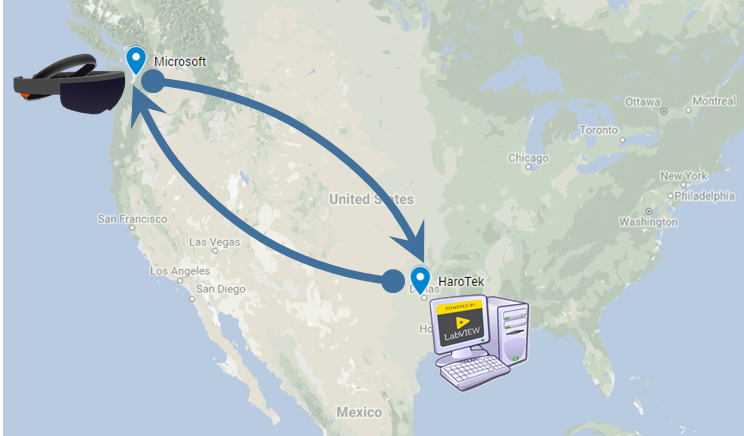
When submitting a toolkit to the LabVIEW Tools Network, National Instruments verifies that the toolkit meets the requirements by testing functionality, quality of the code exposed to the users, documentation, and examples before accepting the toolkit on the network. When a new release of an existing toolkit is submitted, NI verifies that the toolkit still meets the criteria.
Microsoft follows a similar process for its Hololens apps on the Microsoft Store. However, when I submitted version 2.2 of the Haro3D app on the Microsoft store, the review team requested for the first time a demo that included interaction with LabVIEW but I had to remotely provide the computer running LabVIEW.

I then looked at my toolkit and app and realized that a Hololens could connect to a remote LabVIEW VI without any modification. I just needed to open communication in our firewall for external access. I then quickly wrote a simple VI that would be the server on my computer, tested it from a nearby Starbucks (I probably looked nerdy for the other customers wearing my Hololens and making weird gestures, see picture). I resubmitted the app with the instructions on how to connect and use the remote VI. Someone from Microsoft’s review team in Seattle connected to my LabVIEW VI, remotely interacted with it, and the new version app was finally approved.
The Haro3D library has therefore now a new feature: remote access for Hololens applications.
If anyone owning a Hololens would be interested to test it with LabVIEW but does not have LabVIEW or the confidence to write a VI, I can accommodate a remote demonstration. Just let me know. You can also test it yourself with any of the provided examples. Notice that it should also work with multiple remote Hololens (one primary, several secondaries) but I have not tested this part of the remote access.
05-27-2018 07:55 PM
Thank you for your nice work. Remote access example cause a nice stimulation to my works. Thanks a lot.
06-06-2018 06:50 AM
Thank you for your comment. Do not hesitate to ask questions or to share your project in this forum.