Turn on suggestions
Auto-suggest helps you quickly narrow down your search results by suggesting possible matches as you type.
Showing results for
Document Options
- Document History
- Subscribe to RSS Feed
- Mark as New
- Mark as Read
- Bookmark
- Subscribe
- Printer Friendly Page
- Report to a Moderator
Document options
- Subscribe to RSS Feed
- Mark as New
- Mark as Read
- Bookmark
- Subscribe
- Printer Friendly Page
- Report to a Moderator
Change Mechanical Action from Diagram.llb
Author: Darren (NI)
Note: This plugin is included in LabVIEW 2018 and later. You only need to download and install it from here if you are using LabVIEW 2017 or previous.
Right-click the terminal of a Boolean control and change the mechanical action of that Boolean.
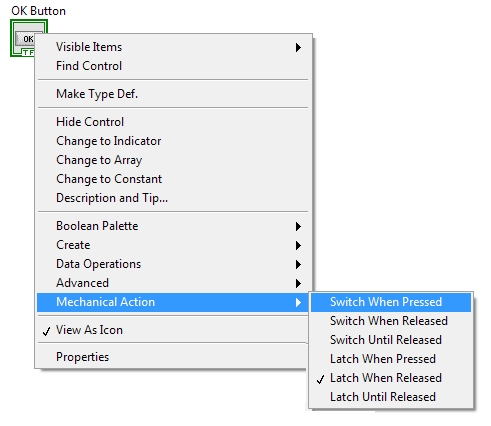
Attachement is saved in LabVIEW 2015. For install instructions, go here.
Comments
Options
- Mark as Read
- Mark as New
- Bookmark
- Permalink
- Report to a Moderator
12-25-2015
08:24 PM
Hi,Darren , why my shortcut menu is defferent with yours? I have install the “Change Mechanical...” and Run "refresh Menus"

Options
- Mark as Read
- Mark as New
- Bookmark
- Permalink
- Report to a Moderator
12-25-2015
09:27 PM
I have solved it , your shortcut menu is in the Back Panel
