Description
Description-Separate-1Overview
This example demonstrates how to use a Tab Control to execute different portions of code based on which tab is selected.
Description
The Tab Control has similar functionality to an Enum on the block diagram. In this example, there are four tabs. The Tab Control is wired into the Case Selector terminal of a Case Structure, and the selected Tab is the case that executes.
Requirements
LabVIEW 2012 (or compatible)
Steps to Implement or Execute Code
- Download the VI
-
Click on the Run arrow
-
Click on the different Tabs, which are labeled "Page 1", "Page 2", "Page 3", and "Page 4"
Additional Information or References
Different Cases Block Diagram
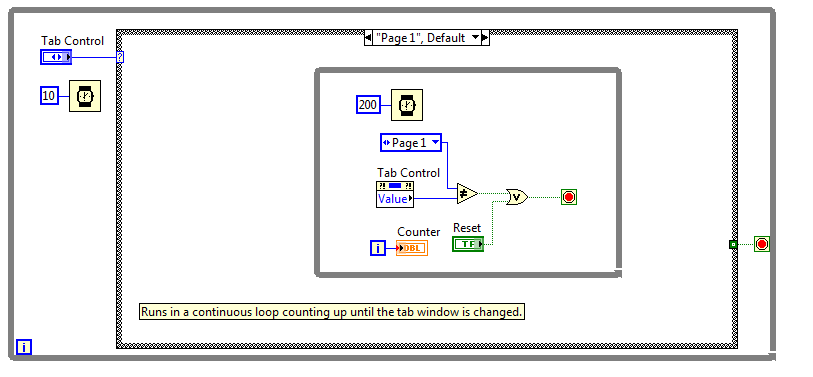
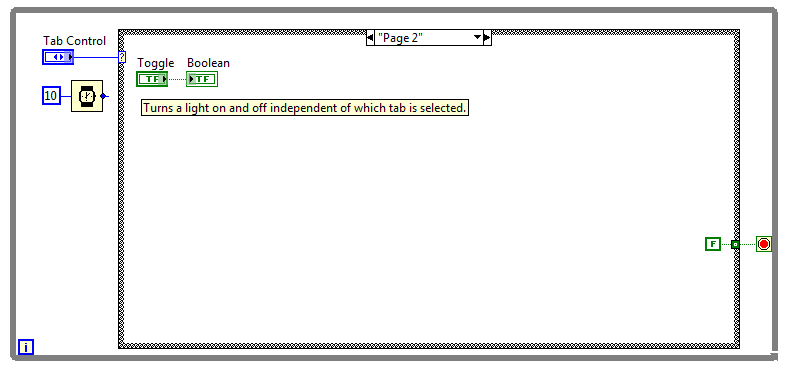
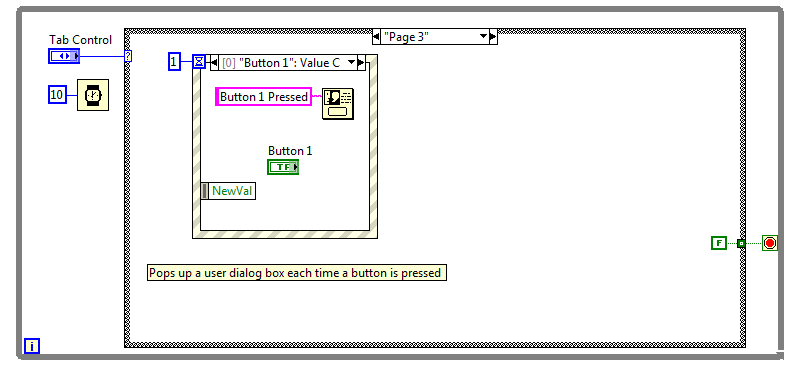
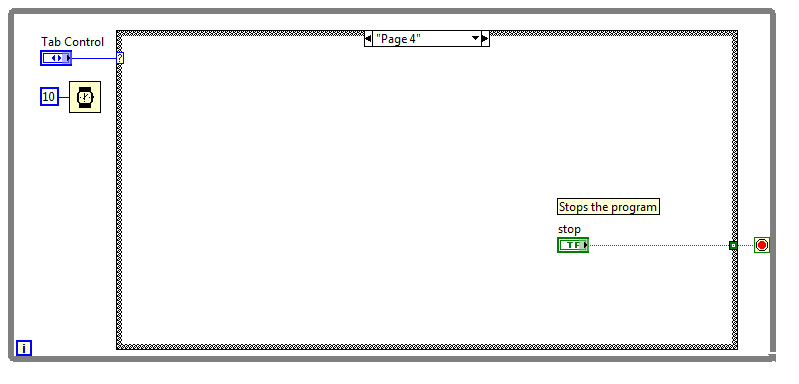
Front Panel
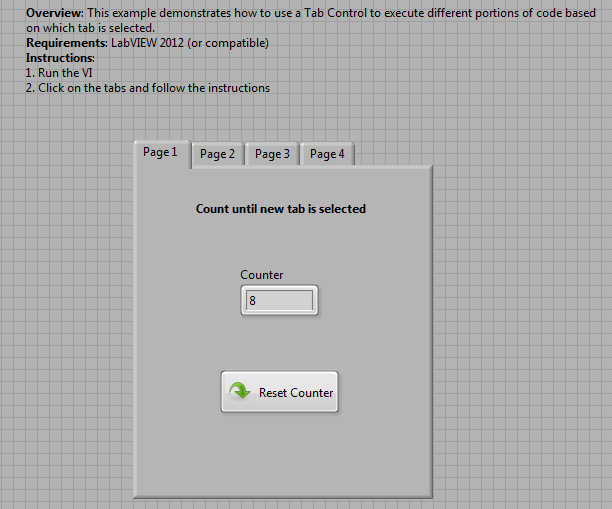
**This document has been updated to meet the current required format for the NI Code Exchange.**
Description-Separate-2